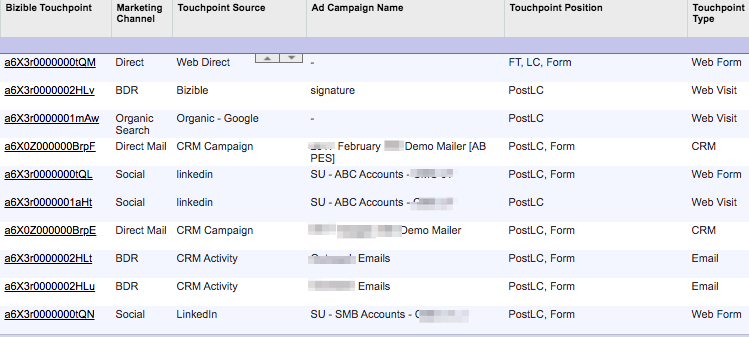How does Marketo Measure (Bizible) Populate its Multi-purpose Fields?
- Subscribe to RSS Feed
- Mark as New
- Mark as Read
- Bookmark
- Subscribe
- Printer Friendly Page
- Report Inappropriate Content
- Mark as New
- Bookmark
- Subscribe
- Mute
- Subscribe to RSS Feed
- Permalink
- Report Inappropriate Content
Marketo Measure (fka Bizible) has a collection of fields on the Buyer Touchpoint & Buyer Attribution Touchpoint (BAT) Objects that can be populated in different ways depending on where the Touchpoint is coming from (think Marketo Measure JavaScript or maybe CRM Campaign). This is super valuable to your reporting because it allows for omni-channel reporting if you can be consistent with your naming conventions/ways some of these fields are populated.
For example, in the following screenshot, you can see there are varying values for columns such as Touchpoint Source, Ad Campaign Name and Touchpoint Type:
Since Marketo Measure can create Touchpoints from several sources, it can be hard to remember all of the possibilities for field population so I put together this table to help you visualize it all in one place:
Bizible Field: |
JavaScript TP w/o Ad Integration: |
JavaScript TP w/ Ad Integration: |
CRM Campaign TP: |
CRM Activity TP: |
Marketo Program TP: |
Marketo Activity TP: |
LinkedIn Lead Gen Form TP: |
Medium |
UTM_Medium or "Web" |
Medium Value from Ad platform | CRM Campaign Type | CRM Activity Type value | Marketo Channel Name | Marketo Activity Type | "Lead Gen Form" |
Touchpoint Source |
UTM_Source OR name of Organic Search Engine OR "Web Direct" |
Name of the Ad Platform |
"CRM Campaign" or "Marketing List" potentially if Dynamics CRM |
"CRM Activity" | "Marketo Program" | "Marketo Activity" | "LinkedIn" |
Ad Campaign Name |
UTM_Campaign | Campaign Name from Ad Platform | CRM Campaign Name | Marketo Measure Campaign Name | Marketo Program Name |
Marketo Measure Campaign Name OR Marketo Program Name
|
Campaign Name from LinkedIn
|
Ad Content |
UTM_Content | Full Ad Copy from Ad Platform | Blank | CRM Activity Subject Value | Blank | Blank | Full Ad Copy + Form Headline from LinkedIn |
Ad Group |
Blank | Ad Group Name from Ad Platform | Blank | Blank | Blank | Blank | Blank |
Keyword Text |
UTM_Term | Keyword Text from Ad Platform | Blank | Blank | Blank | Blank | Blank |
Touchpoint Type |
"Web Form" or "Web Visit" or "Web Chat" | "Web Form" or "Web Visit" or "Web Chat" |
"CRM" or "Marketing List" potentially if Dynamics |
Activity Type | "Marketo" | Marketo Activity Type | "Web Form" |
This is also a nice cheat sheet to have on hand as you get comfortable with Marketo Measure reporting! Remember that any of these fields can be pulled into your CRM report however you'd like -- maybe as a column or a grouping, for example.
Check out this post for a walk through of how to be strategic with the "Ad Campaign Name" field: https://nation.marketo.com/t5/Marketo-Whisperer-Blogs/Getting-Strategic-with-Bizible-s-Ad-Campaign-N...
*Article last updated 4/5/2024
You must be a registered user to add a comment. If you've already registered, sign in. Otherwise, register and sign in.
- Copyright © 2025 Adobe. All rights reserved.
- Privacy
- Community Guidelines
- Terms of use
- Do not sell my personal information
Adchoices