- Marketing Nation
- :
- Support
- :
- Knowledgebase
- :
- Web Personalization (RTP) FAQ - Content Recommenda...
Web Personalization (RTP) FAQ - Content Recommendation Engine (CRE)
- Mark as New
- Bookmark
- Subscribe
- Mute
- Subscribe to RSS Feed
- Permalink
- Report Inappropriate Content
Included in this Article:
Overview
The Content Recommendation (CRE) is a powerful way to bring your online content up front and center. The standard CRE promotes content through a recommendation bar along the bottom of the screen. The Rich Media CRE is an advanced version that allows more customization and control, putting the content recommended into a tile format in the body of the page itself. This doc will answer some of the most frequently asked questions about the CRE.
Where can I find documentation to get me started?
- Understanding Content Recommendations - Marketo Docs - Product Docs
- Understanding Content Analytics - Marketo Docs - Product Docs
- Enabling the Rich Media Recommendation Engine - Marketo Docs - Product Docs
- RTP Rich Media Recommendations API » Marketo Developers
How does the CRE work?
RTP content recommendations are based on propensity modelling - matching relevant assets to visitors in real-time. It runs visitor attribute similarities, visitor tastes and preferences and then selects the best performing assets for those visitors based on goals and conversions. It’s a great way for marketers to learn about their site’s content performance and use scientific calculations to optimize their content automatically, taking out the guessing work. To complete the digital loop, you can apply the results and extend high performing content’s reach through your outbound channels.
How does the CRE select the type of content it delivers to visitors?
- The Content Recommendation Engine uses predictive analytics and machine learning algorithms to decide which pieces of content are relevant for each visitor individually.
- The parameters that are taken into consideration are:
- Location (Region, Country, State and City)
- Organization (if most of the visitors from company X are consuming this content, others from the same company will be more likely to receive it as well)
- Industry
- Revenue range
- Size range
- Number of clicks (page views)
- Pages viewed
- Number of previous visits
- The CRE is also based on the Markov Algorithm which takes into account the path previous visitors took when they viewed specific assets. It then predicts what asset the current visitor is most likely to click on next based on previous visitors' behaviors.
- The Engine also identifies the most recent assets added to the CRE and promote these recent assets.
- The Recommendation Engine won't recommend an asset if the visitor is on that asset page, nor will it recommend an asset that the visitor has already clicked on in the recommendation bar during their session.
Do I need to create different types of segments to use the CRE?
No - It’s done automatically! The sophisticated algorithms used by our proprietary technology automatically present relevant content to your audience segment using digital behavior, keyword search terms and firmographics such as: geolocation, employee size, revenue size, and industry.
How can I know how many visitors clicked the recommendation bar?
Option 1: Whenever a visitor clicks on a link to an asset from the CRE, "iesrc=rcmd" is appended to the URL as a means of tracking (along with some other code). So, any time a visitor clicks on a link to an asset in the CRE, the URL they go to always includes that "iesrc=rcmd". You can create a segment to track visitors in RTP who have clicked these links by using *iesrc=rcmd* in an "Include Pages" filter. Then you'll be able to identify these visitors directly in RTP and even build campaigns from this segment.
Option 2: Use Google Analytics to see more in depth reports and dashboards. Detailed directions can be found here:
What are direct and assisted leads?
One way to measure the success of a campaign or piece of content is to evaluate the direct and assisted leads that content or campaign resulted in. Direct leads are anonymous or known visitors that clicked on recommended content or a personalized campaign and filled out a form in the same session (~30 minutes). Assisted leads are visitors that clicked on a piece of content or campaign and filled out a form some time in the next 6 months.
How can I analyze CRE results in Google Analytics?
Detailed directions can be found here:Web Personalization (RTP) - Analyzing Content Recommendation Engine results in Google Analytics
How can I analyze RTP results in Marketo?
Detailed directions can be found here: Define a Smart List for Web Personalization Activities - Marketo Docs - Product Docs
How are the Named Accounts dashboard analytics calculated
The graph shows the stage of a visit from a specific group of organizations starting from awareness all the way to action. The exact formula is part of our secret sauce, but it is based on behaviors like site visits and number of interactions compared to site averages.
It is more of a general insight in terms of how many accounts of a specific list are advanced in the process (multiple visits, lots of page views) or very new (first visit). It will be enhanced in the near future to include more data points and signals.
For more information, see this article: Account-Based Marketing Analytics - Marketo Docs - Product Docs
How does the Asset Discovery work?
Please see Web Personalization (RTP) - How does Asset Discovery work?
Is the recommendation bar compatible with mobile devices?
Yes, the CRE recommendation bar adjusts the text to fit mobile devices. You can set the font size in account settings
Is it possible to customize the asset types?
Custom content can be identified based off of the URL of the web page. Directions on how to create these custom content patterns can be found at the bottom of the documentation here.
https://docs.marketo.com/display/public/DOCS/Enabling+Content+Discovery
Once identified, that web page is then served through the CRE as a piece of content being recommended. This custom content will be categorized based on different set asset types. While the content itself is entirely custom, the content types they fall into aren't customizable.
The current asset types are:
- Article
- Blog
- Case Study
- Data Sheet
- Presentation
- Press
- Video
- Webinar
- White Paper
Is it possible to customize which content the CRE uses?
Yes, you can customize the content type that the recommendation feature will use to present to your sites visitors. You can choose which assets will or won't be displayed by switching ON the relevant assets. To do this, navigate to your Recommendations page and click on the green or red icon in the Recommendations column. Then choose On or Off accordingly
Is there separate reporting available to see the performance of the recommendation engine?
Yes, your content performance can be analyzed using Contact Analytics reporting. Documentation about this reporting can be found here: Understanding Content Analytics - Marketo Docs - Product Docs
What other RTP reporting is available?
There are lots of reports available. Details about all of these reports can be found here: Email Reports - Marketo Docs - Product Docs
Here are the types of reports that are available:
- RTP Email Reports
- Daily/Weekly Organizations Report
- Daily/Weekly Leads Report
- Top Performing Real-time Campaigns
- Top Performing Assets Report
- Recommended Assets Report
- Summary Report
What are the CRE customization options?
Please see the details here: Enabling the Content Recommendation Bar - Marketo Docs - Product Docs
There are many options available for customization:
Colors
- Link Color: Select the color of the hyperlink in the CRE from the dropdown choices.
- Background Color: Select the color of the CRE background from the dropdown choices.
Font
- Font Size: Type in the size of the font for the CRE in the 'Font Size' field. Must be in pixels (px). Recommend size is 14 or 15px.
- Font Family: Type in the font type you want to use in the 'Font Family' field.
Arrow
- Arrow Icon Color: Select the color of the arrows in the CRE bar from the dropdown choices.
- Arrow Icon Font: Select the icon style (arrows, chevrons, hands, etc.).
- Arrow Icon Opacity: Define the opacity level for the arrows
What does Update Metadata Dynamically mean?
When creating or editing content assets, you'll see an option to Update Metadata Dynamically. You can enable the "Update Metadata Dynamically" option in your discovered assets so that asset can automatically get updated with data that helps it be more effectively recommended.\
RTP collects all these attributes about assets like the search terms that people used on search engines before reading them. It analyzes the visitors clicking on them, organization name, industry, location etc. RTP also automatically adds metadata data to an asset based on the visitor’s in-session behavior, so it could include URLs the visitor was on, keywords and referrals. All of this data is accumulated for the recommendation engine to calculate and produce the best result to recommend.
Also see these articles:
Web Personalization (RTP) - How does Asset Discovery work?
Create New Content - Marketo Docs - Product Docs
What Machine Learning models does RTP use?
1. Collaborative Filtering based on visitor behavior and asset attributes (Cluster Analysis and Markov Algorithm)
2. Trending Algorithms
- Most trending/popular/new assets are showing up more often
- While providing equal opportunity for new assets
Also see: How does the CRE select the type of content it delivers to visitors
Will existing assets get overwritten when they are rediscovered?
No, assets are only discovered once. The assets are unique, based on the asset's URL (not including the parameters). Any customization you make in the recommendation text, title, URL, etc won't change unless you manually change it. See the documentation here: Create New Content - Marketo Docs - Product Docs
Not seeing all subdomains in account settings
If you are not seeing all your subdomains in the Account Settings, make sure that you have all domains selected under Organizations:
- Go to "Organizations".
- For the "Domains" drop down list, check "Select All".
Rich Media CRE
What is the max number of characters I can have in the Header or Description?
It's recommended that the Header be no more than 40 characters and the Description no more than 140 characters
Is there a library of images we can use for the thumbnail?
No, it is recommended the user add their own Thumbnail URL of an image related to the piece of recommended content. (Do you really want to use a stock photo that lots of other companies use?)
Can I change the text in the button from ‘Read Me’ to say something else?
Yes, the text in the call to action button can be changed. The recommendation template can be changed in the JavaScript configuration properties (rcmd.cta.text).
See: RTP Rich Media Recommendations API » Marketo Developers
Is 3 pieces of content the only number allowed?
Yes, the Rich Media CRE is set up to work with three pieces of content at a time.
Do the content pieces recommended have to be displayed horizontally?
No, there are two versions of the recommendation template. You can also stack them vertically.
Template1: 3 content pieces horizontal
Template2: 3 content pieces vertical.
See examples of both at the end of this doc: Enabling the Rich Media Recommendation Engine - Marketo Docs - Product Docs
- Copyright © 2025 Adobe. All rights reserved.
- Privacy
- Terms of use
- Do not sell my personal information
Adchoices

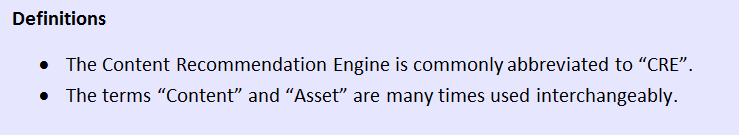
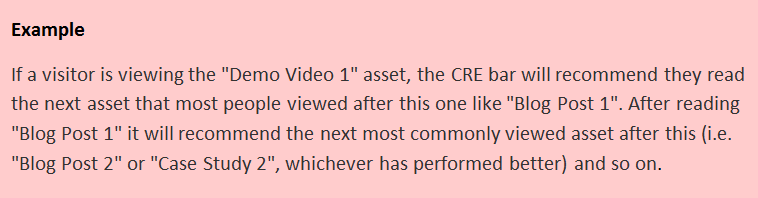
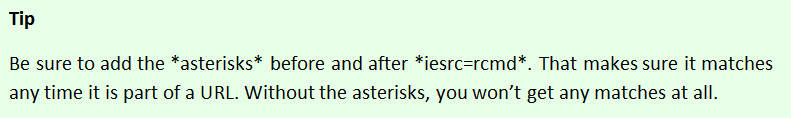
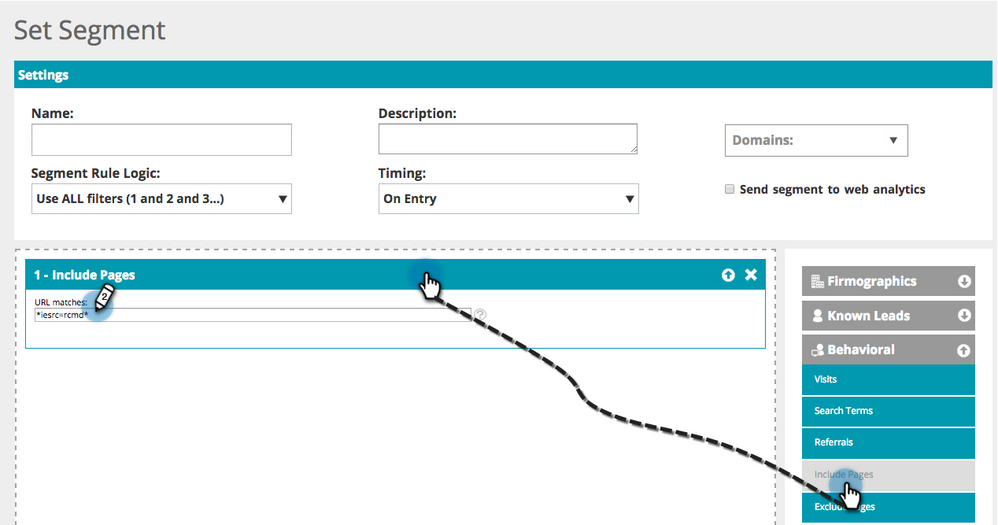
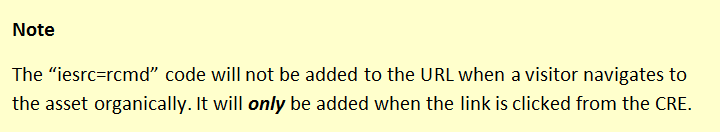
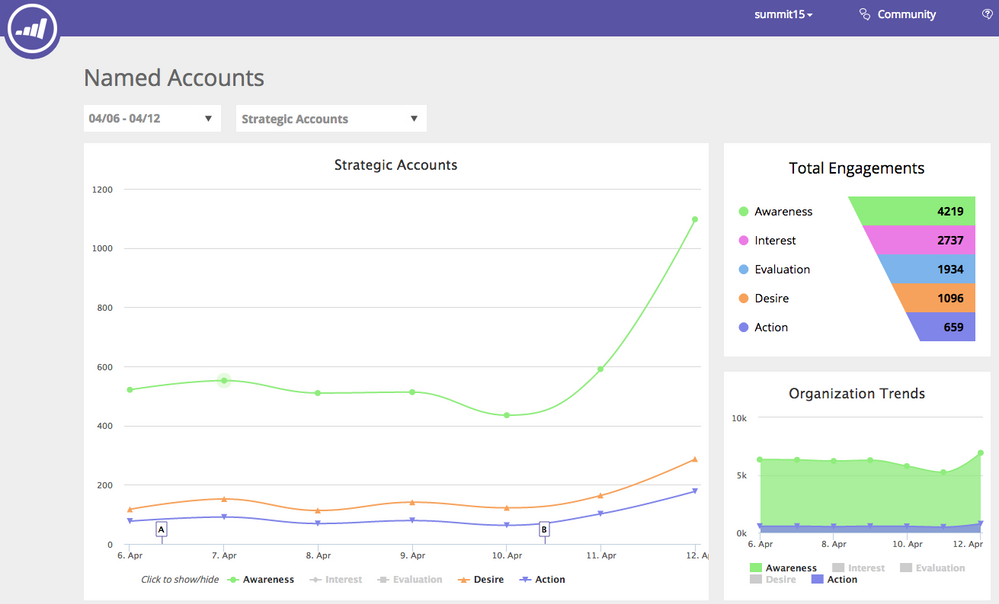
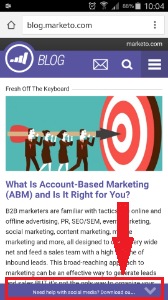
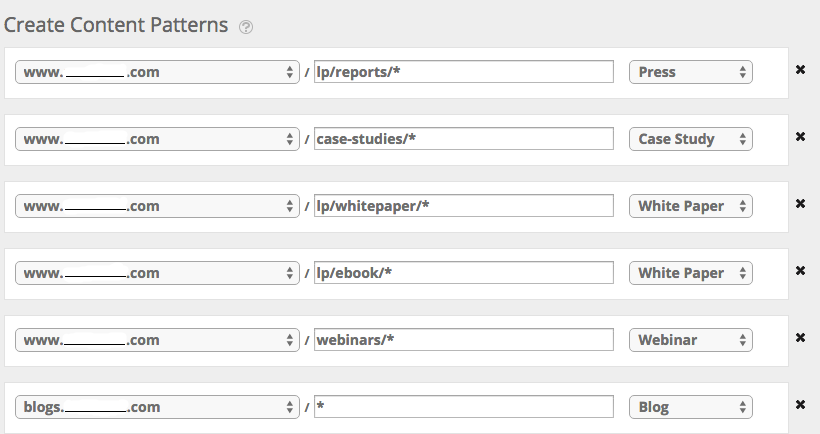
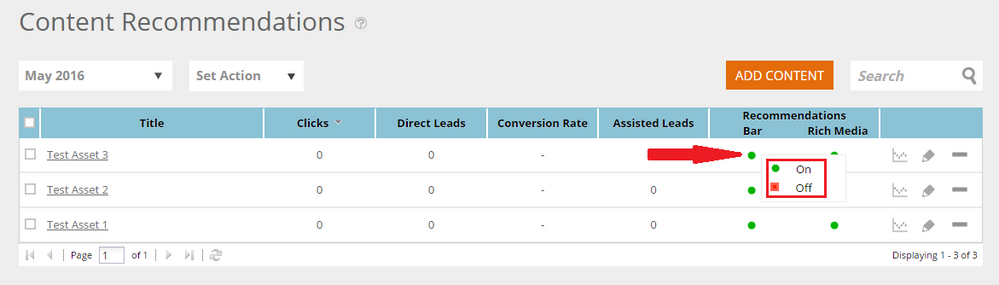

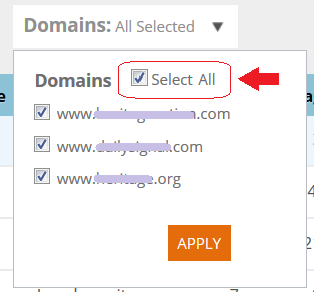
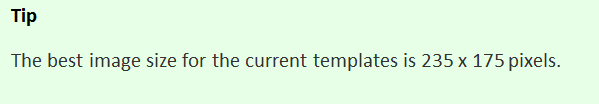
.png)