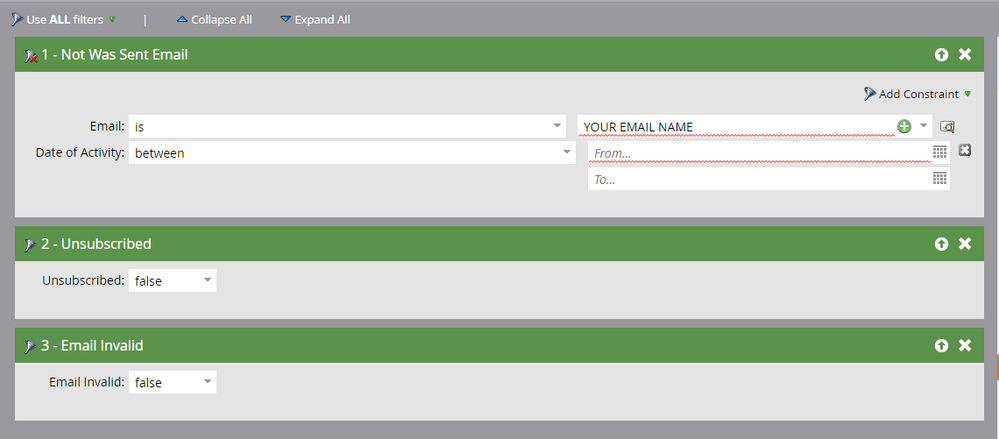Communication Limits Issue Impact Update
- Mark as New
- Bookmark
- Subscribe
- Mute
- Subscribe to RSS Feed
- Permalink
- Report Inappropriate Content
Background
This document provides updated information for customers that were impacted by the Communication Limits issue beginning on June 11, 2019, or June 14, 2019, depending on the data center your instance is in. During this issue, our systems may have inadvertently over tracked the send count per lead or missed tracking the count resulting in too few or too many emails sent to leads. For more background information regarding this issue, please refer to the Communication Limits Issue: FAQ document.
Impact Update
We also identified that this issue may have resulted in incorrect email send count database entries for dates in the future. The number of incorrect database entries coincides with the number of times a lead was processed during a campaign. The newly identified issue only impacted customers with subscriptions that have a default subscription time zone that is ahead of Central Time (GMT-05:00), starting from Eastern Time (GMT-04:00) all the way to Kiribati (GMT+14:00). While customers with Pacific Time Zone as their default subscription time zone setting would not be affected, customers in Eastern Time, EMEA, and APAC times zones may have been impacted. To determine which time zone your subscription is set to, follow the steps outlined in our Marketo Docs. Below is a brief example of the impact this issue may have caused.
Example:
Let’s say the per day communication limit is 1 and Lead A was sent 1 email on June 20, 2019, through a smart campaign that had 36,000 total leads. If Lead A was in the first batch of 2,000 leads processed during the campaign as described in Communication Limits Issue: FAQ, Lead A would have processed for count tracking purposes a total of 18 times during the campaign (36,000 total leads in the campaign divided by 2,000 leads processed per batch equals 18 total batches processed in the smart campaign). The newly identified issue would have caused the email send count of 1 to be entered into the database 1 additional day into the future for every time they were processed during the campaign. In this example smart campaign, on June 20, 2019, Lead A’s email send count would have been updated to show 1 email sent every day until July 7, 2019 (18 total days). Due to the per day communication limit of 1, Lead A would not have been eligible to receive any additional emails until after their send count reset on July 8, 2019. If the smart campaign contained 100,000 leads, this issue would have created 50 days of worth of incorrect future email send count entries in the database.
To further illustrate the impact of Lead A, if they were sent 1 email through a smart campaign that contained 100,000 leads rather than 36,000 leads, and Lead A was processed in the first batch of 2,000 leads, this issue would have created 50 days of worth of incorrect future email send count entries in the database.
As highlighted in previous communications regarding this issue, we did not track the number of emails sent for some leads (Non-processed leads: In the example above, there were 36,000 total leads to be processed. The first 2,000 leads that were processed would have been tracked incorrectly. The remaining 34,000 leads would not have been processed and their email send count was not tracked). For these leads, their impact remains resolved by the patch that was implemented on June 24, 2019.
Remediation:
Our team implemented a patch on June 24, 2019, at 1:38 PM PDT to resolve the Communication Limits issue. While the issue remains resolved to track count correctly moving forward, the original impact was greater than expected for some customers where bad records still existed in the system. To resolve this issue, we implemented a data fix to clear the incorrect future database entries on July 4, 2019, at 3:26 PM PDT. The data fix cleared all email send count database entries from June 27, 2019, into the future. While all future dated records have been deleted, email send count records that were entered into the database before June 27, 2019, will remain.
For important Email Programs and Smart Campaigns that were impacted, you can create a new Smart Campaign to determine which leads did not receive emails that should have. To do so, use the smart list conditions as shown below.
Data Fix Side Effect:
While our team has resolved the issue of incorrect email send count database entries into the future, we were not able to differentiate between the leads that had been impacted and the leads that were not impacted. The data fix was implemented for all leads, so leads that had legitimately reached their communication limits would have also had their future records deleted. This would result in their email send count being reset and they could potentially receive more emails than they should.
If you have any questions or concerns regarding this issue, Marketo’s Customer Support is ready to assist. Please contact us at https://support.marketo.com or through any of the methods listed here. Thank you, as always, for your understanding and partnership as a valued Marketo customer.
- Copyright © 2025 Adobe. All rights reserved.
- Privacy
- Community Guidelines
- Terms of use
- Do not sell my personal information
Adchoices