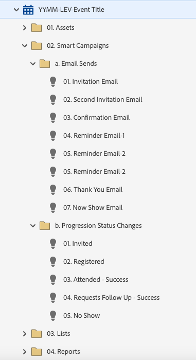3 Tips to Increase Your Efficiency in an Inherited Instance
- Subscribe to RSS Feed
- Mark as New
- Mark as Read
- Bookmark
- Subscribe
- Printer Friendly Page
- Report Inappropriate Content
- Mark as New
- Bookmark
- Subscribe
- Mute
- Subscribe to RSS Feed
- Permalink
- Report Inappropriate Content
Last updated date: September 29, 2023
Learn how to optimize your inherited Marketo Engage instance for peak efficiency as we delve into the critical strategies and refinements required for success. Below are three actionable ways to optimize program build, governance, and overall marketing operations across your inherited Marketo Engage instance.
1. Create Standardized Master Program Templates for different Channels
Review your marketing programs in the Marketo Engage Program Library and ask yourself some of the following questions:
- Do you have a way to quickly clone and scale your marketing programs?
- Are standardized naming conventions in place?
- Are smart campaigns consistently and correctly changing program statuses?
- Are standard reports and tags built within programs for quick analysis?
One of the first elements I look for when logging into an inherited instance is to see if there is a section for standardized program shells, or configured for each different marketing channel. MPTs enable Marketers to clone programs at scale and report on program success with consistent accuracy. No matter who is creating programs in your instance, you can rest assured that they’ll have the right elements in their program because they’re cloning from a pre-built MPT.
As part of your MPT, I recommend building out folders to organize the different elements of your program. Each folder should contain appropriate assets (emails and landing pages), smart campaigns, reports, etc. Within these program templates, you should include the smart campaigns used to send emails and change program status, so the process remains consistent. Remember to adapt your standardized naming conventions for your MPTs so they can be easily updated when cloning them to create a new program.
Below is an example build for a Live Event. I’ve collapsed the Assets, Lists, and Reports folder, but you would ideally have consistent assets stored in each of these folders. Each time a Marketer wants to create a Live Event program, they can clone this MPT.
If you need inspiration, import best practice templates using the Marketo Program Reference Library. This is a good place to start, adjusting the template to fit your requirements.
2. Create detailed documentation and maintain a Changelog
A constant challenge when inheriting a Marketo Engage instance is the absence of up-to-date functional and technical documentation. A good place to start when updating documentation is your primary operational programs such as Data Management Campaigns, Lead Lifecycle, Lead Scoring, CRM Sync, Deliverability, etc., and document the current state of the programs and associated smart campaigns.
Once your key Operational Programs are identified and documented in the current state, enforce a strict governance policy requiring “Changelog maintenance”. Any time there is an update, document what the update was and why it was needed. This will save you hours in trying to search through emails, Audit Trail, and Activity Log.
- Original Documentation:
- Created By, Date Created
- Purpose
- Link to Program in Marketo Engage
- Changelog:
- Updated By
- Date Updated
- Purpose for Update
- Impact
Creating detailed documentation and maintaining a Changelog is key to proper governance. These steps will save your team time and future headaches when transferring Marketo Engage knowledge.
- If you are starting a new role and cannot locate documentation for your inherited instance, here’s a simple documentation and Changelog template for you to start. You can add additional requirements relevant to your business. Note that the format can vary from a cloud-based platform (e.g. Jira, Confluence, Airtable) to a shared Word document. In my experience, work documents are most common for creating design documents and signoffs.
- If your organization already has documentation and a Changelog, make sure to review their relevancy. If the documents have not been modified in the past 3 years, it is recommended to update the documents and capture new changes you plan to make to keep them up to date.
3. Review your use of Tokens and Snippets
Implementing tokens and snippets at top-level workspace folders and MPTs will save hours of manual updates and will maintain brand consistency.
- Token use case: Add tokens to MPTs and update them after cloning the MPT to create a new program. These can be used to populate header images, event details, etc. across multiple emails within a webinar program as opposed to updating 5+ emails manually. For inspiration, check out this video ‘Scalability and Efficiency Using Tokens ‘Scalability and Efficiency Using Tokens In Marketo Engage’ session to learn more about how to document and govern your tokens.
- Snippet use case: Maintain control and scale updates to different geo or organizational footer and header sections.
Adobe Marketo Champion, Beth Massura, wrote a great blog post that dives much deeper into tokens and snippets.
Next Steps
Below are the next steps for you to take to ensure your business is enabled to maximize efficiency across the Marketo Engage instance.
- Review your Marketo Engage Program Template library, making modifications where needed to ensure everything is configured in a standardized manner that can scale.
- Create or update the functional and technical design documentation and institute change-log management for your audit use. If your organization does not have proper documentation yet, download the Documentation and Changelog template for your instance audit.
- Review the tokens and snippets used in your templates. Note down any opportunities for enhancement that could help with scalability.
I hope these tips help you (and future heirs) maximize efficiency across your Marketo Engage instance.
- Tags:
- Changelog
- efficiency
- getting started with marketo
- inherited
- learn marketo
- learn marketo for free
- learning marketo
- marketo best practices
- marketo documentation
- Marketo Engage inherited instance
- marketo getting started
- marketo guides
- Marketo Instance efficiency
- Marketo Instance optimization
- marketo templates
- marketo training free
- master program templates
- optimization
- snippets
- tokens
You must be a registered user to add a comment. If you've already registered, sign in. Otherwise, register and sign in.
- Copyright © 2025 Adobe. All rights reserved.
- Privacy
- Community Guidelines
- Terms of use
- Do not sell my personal information
Adchoices