- Marketing Nation
- :
- User Groups
- :
- Virtual User Groups
- :
- Certification Study Group Discussions
- :
- Do you know that you can use segmentation for Anon...
Do you know that you can use segmentation for Anonymous lead as well?
- Subscribe to RSS Feed
- Mark Topic as New
- Mark Topic as Read
- Float this Topic for Current User
- Printer Friendly Page
Do you know that you can use segmentation for Anonymous lead as well?
Yes you heard it right! You can use segmentation for Anonymous lead as well as known leads. I hope you must be interested to know how if you haven't done it yet.
I will start with what is segmentation and how it works.
Image source: Marketo product doc
Segmentations are special database tools that allow you to identify your database groups for various purposes, including Dynamic Content. Segmentations are pre-set list divisions that run in the background automatically and are much faster than smart lists.
To create segmentation, follow the method/steps below:
Step 1: Go to the Lead Database
Step 2: New > New Segmentation
Step 3: Add Segments
Step 4: Adjust Segment Priority Order - Why this step is important? This is to ensure that the right lead end up in the right segment because there is a possibility for a lead to be in the multiple segments.
Step 5: Press Create.
Step 6: Define Each Segment
Step 7: Approve the Segmentation
Once you have established the rules for each Segment, you can go to Segmentation Actions > Approve to make it available throughout the process.
Approval triggers a process to move through lead into one or the Default Segment or one of the three segments. It may take some time to complete this. Marketo will alert you or you can watch the updates to the green checkmarks with the little icons.
Read more about segments here: Understanding Dynamic Content - Marketo Docs - Product Documentation
Now your segmentation is created and ready to use. Now, by using the same segmentation we have to create a landing page. Read here how to you use dynamic content in your Marketo landing page - Use Dynamic Content in a Landing Page - Marketo Docs - Product Documentation
Once this landing page is ready then follow the below process:
For example, we have below details:
Landing page URL: http://example.com
Segmentation Name: Area-of-interest
Segment in the segmentation: Marketing, Sales, Default
Important Note: I believe you have already updated the content for the above segments in the landing page. If not then please go back to your landing page and add dynamic content.
Now you just need to create a query string URL to call your segments to populate the content for the respective segment.
Syntax will be:
Landing Page URL + ? + Segmentation name + = + Segment name
Example: http://exmple.com/?area-of-interest=marketing
So, if we will use the above URL then it will populate the content based on marketing and at the same time if we will use the sales segment then sales content will appear on the page. If no condition is met then default content will appear.
I hope you're going to enjoy reading this. Keep reading!
You can read the same blog on my website at santrathaur.com as well.
Read the blog here: Use segmentation for Anonymous lead...
Cheers,
Sant Singh Rathaur
Connect me on LinkedIn - https://www.linkedin.com/in/sant-singh-rathaur/
Sant Singh Rathaur
Re: Do you know that you can use segmentation for Anonymous lead as well?
More accurately, this isn't segmenting leads at all.
It's segmenting content without a lead -- anonymous or known -- participating in the segmentation.
Munchkin need not be running, and there need not be a Visit Web Page recorded. So there may be no lead of either kind in the Marketo database, and content segmentation will still work.
Re: Do you know that you can use segmentation for Anonymous lead as well?
Thanks Sire! Yes you are right.
Sant Singh Rathaur
- Copyright © 2025 Adobe. All rights reserved.
- Privacy
- Terms of use
- Do not sell my personal information
Adchoices

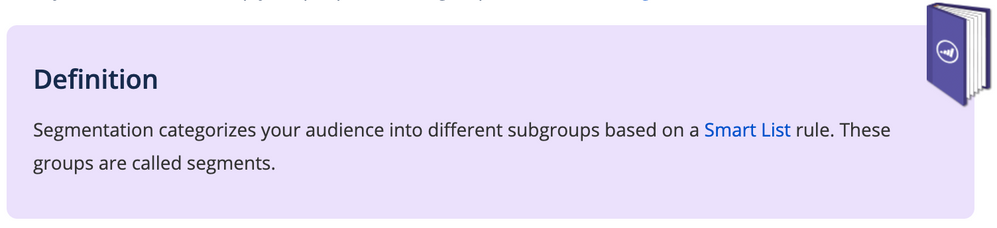
.png)