- Marketing Nation
- :
- Products
- :
- Product Discussions
- :
- What does "System Mapping" mean in a Channel Tag
What does "System Mapping" mean in a Channel Tag
- Subscribe to RSS Feed
- Mark Topic as New
- Mark Topic as Read
- Float this Topic for Current User
- Bookmark
- Subscribe
- Printer Friendly Page
- Mark as New
- Bookmark
- Subscribe
- Mute
- Subscribe to RSS Feed
- Permalink
- Report Inappropriate Content
What does "System Mapping" mean in a Channel Tag
I feel like I should know this already but I don't. I'm working in a Marketo instance new to me and any event channel pre-existing or that I create has this "System Mapping" column:
And notice that I can't delete any statuses other than the first and last. What does this mean and where does it come from?
Thank you!
Denise
- Mark as New
- Bookmark
- Subscribe
- Mute
- Subscribe to RSS Feed
- Permalink
- Report Inappropriate Content
Re: What does "System Mapping" mean in a Channel Tag
Not a Marketo engineer so I don't have the official explanation but using reasoning...
Regarding the name "System mapping", it looks like a name change/standardisation across event programs. It used to be "Mobile Check-In Status" for non-webinar events (click the Learn More link and you'll see in the docs screenshots it still shows Mobile Check-In Status).
Regarding its purpose, we know that for an event program (non-webinar), the Registered status under Mobile Check-In Status (System Mapping) meant that the member would show and be available for checking-in in the Marketo Event app . So... it seems that the system mapping has a back-end use.
Another observation is that all system mapping statuses must be used. For non-webinar programs, there are 3 - waitlisted, registered and attended, and while you can map these for non-webinar programs, you have to map all 3. For webinar programs, there are a few additional statuses and you can't edit the statuses. As these statuses must be used, you're not able to delete them.
It looks like... Marketo has, essentially, enforced a foundation webinar event program en masse. Why? If system mapping statuses are linked to back end operations then it's probably to allow various webinar vendors' integrations to understand a common Marketo system status so that integrations will work out of the box

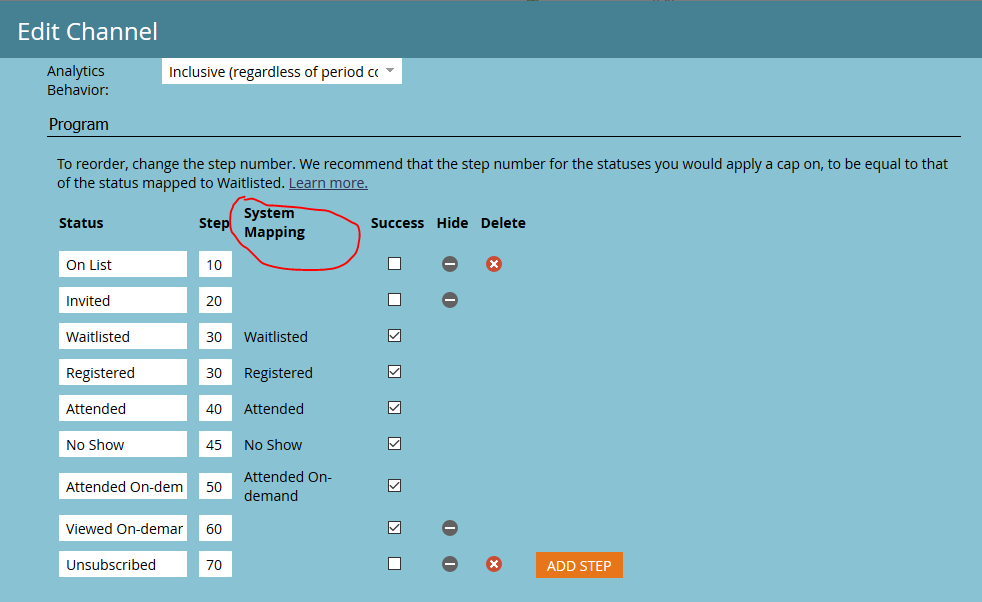
.png)