- Marketing Nation
- :
- Products
- :
- Product Discussions
- :
- Kiosk mode for forms - Can you turn off munchkin c...
Kiosk mode for forms - Can you turn off munchkin code tracking for forms?
- Subscribe to RSS Feed
- Mark Topic as New
- Mark Topic as Read
- Float this Topic for Current User
- Bookmark
- Subscribe
- Printer Friendly Page
- Mark as New
- Bookmark
- Subscribe
- Mute
- Subscribe to RSS Feed
- Permalink
- Report Inappropriate Content
We have an 'internal' form we use for tradeshows. Basically when our sales staff get a business card, we've created a form to collect their infomration easily to create a task in salesforce depending on what tradeshow it is.
It's been working great, however we have noticed the munchkin code tracking may tag one person as another. I thought there was some sort of an option to turn off tracking but I couldn't see it.
Any ideas or suggestions would be greatly appreciated. Thanks!
Solved! Go to Solution.
Accepted Solutions
- Mark as New
- Bookmark
- Subscribe
- Mute
- Subscribe to RSS Feed
- Permalink
- Report Inappropriate Content
- Mark as New
- Bookmark
- Subscribe
- Mute
- Subscribe to RSS Feed
- Permalink
- Report Inappropriate Content
- Mark as New
- Bookmark
- Subscribe
- Mute
- Subscribe to RSS Feed
- Permalink
- Report Inappropriate Content
Re: Kiosk mode for forms - Can you turn off munchkin code tracking for forms?
I'm making the assumption that you are using a Marketo LP as your "internal" page. You may be looking for the "Disable Munchkin Tracking" on the LP editor - it isn't there, it's in the LP template editor. You need to create a special version of your kiosk LP template with no tracking and then create your LP from that.
- Mark as New
- Bookmark
- Subscribe
- Mute
- Subscribe to RSS Feed
- Permalink
- Report Inappropriate Content
Re: Kiosk mode for forms - Can you turn off munchkin code tracking for forms?
This won't work, Veronica. Turning off tracking from that page only means the cookie won't be created on that page. A cookie that already exists, even if the current page has Munchkin completely disabled, will still be attached to the form unless the above method is followed.
- Mark as New
- Bookmark
- Subscribe
- Mute
- Subscribe to RSS Feed
- Permalink
- Report Inappropriate Content
Re: Kiosk mode for forms - Can you turn off munchkin code tracking for forms?
In addition to disabling munchkin tracking at the LP level; and adding the script, that Sanford refers to, within the <head> of the template, we also include the highlighted code (NOTE, you must use your own domain here):
- Mark as New
- Bookmark
- Subscribe
- Mute
- Subscribe to RSS Feed
- Permalink
- Report Inappropriate Content
Re: Kiosk mode for forms - Can you turn off munchkin code tracking for forms?
Hi Dan,
What we often do is to add a LP Boolean variable in the template and injects its value in the 2 scripts so that the use can decide to make and LP untracked easily.
-Greg
- Mark as New
- Bookmark
- Subscribe
- Mute
- Subscribe to RSS Feed
- Permalink
- Report Inappropriate Content
Re: Kiosk mode for forms - Can you turn off munchkin code tracking for forms?
Hi Greg - interesting. Can you share some more detail/screenshots around this approach?
- Mark as New
- Bookmark
- Subscribe
- Mute
- Subscribe to RSS Feed
- Permalink
- Report Inappropriate Content
Re: Kiosk mode for forms - Can you turn off munchkin code tracking for forms?
Here you are:
<meta class="mktoBoolean" id="Tracking" mktoName="Mkto tracking" default="true" true_value_name="Activated" false_value_name="Deactivated" true_value="yes" false_value="no"/>
<script>
if (‘${Tracking}'==’no') {
document.cookie = "_mkto_trk=;path=/;domain=.domain.com;expires=0"
}
</script>
<script>
MktoForms2.whenReady(function(form) {
if ('${Tracking}'=='no') {
form.addHiddenFields({"_mkt_trk": ""});
}
form.onSubmit(function(form) {
if ('${Tracking}'==’No') {
form.vals({"_mkt_trk": ""});
}
})
})
</script>
Best regards,
Greg
- Mark as New
- Bookmark
- Subscribe
- Mute
- Subscribe to RSS Feed
- Permalink
- Report Inappropriate Content
Re: Kiosk mode for forms - Can you turn off munchkin code tracking for forms?
One of those has a typo (check caps on "No"). ![]()
And why not use Boolean true/false, that way you don't have to quote it or compare it to anything? Just
if(${variable})
- Mark as New
- Bookmark
- Subscribe
- Mute
- Subscribe to RSS Feed
- Permalink
- Report Inappropriate Content
Re: Kiosk mode for forms - Can you turn off munchkin code tracking for forms?
Hi Sanford,
Thx for the typo.
I used text because I found if ('${Tracking}'=='no') easier to read for non developers ![]()
-Greg

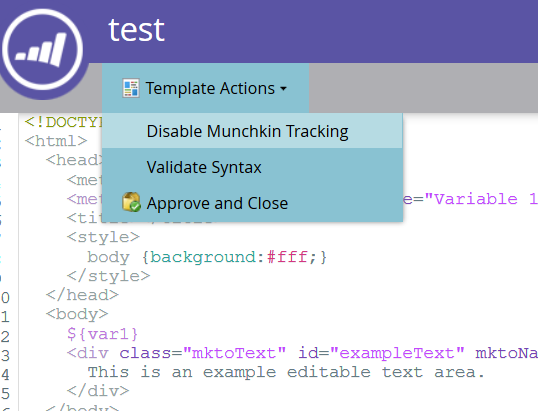
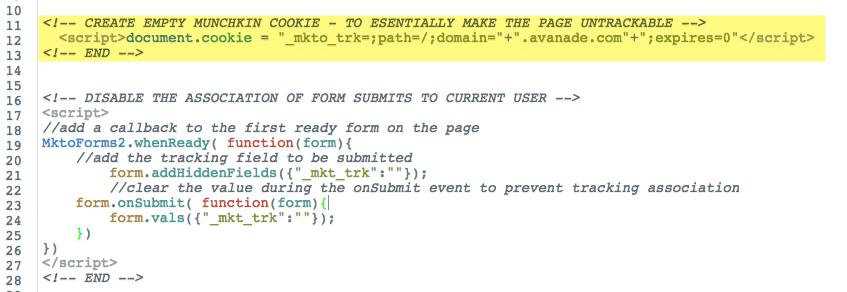
.png)