- Marketing Nation
- :
- Products
- :
- Product Discussions
- :
- Reporting on email campaigns beyond open/click rat...
Reporting on email campaigns beyond open/click rates, etc.
- Subscribe to RSS Feed
- Mark Topic as New
- Mark Topic as Read
- Float this Topic for Current User
- Bookmark
- Subscribe
- Printer Friendly Page
- Mark as New
- Bookmark
- Subscribe
- Mute
- Subscribe to RSS Feed
- Permalink
- Report Inappropriate Content
Reporting on email campaigns beyond open/click rates, etc.
Hi everyone!
Over the past year since I started using Marketo I've been sporadically creating Smart Lists in my Lead Database to track how many recipients of an email campaign did the following after opening our email: Became an MQL, signed up for our free trial, signed up for a demo with us, or became and Opportunity. Here's an example of the Smart Lists I created to analyze a campaign we did in September:
Here's an example of the Smart List I built to see how many people opened our September 2016 hot topic email and then signed up for our free trial afterward:
Although this method works, it's pretty cumbersome to do this every time we have a new campaign and it's hard to compare multiple campaigns to see which type of campaigns are leading to more sign ups, etc. I'd love to have some kind of report where I can compare all of our campaigns side by side based on the metrics I listed above. Do any of you have a good way of doing this inside or outside of Marketo?
Thanks!
- Jamie
- Mark as New
- Bookmark
- Subscribe
- Mute
- Subscribe to RSS Feed
- Permalink
- Report Inappropriate Content
Re: Reporting on email campaigns beyond open/click rates, etc.
Marketo is great tool no question but deep analysis of campaign data is near impossible in the tool itself - you are best to look at API/data inetegration and getting the info into a Datawarehouse
- Mark as New
- Bookmark
- Subscribe
- Mute
- Subscribe to RSS Feed
- Permalink
- Report Inappropriate Content
Re: Reporting on email campaigns beyond open/click rates, etc.
Do you have RCE (Revenue Cycle Explorer) as part of your Marketo package? RCE helps you to see the results of your campaigns in aggregate, and you can also filter using the tags that you set up on your program. Additionally, do you have an RCM (Revenue Cycle Model) set up? This will help you to see how many leads in your database are in each stage of your model (e.g. MQL), as well as how fast people are moving through your model (velocity).
- Mark as New
- Bookmark
- Subscribe
- Mute
- Subscribe to RSS Feed
- Permalink
- Report Inappropriate Content
Re: Reporting on email campaigns beyond open/click rates, etc.
Hi Sara!
Unfortunately, I don't have RCE ![]() I haven't set up an RCM yet either because we've been tracking that information outside of Marketo which hasn't always been ideal so I'm actually learning about RCMs currently and hoping to set ours up this quarter. Thanks for the suggestions!
I haven't set up an RCM yet either because we've been tracking that information outside of Marketo which hasn't always been ideal so I'm actually learning about RCMs currently and hoping to set ours up this quarter. Thanks for the suggestions!
P.S. - I noticed you're from McGraw-Hill. We're neighbors, I'm located in Columbus too! I wish there was a Columbus Marketo User Group but it looks like they only have them for Cincinnati and Cleveland.
- Mark as New
- Bookmark
- Subscribe
- Mute
- Subscribe to RSS Feed
- Permalink
- Report Inappropriate Content
Re: Reporting on email campaigns beyond open/click rates, etc.
RCE is also ridiculously slow which can make it hard to get any meaningful use - I heard also that RCE is being overhauled/replaced?
- Mark as New
- Bookmark
- Subscribe
- Mute
- Subscribe to RSS Feed
- Permalink
- Report Inappropriate Content
Re: Reporting on email campaigns beyond open/click rates, etc.
Hi Jamie,
RCE would definitely help here. Without it however, you can kind of piece things together. First, I'd make sure all of your emails are going out and being tracked in the programs (by membership status) and that way you can aggregate see successes program over program (ex: clicks per cost/etc.). I'm hoping you also sync these directly to SFDC campaigns (are you using SFDC?) - this would allow for that success to be marked as a response in the campaign. Therefore when you start to pull reports in SFDC to show oppty values, any of the above listed initiatives, etc. these campaigns show that they did at least touch the lead/contact and hopefully using influence you can show Marketing's piece in the puzzle.
Kim
- Mark as New
- Bookmark
- Subscribe
- Mute
- Subscribe to RSS Feed
- Permalink
- Report Inappropriate Content
Re: Reporting on email campaigns beyond open/click rates, etc.
Do you want to see actual names or to compare figures? If you want to compare figures you can run email performance reports in the analytics section, as long as you have the correct stages set up for the email send program.
I used to run a big report each week showing ALL campaigns and because I had the stages set up and smart campaigns pushing them through the stages I could see how many leads were in each stage for each campaign. The only issue will occur really is when you're leads become MQL's. It depends on if you report this 24hrs after the email send, or within 2 weeks of the email send for example, as they might 'become an MQL' in overlapping campaigns. And if this happens you'll get double MQL counts. This can be prevented but setting timeframes that don't overlap with other email sends.
I hope that kind of make sense?
Thanks
Juli
- Mark as New
- Bookmark
- Subscribe
- Mute
- Subscribe to RSS Feed
- Permalink
- Report Inappropriate Content
Re: Reporting on email campaigns beyond open/click rates, etc.
That's interesting Juli James! I just want to compare figures. I understand the part about setting up the stages and pushing leads through the stages with Smart Campaigns. But, how do you get the stages to show up in the Email Performance Reports?
- Mark as New
- Bookmark
- Subscribe
- Mute
- Subscribe to RSS Feed
- Permalink
- Report Inappropriate Content
Re: Reporting on email campaigns beyond open/click rates, etc.
In case anyone's interested, here's my new solution which is a combination of the advice above from Juli James and the info on page 22 of this ebook by Josh Hill .
I added new tags to my "Email Send" channel in the Admin area for each program membership status stage I want to track (see below).
For our most recent email program I added the following Smart Campaigns to the program to track/change program membership statuses for the email recipients (see below):
We can now see the number of members who have achieved each program status on the program summary page (see below; numbers not displayed):
Since our team typically clones previous email programs to create new ones, we'll now be able to just quickly modify these Smart Campaigns for each new program that we create.
Thanks for the input everyone!
P.S. - I'm also in the process of setting up our RCM!
- Mark as New
- Bookmark
- Subscribe
- Mute
- Subscribe to RSS Feed
- Permalink
- Report Inappropriate Content
Re: Reporting on email campaigns beyond open/click rates, etc.
Hi Jamie!
I'd recommend being a little more choosy in what you consider a success. I may be an old soul, but it's kinda like that "everyone's a winner" mentality: if everything is a success, then nothing is truly noteworthy or special.
Even without RCE, and to Kim's point, you could have Marketo pass off that data to SFDC Campaigns, or even build your own true "marketing influenced" reports within Marketo based on success stages being reached.

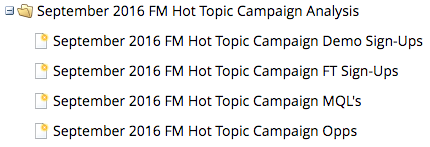
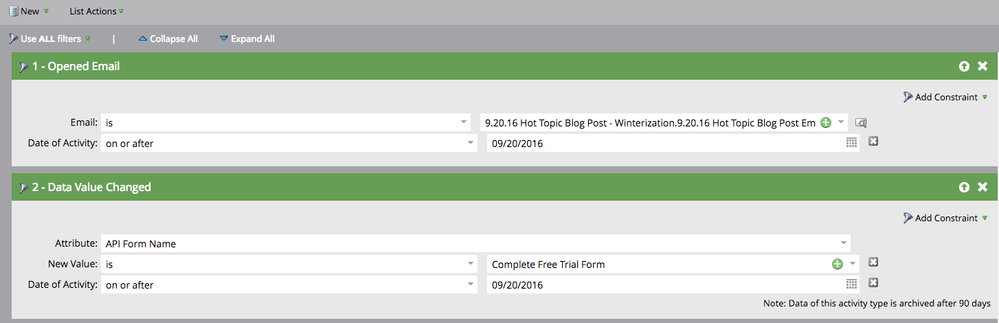

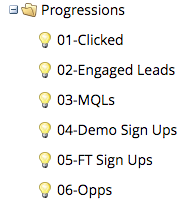

.png)