- Marketing Nation
- :
- Products
- :
- Product Discussions
- :
- URL Parameter Not Pushing Value to the Hidden 'Ref...
URL Parameter Not Pushing Value to the Hidden 'Referred By' Field
- Subscribe to RSS Feed
- Mark Topic as New
- Mark Topic as Read
- Float this Topic for Current User
- Bookmark
- Subscribe
- Printer Friendly Page
- Mark as New
- Bookmark
- Subscribe
- Mute
- Subscribe to RSS Feed
- Permalink
- Report Inappropriate Content
URL Parameter Not Pushing Value to the Hidden 'Referred By' Field
I am having several partners drive traffic to a webinar, so I'd like to give each of them an email that has their register button include a URL parameter unique to them.
Ex: http ://info.landesk.com/event-name.html?r=partner1
On the registration form is a hidden field, Referred By. The Get Value from is URL Parameter, and the Parameter Name is r. I send myself a test email by way of a smart campaign (not a send sample), and when I click the link I can see the correct parameter in the URL of the landing page. However when complete the form, my Referred By field remains blank. Any ideas what I'm doing wrong?
- Mark as New
- Bookmark
- Subscribe
- Mute
- Subscribe to RSS Feed
- Permalink
- Report Inappropriate Content
Re: URL Parameter Not Pushing Value to the Hidden 'Referred By' Field
What's the real, active URL?
- Mark as New
- Bookmark
- Subscribe
- Mute
- Subscribe to RSS Feed
- Permalink
- Report Inappropriate Content
Re: URL Parameter Not Pushing Value to the Hidden 'Referred By' Field
http:// info.landesk.com/Xtraction-Webinar-Oct-26.html?r=revel
(The space is because when I paste it without the space, the URL changes and just displays the company name.)
Thanks for any help you can offer!
- Mark as New
- Bookmark
- Subscribe
- Mute
- Subscribe to RSS Feed
- Permalink
- Report Inappropriate Content
Re: URL Parameter Not Pushing Value to the Hidden 'Referred By' Field
Looks like the param value is successfully being set as the value of your hidden field (see screenshot below).
Is the field blocked from form updates or do you have some process that wipes the field in your instance?
When you click on the details of the fills out form activity in the activity log, does that field have a value associated with it?
- Mark as New
- Bookmark
- Subscribe
- Mute
- Subscribe to RSS Feed
- Permalink
- Report Inappropriate Content
Re: URL Parameter Not Pushing Value to the Hidden 'Referred By' Field
Thanks for your response and testing, Justin. I had seen the same thing when I clicked to get to the landing page. It confused me as to why filling out the form still left that value blank. There is no blocking going on with that field, and there are no smart campaigns set up to clear it.
The strange thing is that my lead doesn't show a Fills Out Form activity type in the history (which is probably the problem); however, I do show up as a new webinar registrant in the Results tab, as well as receive the confirmation email.
- Mark as New
- Bookmark
- Subscribe
- Mute
- Subscribe to RSS Feed
- Permalink
- Report Inappropriate Content
Re: URL Parameter Not Pushing Value to the Hidden 'Referred By' Field
That's wacky. Have you done any customizations to your code that might block some form submit accidentally?
I see this error in console but am out of my depth to interpret it.
I submitted a test lead - justin+testing-webinar-form@perkuto.com - can you post a screenshot of my activity log? (ensure no filters on the activity log
What is the trigger for your smart campaign that changes the program status and sends the confirmation email?
- Mark as New
- Bookmark
- Subscribe
- Mute
- Subscribe to RSS Feed
- Permalink
- Report Inappropriate Content
Re: URL Parameter Not Pushing Value to the Hidden 'Referred By' Field
Well, your test lead populated the Referred By value correctly, and the Fill Out Form showed up on the activity log. I wonder why my existing record is struggling. Every time I fill out the form to register, that activity never registers on my lead. Maybe I should just give support a call...?
- Mark as New
- Bookmark
- Subscribe
- Mute
- Subscribe to RSS Feed
- Permalink
- Report Inappropriate Content
Re: URL Parameter Not Pushing Value to the Hidden 'Referred By' Field
Just had a co-worker test. His Fill Out Form appears in the activity history, as do the parameters in the details; however, the Referred By field in the Lead Details is still blank. So bizarre. Anyway, I'll take this up with support. Thanks!
- Mark as New
- Bookmark
- Subscribe
- Mute
- Subscribe to RSS Feed
- Permalink
- Report Inappropriate Content
Re: URL Parameter Not Pushing Value to the Hidden 'Referred By' Field
Jeff Smith Yes that feels like a support thing, unless there is something browser specific that is only affecting you and your colleague. I'd be curious what you uncover.
- Mark as New
- Bookmark
- Subscribe
- Mute
- Subscribe to RSS Feed
- Permalink
- Report Inappropriate Content
Re: URL Parameter Not Pushing Value to the Hidden 'Referred By' Field
Exactly what browser & version was used for that activity?
Also, as far as Filled Out Form not appearing in your Activity Log at all, make sure you do not have a duplicate lead with your email address. A form post successfully completing but never appearing in the ActLog is a more serious concern (but usually just a testing error).

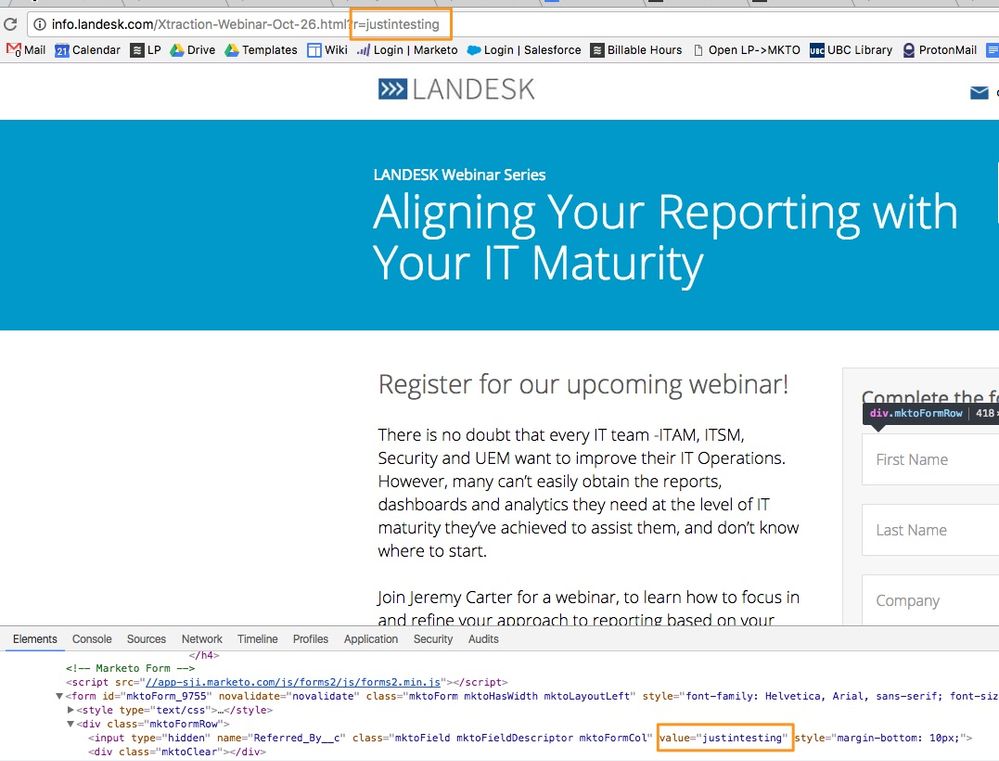
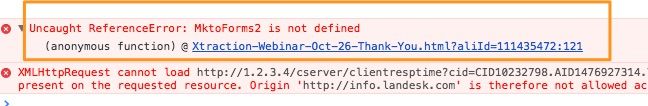
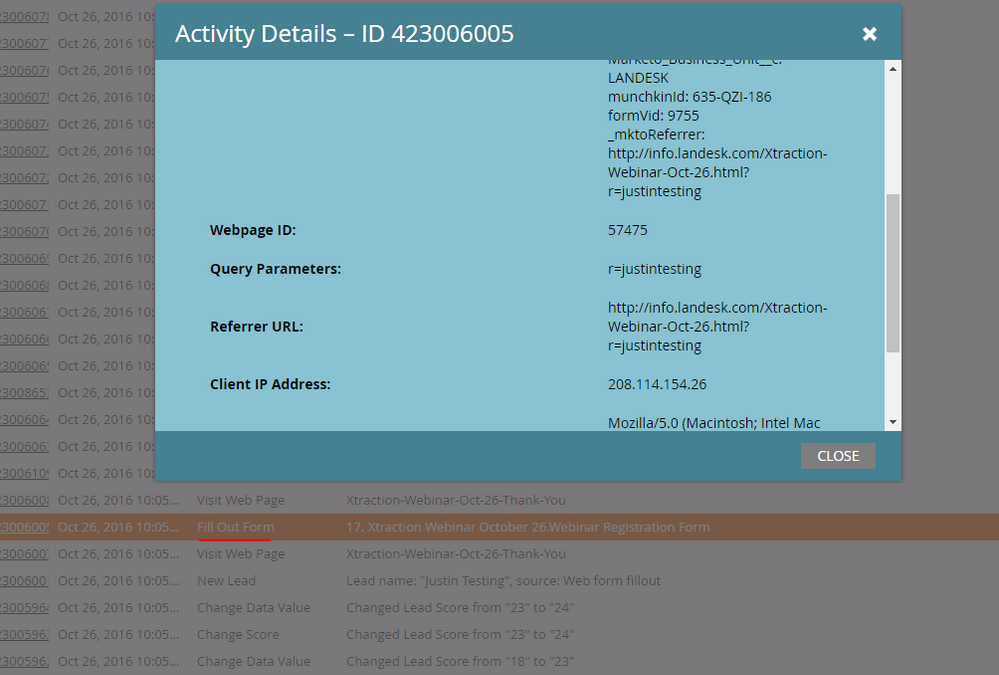
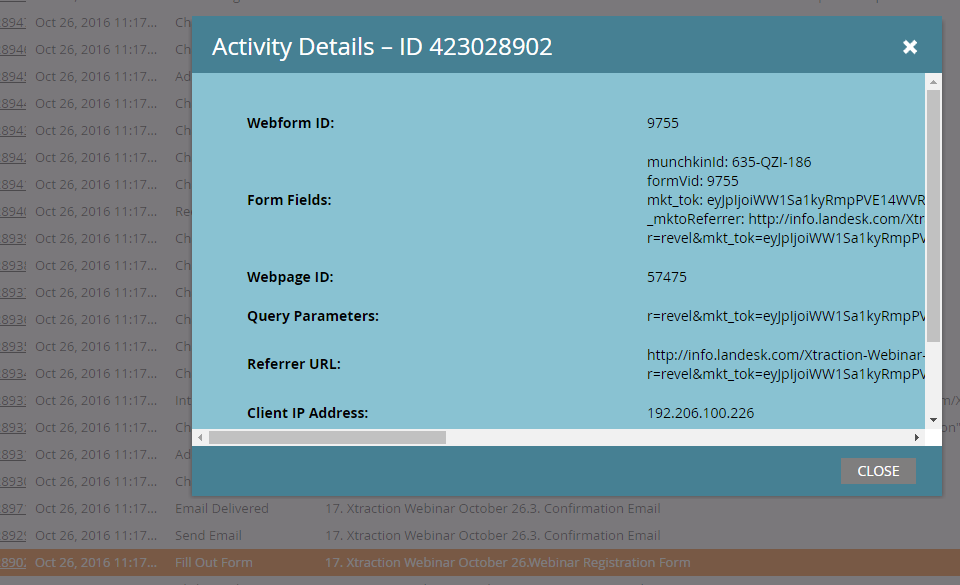
.png)