- Marketing Nation
- :
- Products
- :
- Product Discussions
- :
- New fields in Date Token
Your Achievements
Next /
Sign inSign in to Community to gain points, level up, and earn exciting badges like the new Applaud 5 BadgeLearn more!
View All BadgesSign in to view all badges
New fields in Date Token
Topic Options
- Subscribe to RSS Feed
- Mark Topic as New
- Mark Topic as Read
- Float this Topic for Current User
- Bookmark
- Subscribe
- Printer Friendly Page
Anonymous
Not applicable
- Mark as New
- Bookmark
- Subscribe
- Mute
- Subscribe to RSS Feed
- Permalink
- Report Inappropriate Content
12-23-2014
06:08 AM
12-23-2014
06:08 AM
New fields in Date Token
Hey guys
Im wondering if I can add options to the date token in a flow step when creating a smart campaign. As you can see in the picture I can only choose the following.
How can I add other fields into the dropdown list?
Lets say I created a new custom field named "DealEndDate". I want to be able to chose that in the date token so it looks like {{lead.DealEndDate}}
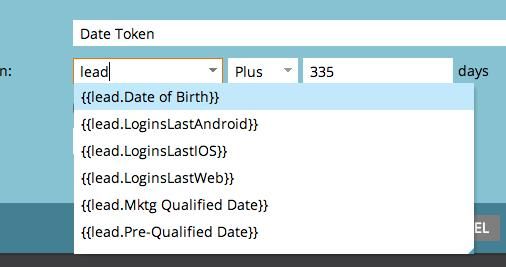
Thanks and Merry Christmas 🙂
Im wondering if I can add options to the date token in a flow step when creating a smart campaign. As you can see in the picture I can only choose the following.
How can I add other fields into the dropdown list?
Lets say I created a new custom field named "DealEndDate". I want to be able to chose that in the date token so it looks like {{lead.DealEndDate}}
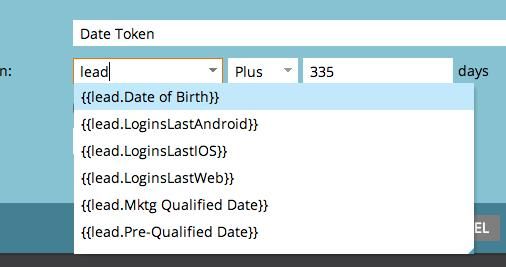
Thanks and Merry Christmas 🙂
2 REPLIES 2
- Mark as New
- Bookmark
- Subscribe
- Mute
- Subscribe to RSS Feed
- Permalink
- Report Inappropriate Content
12-23-2014
06:31 AM
12-23-2014
06:31 AM
Re: New fields in Date Token
Hi Ingibjorg, if you have DealEndDate as a custom field, then it should appear as an option in that dropdown. If you've just created the field, I'd refresh and give it a chance to appear.
Also, you're going to need to make sure that DealEndDate is the correct format field (I'm assuming date) for this to work properly.
Anonymous
Not applicable
- Mark as New
- Bookmark
- Subscribe
- Mute
- Subscribe to RSS Feed
- Permalink
- Report Inappropriate Content
12-26-2014
11:52 AM
12-26-2014
11:52 AM
Re: New fields in Date Token
Hi Ingibjorg,
Dory is right in that custom fields should appear automatically, but you can only use it in your example above if the custom field type for your new field is date. It will not appear otherwise.
Dory is right in that custom fields should appear automatically, but you can only use it in your example above if the custom field type for your new field is date. It will not appear otherwise.

.png)