- Marketing Nation
- :
- Products
- :
- Product Discussions
- :
- Non-standard form layout
Your Achievements
Next /
Sign inSign in to Community to gain points, level up, and earn exciting badges like the new Applaud 5 BadgeLearn more!
View All BadgesSign in to view all badges
Non-standard form layout
Topic Options
- Subscribe to RSS Feed
- Mark Topic as New
- Mark Topic as Read
- Float this Topic for Current User
- Bookmark
- Subscribe
- Printer Friendly Page
- Mark as New
- Bookmark
- Subscribe
- Mute
- Subscribe to RSS Feed
- Permalink
- Report Inappropriate Content
10-31-2013
06:16 AM
10-31-2013
06:16 AM
Non-standard form layout
Whenever we offer any offer to pay for a portion of the expenses to attend an event for our audiences, we must comply with our Gifts and Entertainment policies. When we offer this via an online registration form, the form must appear as follows (with the disclaimer – including the 2 checkboxes – between the primary form fields and the submit button). Can anyone provide some guidance on how to accomplish this in Marketo?
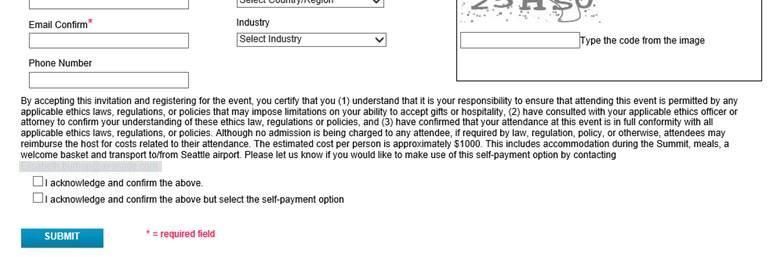
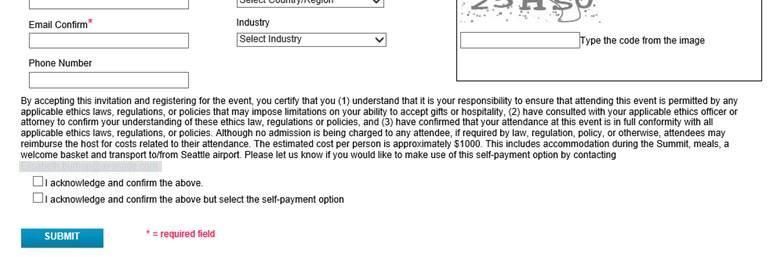
Labels:
4 REPLIES 4
Anonymous
Not applicable
- Mark as New
- Bookmark
- Subscribe
- Mute
- Subscribe to RSS Feed
- Permalink
- Report Inappropriate Content
10-31-2013
06:21 AM
10-31-2013
06:21 AM
Re: Non-standard form layout
This would have to be done with custom JQuery. Can be done by a developer resource. Do you have access to developers in house?
Anonymous
Not applicable
- Mark as New
- Bookmark
- Subscribe
- Mute
- Subscribe to RSS Feed
- Permalink
- Report Inappropriate Content
10-31-2013
06:22 AM
10-31-2013
06:22 AM
Re: Non-standard form layout
Hey Dan,
I do not have a solution to this. However, I know Marketo is working on a "Forms 2.0" right now so hopefully when that's released functions such as this one will be easier to execute.
I do not have a solution to this. However, I know Marketo is working on a "Forms 2.0" right now so hopefully when that's released functions such as this one will be easier to execute.
Anonymous
Not applicable
- Mark as New
- Bookmark
- Subscribe
- Mute
- Subscribe to RSS Feed
- Permalink
- Report Inappropriate Content
10-31-2013
06:27 AM
10-31-2013
06:27 AM
Re: Non-standard form layout
Any updated word on when Form 2.0 will be released? Or is it one of those "you'll know when you get it" things?
Anonymous
Not applicable
- Mark as New
- Bookmark
- Subscribe
- Mute
- Subscribe to RSS Feed
- Permalink
- Report Inappropriate Content
10-31-2013
08:19 AM
10-31-2013
08:19 AM
Re: Non-standard form layout
Forms 2.0 will definitely make this easier when it ships in Q1 2014. In the meantime, check out http://templates.marketo.com/2013/lp-vanilla-sky-v1/. You should be able to modify this to suit your needs

.png)