- Marketing Nation
- :
- Products
- :
- Product Discussions
- :
- Removing Emails from Sales Insight
Your Achievements
Next /
Sign inSign in to Community to gain points, level up, and earn exciting badges like the new Applaud 5 BadgeLearn more!
View All BadgesSign in to view all badges
SOLVED
Removing Emails from Sales Insight
Go to solution
Topic Options
- Subscribe to RSS Feed
- Mark Topic as New
- Mark Topic as Read
- Float this Topic for Current User
- Bookmark
- Subscribe
- Printer Friendly Page
- Mark as New
- Bookmark
- Subscribe
- Mute
- Subscribe to RSS Feed
- Permalink
- Report Inappropriate Content
04-17-2013
11:09 AM
04-17-2013
11:09 AM
Hi-
I am finding it difficult to clean up our Sales Insight email template list. When I navigate to the approved email in Marketo and click edit, the Sales Insight checkbox is not checked. I figured it would be as simple as unchecking it. Can someone explain the steps for removing an email from our Sales Insight list, please?
I am finding it difficult to clean up our Sales Insight email template list. When I navigate to the approved email in Marketo and click edit, the Sales Insight checkbox is not checked. I figured it would be as simple as unchecking it. Can someone explain the steps for removing an email from our Sales Insight list, please?
Solved! Go to Solution.
Labels:
1 ACCEPTED SOLUTION
Accepted Solutions
Anonymous
Not applicable
- Mark as New
- Bookmark
- Subscribe
- Mute
- Subscribe to RSS Feed
- Permalink
- Report Inappropriate Content
04-18-2013
09:02 AM
04-18-2013
09:02 AM
Whoa, I know exactly what's going on here. You're looking at Salesforce email templates. Anytime someone sends an email via Sales Insight (whether within SFDC or with the Outlook plugin), the default Marketo behavior is to also create a SFDC email template. I confirmed this with Marketo when I discovered thousands and thousands of templates that were created (and are still being created) every time one of our reps sends an email with the Outlook plugin.
I think that's ridiculous product behavior, so I created an idea to be able to turn it off here: https://community.marketo.com/MarketoIdeaDetail?id=08750000000IaaLAAS
If you were to attempt to send an email via Sales Insight within SFDC, I'm sure your template wouldn't show up on your list (screen shot below). If you don't want those SFDC templates available for your reps, you'd have to deactivate them from within SFDC.
Make sense?
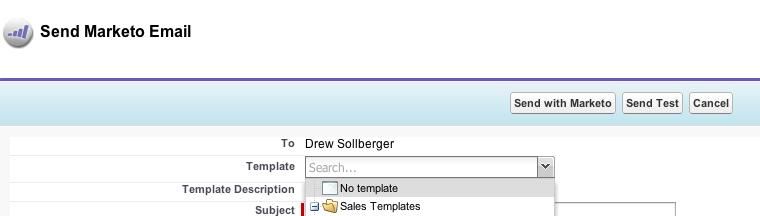
I think that's ridiculous product behavior, so I created an idea to be able to turn it off here: https://community.marketo.com/MarketoIdeaDetail?id=08750000000IaaLAAS
If you were to attempt to send an email via Sales Insight within SFDC, I'm sure your template wouldn't show up on your list (screen shot below). If you don't want those SFDC templates available for your reps, you'd have to deactivate them from within SFDC.
Make sense?
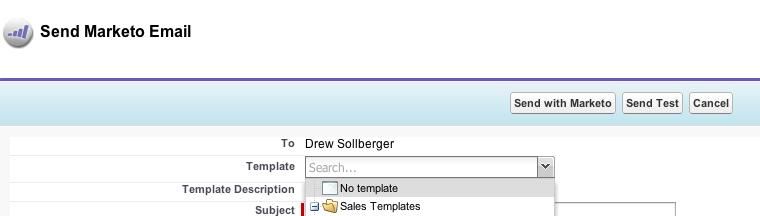
11 REPLIES 11
Anonymous
Not applicable
- Mark as New
- Bookmark
- Subscribe
- Mute
- Subscribe to RSS Feed
- Permalink
- Report Inappropriate Content
04-17-2013
11:38 AM
04-17-2013
11:38 AM
Re: Removing Emails from Sales Insight
How about unapproving the email? That's what I do and it works just fine.
Anonymous
Not applicable
- Mark as New
- Bookmark
- Subscribe
- Mute
- Subscribe to RSS Feed
- Permalink
- Report Inappropriate Content
04-17-2013
02:18 PM
04-17-2013
02:18 PM
Re: Removing Emails from Sales Insight
Actually, the problem may be that you are looking at a draft of the Sales Insight email that has not been approved and therfore the unchecked Publish to Sales Insight field has not yet taken effect. Try approving the email if it has a draft and see if that removes them from the template list.
Anonymous
Not applicable
- Mark as New
- Bookmark
- Subscribe
- Mute
- Subscribe to RSS Feed
- Permalink
- Report Inappropriate Content
07-07-2015
03:23 AM
07-07-2015
03:23 AM
Re: Removing Emails from Sales Insight
Thanks Elliott, this is the answer that worked for me!
- Mark as New
- Bookmark
- Subscribe
- Mute
- Subscribe to RSS Feed
- Permalink
- Report Inappropriate Content
04-18-2013
06:06 AM
04-18-2013
06:06 AM
Re: Removing Emails from Sales Insight
Unapproving, approving or reapproving have not worked. I am thinking that maybe it is a within a global setting selected when Sales Insight was originally setup. The following is an example:
Here is the email showing up in the SDFC template selection window:
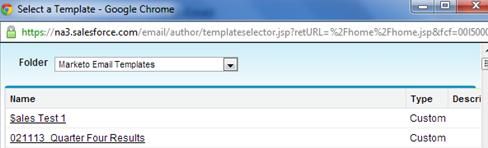
And here you can see in Marketo that it isn't approved, it isn't being used in a campaign and it isn't published to Sales Insight:
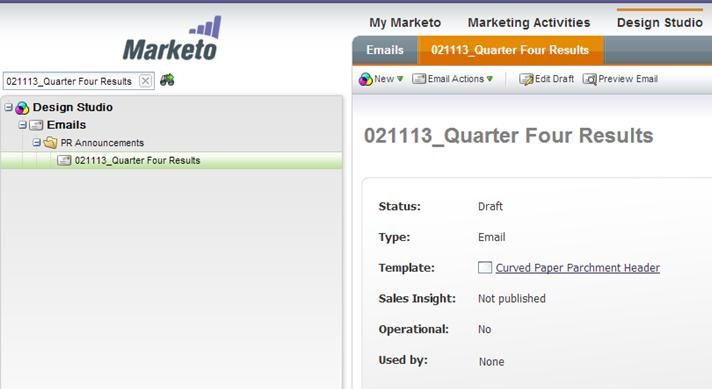
I feel like I must be missing something simple.
Here is the email showing up in the SDFC template selection window:
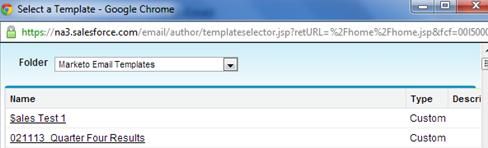
And here you can see in Marketo that it isn't approved, it isn't being used in a campaign and it isn't published to Sales Insight:
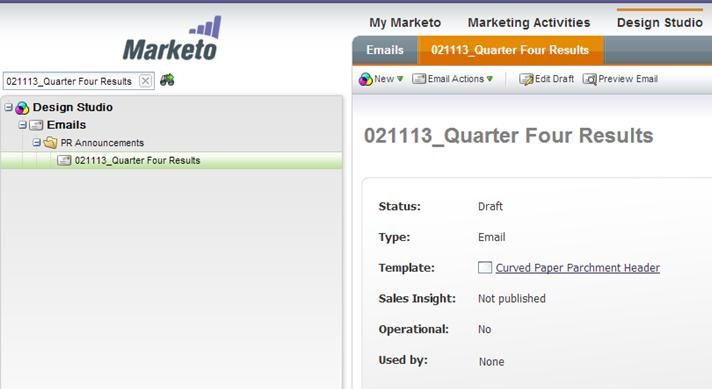
I feel like I must be missing something simple.
Anonymous
Not applicable
- Mark as New
- Bookmark
- Subscribe
- Mute
- Subscribe to RSS Feed
- Permalink
- Report Inappropriate Content
04-18-2013
06:13 AM
04-18-2013
06:13 AM
Re: Removing Emails from Sales Insight
Sorry for this stupid question, but is there another email with the title "021113 Quarter Four Results" without the underline between the "3" and "Q"?
- Mark as New
- Bookmark
- Subscribe
- Mute
- Subscribe to RSS Feed
- Permalink
- Report Inappropriate Content
04-18-2013
06:24 AM
04-18-2013
06:24 AM
Re: Removing Emails from Sales Insight
Please, ask questions! You are trying to help.
This is the one and only email named anything close to this email name. I searched across Marketo and not just in the Design Studio.
This is the one and only email named anything close to this email name. I searched across Marketo and not just in the Design Studio.
Anonymous
Not applicable
- Mark as New
- Bookmark
- Subscribe
- Mute
- Subscribe to RSS Feed
- Permalink
- Report Inappropriate Content
04-18-2013
06:58 AM
04-18-2013
06:58 AM
Re: Removing Emails from Sales Insight
One more dumb question - did you reload the Sales Insight page in SFDC after you unchecked the Publish to Sales Insight field? If so, your next stop is submitting a case to Marketo tech support.
Anonymous
Not applicable
- Mark as New
- Bookmark
- Subscribe
- Mute
- Subscribe to RSS Feed
- Permalink
- Report Inappropriate Content
04-18-2013
09:02 AM
04-18-2013
09:02 AM
Whoa, I know exactly what's going on here. You're looking at Salesforce email templates. Anytime someone sends an email via Sales Insight (whether within SFDC or with the Outlook plugin), the default Marketo behavior is to also create a SFDC email template. I confirmed this with Marketo when I discovered thousands and thousands of templates that were created (and are still being created) every time one of our reps sends an email with the Outlook plugin.
I think that's ridiculous product behavior, so I created an idea to be able to turn it off here: https://community.marketo.com/MarketoIdeaDetail?id=08750000000IaaLAAS
If you were to attempt to send an email via Sales Insight within SFDC, I'm sure your template wouldn't show up on your list (screen shot below). If you don't want those SFDC templates available for your reps, you'd have to deactivate them from within SFDC.
Make sense?
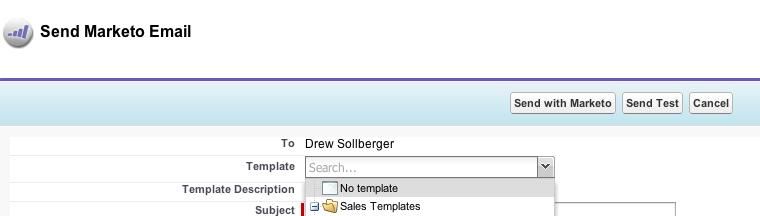
I think that's ridiculous product behavior, so I created an idea to be able to turn it off here: https://community.marketo.com/MarketoIdeaDetail?id=08750000000IaaLAAS
If you were to attempt to send an email via Sales Insight within SFDC, I'm sure your template wouldn't show up on your list (screen shot below). If you don't want those SFDC templates available for your reps, you'd have to deactivate them from within SFDC.
Make sense?
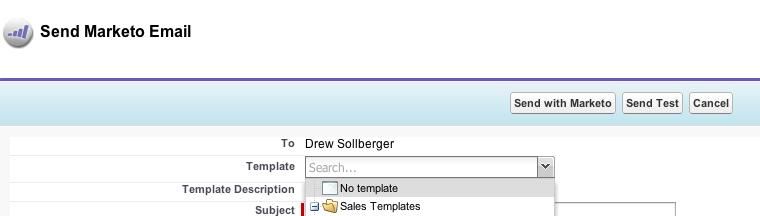
- Mark as New
- Bookmark
- Subscribe
- Mute
- Subscribe to RSS Feed
- Permalink
- Report Inappropriate Content
04-18-2013
09:15 AM
04-18-2013
09:15 AM
Re: Removing Emails from Sales Insight
Drew, YES!!!! This is exactly what is going on! After much investigation, I figured that out. I simply hid the template folder from other users but I was wondering what would happen if I deleted it all together. I was hoping that by deleting the folder, there wouldn't be a place for the automatically created templates to go. I haven't tested this theory yet. Also, for our instance, these email templates are being created anytime we send an email with Marketo to a contact in SFDC. We haven't even fully delployed Sales Insight yet and don't use Outlook! I don't want to uncheck the email delivered SFDC sync options because we use this information all the time!
Thank you!
Thank you!

.png)