- Marketing Nation
- :
- Products
- :
- Product Discussions
- :
- Failed Marketo Activity Notice/Alert
Your Achievements
Next /
Sign inSign in to Community to gain points, level up, and earn exciting badges like the new Applaud 5 BadgeLearn more!
View All BadgesSign in to view all badges
Failed Marketo Activity Notice/Alert
Topic Options
- Subscribe to RSS Feed
- Mark Topic as New
- Mark Topic as Read
- Float this Topic for Current User
- Bookmark
- Subscribe
- Printer Friendly Page
Anonymous
Not applicable
- Mark as New
- Bookmark
- Subscribe
- Mute
- Subscribe to RSS Feed
- Permalink
- Report Inappropriate Content
12-02-2013
09:14 AM
12-02-2013
09:14 AM
Failed Marketo Activity Notice/Alert
Hello -
Is it possible to set up a notification/alert that triggers when a Marketo activity/flow step fails, i.e. Sync to SFDC fails as a result of some exception, etc...
Thanks
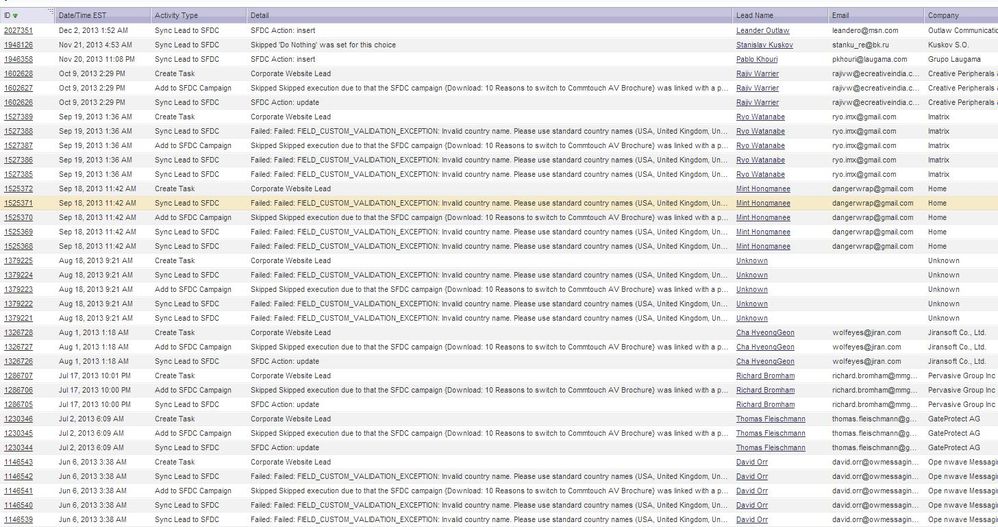
Is it possible to set up a notification/alert that triggers when a Marketo activity/flow step fails, i.e. Sync to SFDC fails as a result of some exception, etc...
Thanks
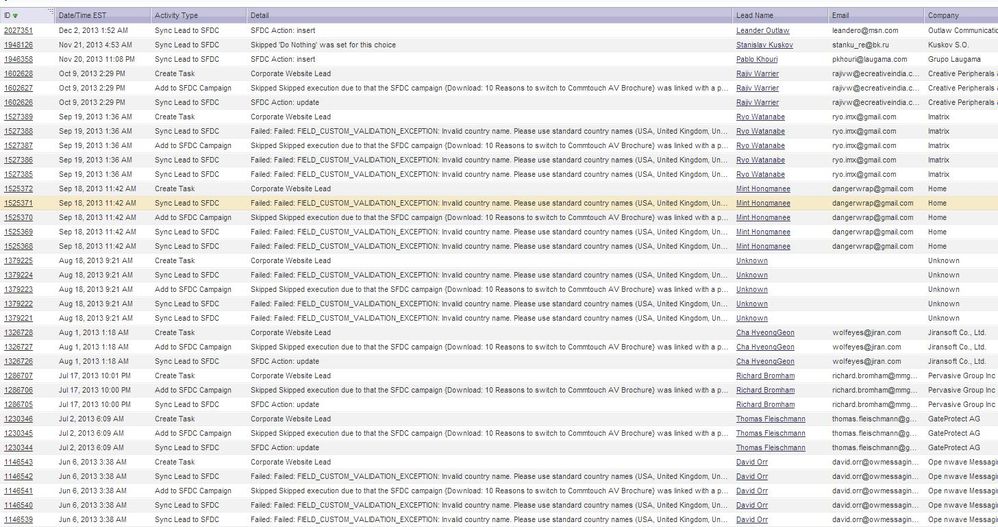
5 REPLIES 5
Anonymous
Not applicable
- Mark as New
- Bookmark
- Subscribe
- Mute
- Subscribe to RSS Feed
- Permalink
- Report Inappropriate Content
12-02-2013
10:10 AM
12-02-2013
10:10 AM
Re: Failed Marketo Activity Notice/Alert
I don't think it's possible to send yourself that kind of a notification for a failed flow step within an individual campaign. You can subscribe to system-wide notifications, though. (Like a total sync failure, changes to fields in your CRM, etc.)
Anonymous
Not applicable
- Mark as New
- Bookmark
- Subscribe
- Mute
- Subscribe to RSS Feed
- Permalink
- Report Inappropriate Content
03-14-2014
01:19 PM
03-14-2014
01:19 PM
Re: Failed Marketo Activity Notice/Alert
You may be able to do this as follows. I have not tried this, but lilely will do so in the near future.
1. Using the Campaign Inspector, identify all of your smart campaigns that have a Sync Lead to SFDC flow action.
2. In the Flow section of each of the smart campaigns identified above, add the following flow actions after the Sync Lead to SFDC flow action.
3. Create the SFDC Sync Failure Alert smart campaign as follows.
1. Using the Campaign Inspector, identify all of your smart campaigns that have a Sync Lead to SFDC flow action.
2. In the Flow section of each of the smart campaigns identified above, add the following flow actions after the Sync Lead to SFDC flow action.
- Wait: 10 seconds
- Request Campaign: SFDC Sync Failure Alert [described in the next step]
3. Create the SFDC Sync Failure Alert smart campaign as follows.
-
In the Smart List section, add the following:
- Campaign is Requested trigger with the "Source: Marketo Flow Action" constraint
- Not Lead was Synced to SFDC with the following constraints
- Assign To: is not empty
- Date of Activity: in past 11 seconds
- In the Flow section of the smart campaign, add a Send Alert flow action
- In the Schedule tab of the smart campaign, you may want to use the "Only Once" qualification rule rather than "Every Time" to prevent a flood of emails from successive synch failures on the same lead. If you do this, you'll need to clone the SFDC Sync Failure Alert smart campaign after you get an alert and delete the previous version, so that the lead can flow through the alert again. But if you get these alerts often for different leads, you probably should leave the qualification rule as "Every Time".
Anonymous
Not applicable
- Mark as New
- Bookmark
- Subscribe
- Mute
- Subscribe to RSS Feed
- Permalink
- Report Inappropriate Content
03-16-2014
11:39 AM
03-16-2014
11:39 AM
Re: Failed Marketo Activity Notice/Alert
I implemented this technique and it has already uncovered numerous sync failures due to DupeCatcher validation rules that were not identified in the Marketo Notifications.
I discovered that the minimum time interval for the Date of Activity constraint is minutes, not seconds, so I initially changed the Wait flow action before the Request Campaign flow action to 1 minute and the Not Lead was Synced to SFDC flow action's Date of Activity constraint to 2 minutes. However, I was getting a lot of false alerts, so I changeded the Wait flow action before the Request Campaign step to 2 minutes. I also changed the Not Lead was Synced to SFDC flow action's Date of Activity constraint to 5 minutes because the Request Campaign flow action sometimes is executed much longer than the 2 minutes in the Wait flow action after the sync to SFDC flow actions (I guess due to processing latency in Marketo). I also expanded the instructions below to include all of the flow actions that cause a lead to be synced to SFDC. I'll update my post if I discover any other issues over time.
1. Using the Campaign Inspector, identify all of your smart campaigns that contain a flow action that causes a lead to be synced to SFDC.
2. In the Flow section of each of the smart campaigns identified above, add the following flow actions after the last flow action that causes a sync to SFDC in the smart campaign. If there are multiple"sync to SFDC" flow actions in the smart campaigns with a wait step between them, then you will want to add the Request Campaign flow action after each "sync to SFDC" flow action.
3. Create the SFDC Sync Failure Alert smart campaign as follows.
Due to the unpredictability of the time to process the flow actions and the consequent need to have a 5 minute window to detect if a sync has occured or not, It's possible that if multiple "syncs to SFDC" occur during this period and at least one is succesful the failed sync will not be detected.
I discovered that the minimum time interval for the Date of Activity constraint is minutes, not seconds, so I initially changed the Wait flow action before the Request Campaign flow action to 1 minute and the Not Lead was Synced to SFDC flow action's Date of Activity constraint to 2 minutes. However, I was getting a lot of false alerts, so I changeded the Wait flow action before the Request Campaign step to 2 minutes. I also changed the Not Lead was Synced to SFDC flow action's Date of Activity constraint to 5 minutes because the Request Campaign flow action sometimes is executed much longer than the 2 minutes in the Wait flow action after the sync to SFDC flow actions (I guess due to processing latency in Marketo). I also expanded the instructions below to include all of the flow actions that cause a lead to be synced to SFDC. I'll update my post if I discover any other issues over time.
1. Using the Campaign Inspector, identify all of your smart campaigns that contain a flow action that causes a lead to be synced to SFDC.
- Sync Lead to SFDC
- Create Task
- Change Owner
- Add to SFDC Campaign
- Change Status in SFDC Campaign
- Remove from SFDC Campaign
- Change Program Status (if synched to a SFDC Campaign)
2. In the Flow section of each of the smart campaigns identified above, add the following flow actions after the last flow action that causes a sync to SFDC in the smart campaign. If there are multiple"sync to SFDC" flow actions in the smart campaigns with a wait step between them, then you will want to add the Request Campaign flow action after each "sync to SFDC" flow action.
- Wait: 2 minutes
- "Request Campaign: SFDC Sync Failure Alert" flow action
3. Create the SFDC Sync Failure Alert smart campaign as follows.
- In the Smart List section, add the following:
- Campaign is Requested trigger with the "Source: Marketo Flow Action" constraint
-
Not Lead was Synced to SFDC with the following constraints
- Assign To: is not empty
- Date of Activity: in past 5 minutes
- In the Flow section of the smart campaign, add a Send Alert flow action
- In the Schedule tab of the smart campaign, you may want to use the "Only Once" qualification rule rather than "EveryTime" to prevent a flood of emails from successive synch failures on the same lead. If you do this, you'll need to clone the SFDC Sync Failure Alert smart campaign after you get an alert and delete the previous version, so that the lead can flow through the alert again. But if you get these alerts often for different leads, you probably should leave the qualification rule as "Every Time".
Due to the unpredictability of the time to process the flow actions and the consequent need to have a 5 minute window to detect if a sync has occured or not, It's possible that if multiple "syncs to SFDC" occur during this period and at least one is succesful the failed sync will not be detected.
- Mark as New
- Bookmark
- Subscribe
- Mute
- Subscribe to RSS Feed
- Permalink
- Report Inappropriate Content
03-27-2014
11:29 AM
03-27-2014
11:29 AM
Re: Failed Marketo Activity Notice/Alert
So...this is awesome! Thanks Elliott!
Anonymous
Not applicable
- Mark as New
- Bookmark
- Subscribe
- Mute
- Subscribe to RSS Feed
- Permalink
- Report Inappropriate Content
03-27-2014
11:45 AM
03-27-2014
11:45 AM
Re: Failed Marketo Activity Notice/Alert
I've found that sometimes, even a 5 minute wait isn't quite long enough in th SFDC Sync Failure Alert smart campaign - especially when there are a lot of campaigns queued, and false alerts result. So you may need to lengthen the wait time by a few minutes or disable the smart campaign temporarily if you are going to process a lot of records simultaneously that will sync to SFDC (although that defeats the purpose somewhat).
Also I discovered that the following flow actions cause a "sync to SFDC", but it is not detected by the Not Lead was Synced to SFDC, so I added a redundant Sync to SFDC flow action after these so the filter will detect the failed sync. Be aware that depending on your edition of Marketo, these extra syncs may cause you to exceed your API limit, so you may only want to add the Sync Lead to SFDC, Wait and Request Campaign flow actions in a few key smart campaigns.
Also I discovered that the following flow actions cause a "sync to SFDC", but it is not detected by the Not Lead was Synced to SFDC, so I added a redundant Sync to SFDC flow action after these so the filter will detect the failed sync. Be aware that depending on your edition of Marketo, these extra syncs may cause you to exceed your API limit, so you may only want to add the Sync Lead to SFDC, Wait and Request Campaign flow actions in a few key smart campaigns.
- Change Data Value
- Create Task
- Change Owner
- Add to SFDC Campaign
- Change Status in SFDC Campaign
- Remove from SFDC Campaign
- Change Program Status (if synched to a SFDC Campaign)

.png)