- Marketing Nation
- :
- Products
- :
- Product Discussions
- :
- Lead Source Tracking
Lead Source Tracking
- Subscribe to RSS Feed
- Mark Topic as New
- Mark Topic as Read
- Float this Topic for Current User
- Bookmark
- Subscribe
- Printer Friendly Page
- Mark as New
- Bookmark
- Subscribe
- Mute
- Subscribe to RSS Feed
- Permalink
- Report Inappropriate Content
Lead Source Tracking
- Mark as New
- Bookmark
- Subscribe
- Mute
- Subscribe to RSS Feed
- Permalink
- Report Inappropriate Content
Re: Lead Source Tracking
Do you auto fill your lead source from a url paramater? Or set lead source using a default/cookie value?
- Mark as New
- Bookmark
- Subscribe
- Mute
- Subscribe to RSS Feed
- Permalink
- Report Inappropriate Content
Re: Lead Source Tracking
- Mark as New
- Bookmark
- Subscribe
- Mute
- Subscribe to RSS Feed
- Permalink
- Report Inappropriate Content
Re: Lead Source Tracking
- Mark as New
- Bookmark
- Subscribe
- Mute
- Subscribe to RSS Feed
- Permalink
- Report Inappropriate Content
Re: Lead Source Tracking
Lead Source is unfortunately left entirely up to us to populate. There aren't any attribution rules to automatically bucket people out of the box, the way it works in Google Analytics for example.
The good news is that you can clean, consistent lead source tracking set up using Marketo, but it takes a bit of work and time.
A whole implementation can be complex but here's a few general points to consider in addition to the tips Jeffrey mentioned. This is a broad overview but I thought it could be helpful in addressing the root of your question.
1) Define your Lead Sources: to have useful reports, you need to first consider all your acquisition activities and how you want to categorize them. This requires a bit of thinking. For example, do you want "Google Adwords" to be a lead source or just "Search Engine Marketing"?
2) Tag Your Links: Whenever you control the link, you should be adding parameters to the URL to identify where your users are coming from. E.g., www.campaignlink.com?leadsource=Search+Engine+Marketing. The best way to ensure lead source is captured accurately is to explicitly declare it.
3) Capture the URL Parameters when a Lead Becomes Known:This is the part Jeffrey is describing -- you need to add hidden fields to your forms that will look for the parameters on your leads and map those values to specific fields in Marketo/Salesforce. Read more on working with hidden fields.
I recommend capturing the URL parameters into a cookie when a lead first visits your site and then grabbing the stored parameters from the cookie upon registration. This ensures the data isn't lost even if a lead travels around or leaves then returns. You'll need a developer to help with that.
Alternately, you can set a default value for a hidden field on a particular form or declare this value on a list you are importing. So with your webinar example, you could set this value on a hidden field on your form so the leads are recognized as coming from a webinar when they register.
4) Create Smart Campaigns to Bucket Non-Campaign Visitors: People who visit from non-campaign sources (direct, organic search, organic social traffic etc.) won't have URL parameters on their links and so won't have a defined lead source.
You can set up campaigns with logic like, any leads with no lead source and who have a referring url containing Facebook, Twitter, LinkedIn etc., Lead Source = Organic Social (or whatever you choose). Same thing for search engines.
Anyone else gets bucketed as direct.
- Mark as New
- Bookmark
- Subscribe
- Mute
- Subscribe to RSS Feed
- Permalink
- Report Inappropriate Content
Re: Lead Source Tracking
- Mark as New
- Bookmark
- Subscribe
- Mute
- Subscribe to RSS Feed
- Permalink
- Report Inappropriate Content
Re: Lead Source Tracking
For us we have in addition to the standard "Lead Source" field another field called "Last Lead Source".
Lead source is written once and then locked whereas Last Lead Source is updated every time. So this way we capture both the first and last touch.
For our purposes we differentiate between Acquisition Programs (programs that bring someone to our site) and Engagement Programs (content that they engage with once they're there). Note, that is in-house terminology so not to be confused with using the Customer Engagement Engine 🙂
Example: someone clicks on a Google Adwords ad then downloads an e-book. Our Lead Source would be Search Engine Marketing and then the lead would be a member of both a Google Adwords acquisition program (essentially just a program for tracking purposes) and the e-book program.
If they then found us again through organic search and signed up for a webinar, their Last Lead Source field would be updated to Organic Search and they would then join the webinar program as well.
It isn't perfect but we've found this set up gives us a good deal of flexibility in our reporting, so whether we want to see the effectiveness of all SEM or just a particular PPC program or a piece of content, we can slice and dice it.
I haven't yet wrapped my head around how to report in aggregate on complex multi-touch conversion paths within Marketo as you can in Google Analytics (RCA has not been an adequate solution to this problem, for us) but if anyone has I'd love to get a peak 🙂
- Mark as New
- Bookmark
- Subscribe
- Mute
- Subscribe to RSS Feed
- Permalink
- Report Inappropriate Content
Re: Lead Source Tracking
But all that's really needed is the main program (complete with assets and smart campaigns) and then simple tracking programs to capture membership/success for each channel. My question is, does Marketo automatically add the lead to program membership of BOTH programs just by including the additional "Change Program Status" flow for the additional channel program?
- Mark as New
- Bookmark
- Subscribe
- Mute
- Subscribe to RSS Feed
- Permalink
- Report Inappropriate Content
Re: Lead Source Tracking
For us the campaigns with these flow steps live inside the programs they belong to and are triggered by a lead coming in with the required lead source or filling out the specific form or whatever trigger controls access to that program.
- Mark as New
- Bookmark
- Subscribe
- Mute
- Subscribe to RSS Feed
- Permalink
- Report Inappropriate Content
Re: Lead Source Tracking
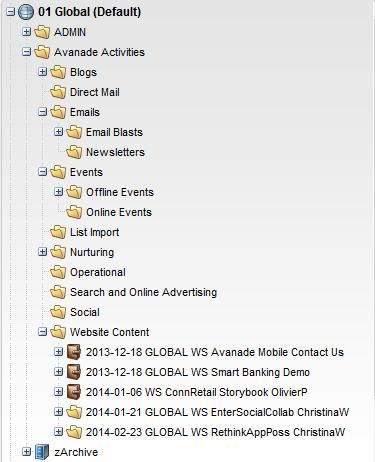

.png)