- Marketing Nation
- :
- Products
- :
- Product Discussions
- :
- Creating Hidden Fields to Pass URL Parameter in 2....
Your Achievements
Next /
Sign inSign in to Community to gain points, level up, and earn exciting badges like the new Applaud 5 BadgeLearn more!
View All BadgesSign in to view all badges
Creating Hidden Fields to Pass URL Parameter in 2.0
Topic Options
- Subscribe to RSS Feed
- Mark Topic as New
- Mark Topic as Read
- Float this Topic for Current User
- Bookmark
- Subscribe
- Printer Friendly Page
Anonymous
Not applicable
- Mark as New
- Bookmark
- Subscribe
- Mute
- Subscribe to RSS Feed
- Permalink
- Report Inappropriate Content
01-28-2014
12:43 PM
01-28-2014
12:43 PM
Creating Hidden Fields to Pass URL Parameter in 2.0
I went to the Forms 2.0 Webinar today and went back and watched it again but I a unable to find any information on how to create hidden fields in Forms 2.0
I am just trying to pass the URL Parameter information into three hidden fields. This topic works great in Forms 1.0 but is no help in 2.0.
https://community.marketo.com/MarketoArticle?id=kA050000000KyqoCAC
Can anyone provide some guidance on this?
Thanks!
I am just trying to pass the URL Parameter information into three hidden fields. This topic works great in Forms 1.0 but is no help in 2.0.
https://community.marketo.com/MarketoArticle?id=kA050000000KyqoCAC
Can anyone provide some guidance on this?
Thanks!
Labels:
3 REPLIES 3
Anonymous
Not applicable
- Mark as New
- Bookmark
- Subscribe
- Mute
- Subscribe to RSS Feed
- Permalink
- Report Inappropriate Content
01-28-2014
01:36 PM
01-28-2014
01:36 PM
Re: Creating Hidden Fields to Pass URL Parameter in 2.0
Hi Brandt,
- Add the field(s) you want with the plus sign at the top right
- Select the field you want to edit
- Under "Field Type" select "Hidden"
- An "Autofill" section will show up at the bottom of the right panel, select "Edit" next to it
The rest of the steps are pretty much the same. Hope this helps.
Anonymous
Not applicable
- Mark as New
- Bookmark
- Subscribe
- Mute
- Subscribe to RSS Feed
- Permalink
- Report Inappropriate Content
02-25-2014
10:34 AM
02-25-2014
10:34 AM
Re: Creating Hidden Fields to Pass URL Parameter in 2.0
Hi, can you help me take this one step further? I have done what is suggested here but what makes the field fill in something other than the default value? It seems like there’s another step to actually get the hidden field to populate dynamically...
Much appreciated!
Much appreciated!
Anonymous
Not applicable
- Mark as New
- Bookmark
- Subscribe
- Mute
- Subscribe to RSS Feed
- Permalink
- Report Inappropriate Content
02-26-2014
08:54 AM
02-26-2014
08:54 AM
Re: Creating Hidden Fields to Pass URL Parameter in 2.0
Hi Mary,
Once you hit edit next to the autofill you get this screen...
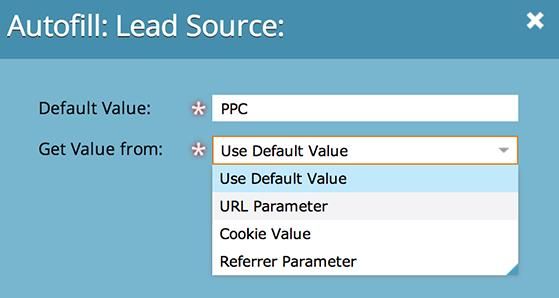
Select URL Parameter and then when it asks you for a "parameter name"
You can use whatever you want but it is important to keep this parameter to use in your url. Now when you send someone to that page you will just need to include that parameter and then a value. When creating your url:
You put
& speparates each parameter/value pair.
For example
http://www.yoursite.com/page.html?Source=Social&Ad=Red
Once you hit edit next to the autofill you get this screen...
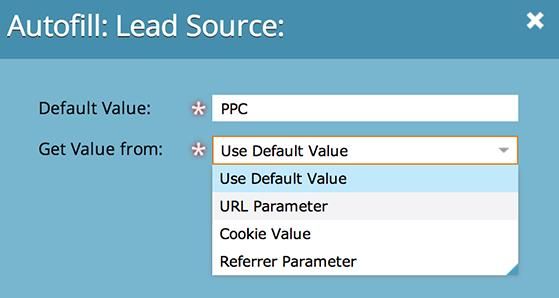
Select URL Parameter and then when it asks you for a "parameter name"
You can use whatever you want but it is important to keep this parameter to use in your url. Now when you send someone to that page you will just need to include that parameter and then a value. When creating your url:
You put
? in the end of the url. After the ? you put ParameterName=Value&Parameter2=Value2& speparates each parameter/value pair.
For example
http://www.yoursite.com/page.html?Source=Social&Ad=Red

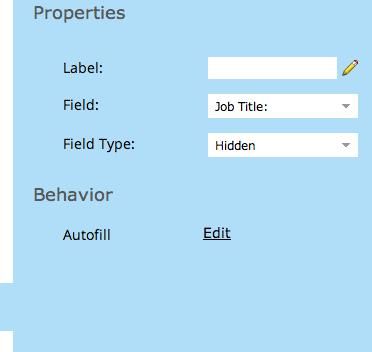
.png)