- Marketing Nation
- :
- Products
- :
- Product Documents
- :
- Upcoming Security Enhancements - Tracking Link, Tr...
Upcoming Security Enhancements - Tracking Link, Tracking Parameter & Outlook Plugin
- Mark as New
- Bookmark
- Subscribe
- Mute
- Subscribe to RSS Feed
- Permalink
- Report Inappropriate Content
What’s changing?
Beginning in January 2021, we will be rolling out two email tracking-related security improvements over the course of several months. In Q3 of 2020, a new version of the Outlook Plugin will be available that also contains a security improvement. This document serves to provide a high-level overview of the changes that are coming. We will follow up with additional information as those dates draw near.
Background:
-
Email Link Tracking
By default, links in emails have tracking embedded which allows you to see who clicked which link, how many total links were clicked, etc. Link tracking is configured via the Insert/Edit Link dialog box from within the email editor.
-
Predictive Image Tracking
When using Content AI, you can configure email images to be predictive. Predictive images have an URL and are configured via the “Make Predictive” menu item within the email editor.
Alternatively, you can select “Enable Content API” menu item within the email editor.
Changes:
-
Tracking Link Length
When link tracking or predictive image is enabled, the original URL specified is converted into a “tracking link” that points to a Marketo tracking server. The format of a tracking link looks something like this:
http://mkto-q1234.com/Y0b020YU00000001NPR0wR0
After this change, the identifier at the end of the URL will be slightly longer.
-
Tracking Parameter Expiration
When a tracked link or predictive image is clicked from within an email, the Marketo tracking server logs a “Click Email” or “Click Predictive Content” activity and then redirects user to the original URL specified. The tracking server appends the “mkt_tok” query parameter which is used in conjunction with Munchkin JS to associate the Munchkin cookie with the known lead that clicked on the email link, and with the campaign that sent the email. After this change, mkt_tok will expire 6 months after the email was sent. As a result, if a lead clicks on a link in an email that is older than 6 months, the webpage visit activity will be anonymous, and campaign association will not occur. This is the same behavior as when tracking is disabled.
-
Outlook Plugin
With these changes a new upgrade of the Outlook plugin will be released. The new plugin will no longer support offline mode, and users will be required to have an active connection to the internet when sending emails. Users who do not have an active connection will see the following message when clicking the Marketo Send and Track button:
Why is this change being made?
The tracking parameter expiration and tracking link change are additional steps in providing a more consistent and more secure experience with Marketo’s forms. This change is a continuation of the work done last year when we released Form Pre-Fill Feature Upgrade. The Outlook Plugin update was made to standardize on using common email tracking-related functionality across our products.
What customer action is required?
Aside from the Outlook Plugin upgrade, no additional action is required. The new plugin will be available as part of the Q3 2020 release so customers can upgrade. As part of the Q4 2020 release users will receive a message in Outlook asking them to upgrade before continuing to use the plugin.
How does this impact customers?
-
Tracking Links and Predictive Images
If a tracked email link or a predictive image is clicked by an anonymous lead in an email that is over 6 months old, the known lead will not be associated with user’s Munchkin cookie. This is the same behavior when tracking is disabled.
-
Form Pre-Fill
If a tracked email link or a predictive image is clicked in an email that is over 6 months old, and the click sends user to a landing page containing a form with pre-fill enabled, the form will not pre-fill. This is the same behavior as when tracking is disabled.
-
Outlook Plugin
All users must update the Outlook Plugin by Q1 2021.

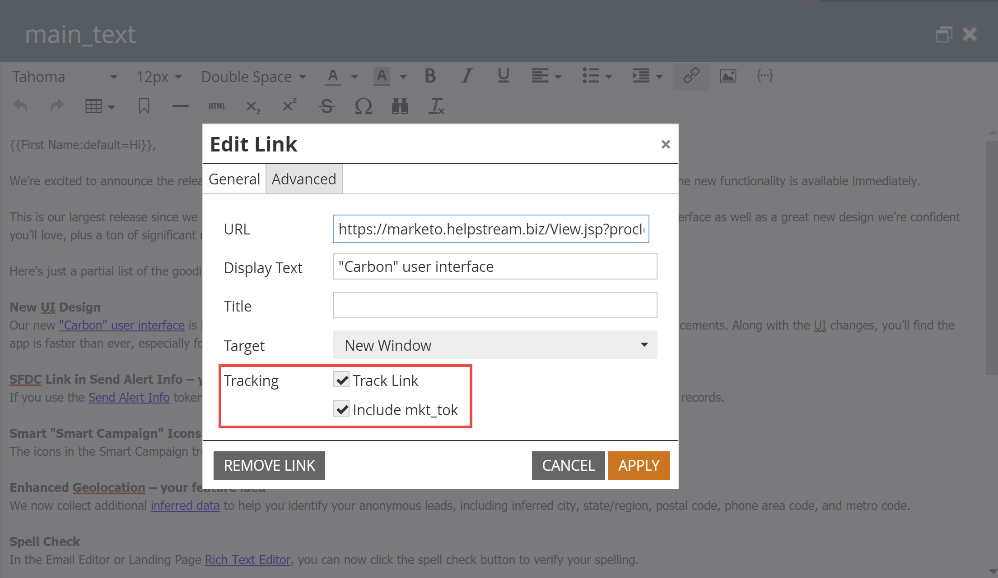
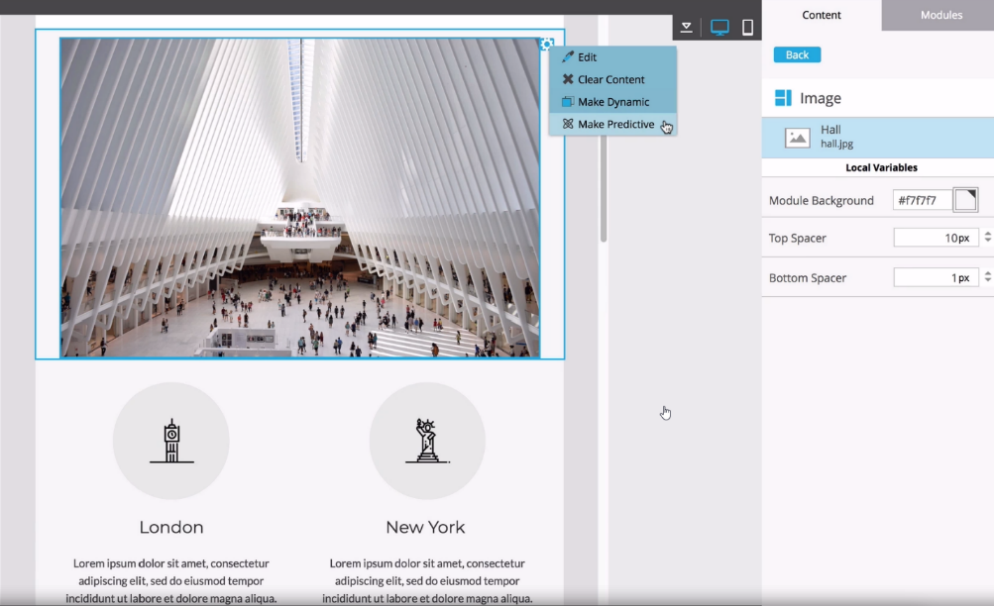
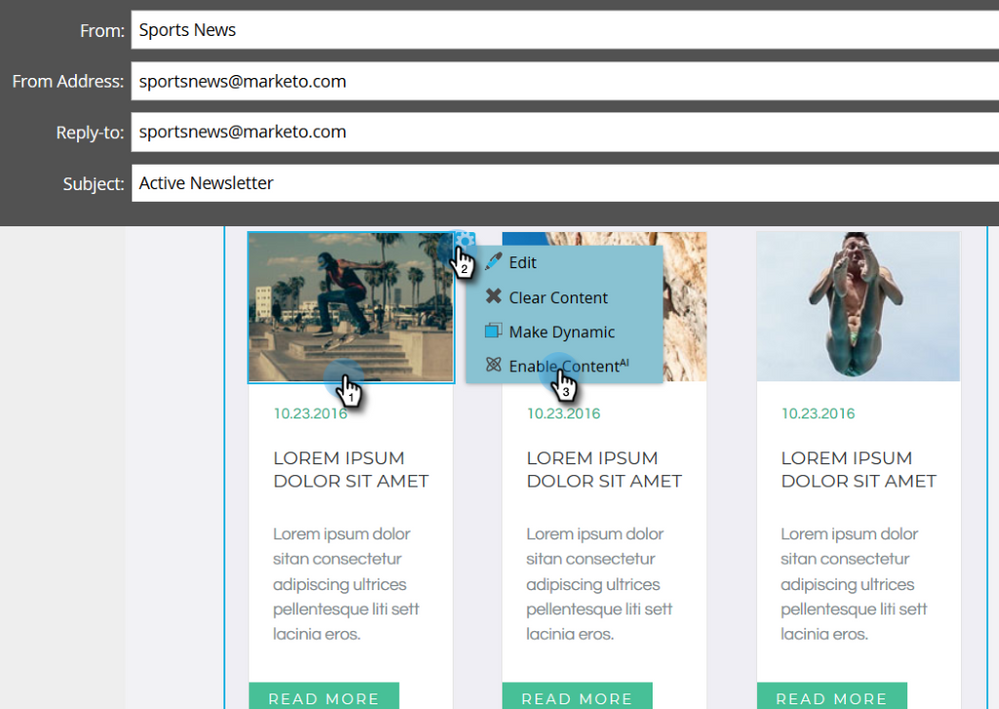
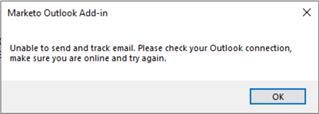
.png)