- Marketing Nation
- :
- Products
- :
- Product Discussions
- :
- Re: Tags Recommendations
Re: Tags Recommendations
- Subscribe to RSS Feed
- Mark Topic as New
- Mark Topic as Read
- Float this Topic for Current User
- Bookmark
- Subscribe
- Printer Friendly Page
- Mark as New
- Bookmark
- Subscribe
- Mute
- Subscribe to RSS Feed
- Permalink
- Report Inappropriate Content
Tags Recommendations
I inherited a Marketo instance with tags already setup, but I'm not completely sold on how its been done. I feel it doesn't tell the proper story. This is an image of our current channels, and I feel there is too many and makes it difficult to understand when comes to reporting in RCE. For example, we have Newsletters and Client Marketing as tags, yet in one of our client marketing tactics is a monthly newsletter, so won't these conflict. I'm thinking should newsletter be it's own channel and then have a another tag type for Client Marketing. Maybe I'm thinking about this wrong, but any tips for how to think about tags is greatly appreciated, I want ours to rollup to one another better when it comes to our reporting.
- Mark as New
- Bookmark
- Subscribe
- Mute
- Subscribe to RSS Feed
- Permalink
- Report Inappropriate Content
Re: Tags Recommendations
Hey Calon,
I honestly hate tags with a passion, reason being is that they don't really behave like tags in other software.... You can only select 1 value in a specific tag (not multiple), can't delete tag that is in use, and there are no other benefits to tags regarding searching, or working in an instance other than grouping programs together in RCE. Also, tags are not required when cloning programs which sucks if you really need the tags in place.
So in short, my recommendation is to try to stay away from tags unless you really need them. If it were me inheriting the instance, I would review existing reporting that executives like to understand what programs they need grouped together (if any) and then stick to only using those (hide everything else). Not everyone will agree with me here, but since we don't use the {{program.Name}} token frequently, we just prefix our programs with the region and include a string value if needed in the program name somewhere. From there, you can find them in RCE using program name contains or starts with filter.
Just my 2 cents, but I think the existing tags in Marketo could be alot better....
Sincerely,
Keith Nyberg
- Mark as New
- Bookmark
- Subscribe
- Mute
- Subscribe to RSS Feed
- Permalink
- Report Inappropriate Content
Re: Tags Recommendations
Not to mention there is no way to mass delete or update existing program tags.... literally need to correct legacy programs 1 by 1 if your strategy changes....
- Mark as New
- Bookmark
- Subscribe
- Mute
- Subscribe to RSS Feed
- Permalink
- Report Inappropriate Content
Re: Tags Recommendations
Looking through the tags you have there, I do see some that look redundant (i.e. Nurture and Nurture Email) but overall it looks like most of those tags represent individual marketing channels that you may use. For advertising, I hate the notion of a PPC and/or CPL channel, I like to actually break those out into more granular bits (i.e. Search Advertising, Social Advertising, Content Syndication, etc.).
Newsletter and Customer marketing also do seem weird - they aren't channels but tactics. I would change all Newsletter programs to be program type = Email Campaign. It also depends on how your measure individual channels too; a lot of that is subjective from one company to another.
Also worth keeping in mind that you can create multiple channel types - so perhaps you can parse out specific channels with an additional tag (i.e. I use a tag called "Channel Medium" for breaking out my "Search Advertising" channel by Google and Bing).
Good luck!
Jason
- Mark as New
- Bookmark
- Subscribe
- Mute
- Subscribe to RSS Feed
- Permalink
- Report Inappropriate Content
Re: Tags Recommendations
Hi Calon,
We were in the same boat - a ton of tags that didn't make sense. What we ended up doing was rethinking the way tags were set up and how programs operate. We created program templates and new tags that worked best with our new program templates. We went back to the basics in terms of tags/program templates and program statuses. Once those were created and rolled out, we archived and put DO NOT USE in the old tags. This way we didn't have to go back and change what was already created.
Maybe go back to the basics in terms of Channels and create new tag types that your marketers want to use. For example you could create a tag type for Marketing Type and have the values Partner, Customer, Prospect, etc.
Hope that helps!
- Mark as New
- Bookmark
- Subscribe
- Mute
- Subscribe to RSS Feed
- Permalink
- Report Inappropriate Content
Re: Tags Recommendations
Hi,
When trying to setup BrightTalk I got the following error message:
"code=702, message=Required tags are missing"
Are Tags mandatory when setting up a Program?
- Mark as New
- Bookmark
- Subscribe
- Mute
- Subscribe to RSS Feed
- Permalink
- Report Inappropriate Content
Re: Tags Recommendations
Hey Mark,
You can make Tags required in Admin > Tags. This forces a user to determine all the appropriate tags when creating a new program so could be the issue you are experiencing.
One caveat to this is that Tags are only required when you create a NEW program. When you clone an existing program, tag requirements are ignored.
I'm interested to know where and when the error message appeared for you because if it happened when creating the program, it would have been a simple solution. Also, tags aren't really relevant to setting up a Launchpoint Installed service so if you can elaborate, we may be able to help you troubleshoot. (screenshot pretty please?!)
Sincerely,
Keith Nyberg
- Mark as New
- Bookmark
- Subscribe
- Mute
- Subscribe to RSS Feed
- Permalink
- Report Inappropriate Content
Re: Tags Recommendations
Can you ask them what the simple solution it would be? I believe we encountered the error when we tried to create a new program on your Marketo, not by connecting to an existing one. Here's the API call we make when we try to create a program: http://developers.marketo.com/rest-api/assets/programs/#create We don't send through a Tag parameter so it should be default to Null.
- Mark as New
- Bookmark
- Subscribe
- Mute
- Subscribe to RSS Feed
- Permalink
- Report Inappropriate Content
- Mark as New
- Bookmark
- Subscribe
- Mute
- Subscribe to RSS Feed
- Permalink
- Report Inappropriate Content
Re: Tags Recommendations
I agree with Julie Colwell. I would suggest moving partners, clients, etc. to a tag type. It would also help from a reporting standpoint.
Best,
Brittney

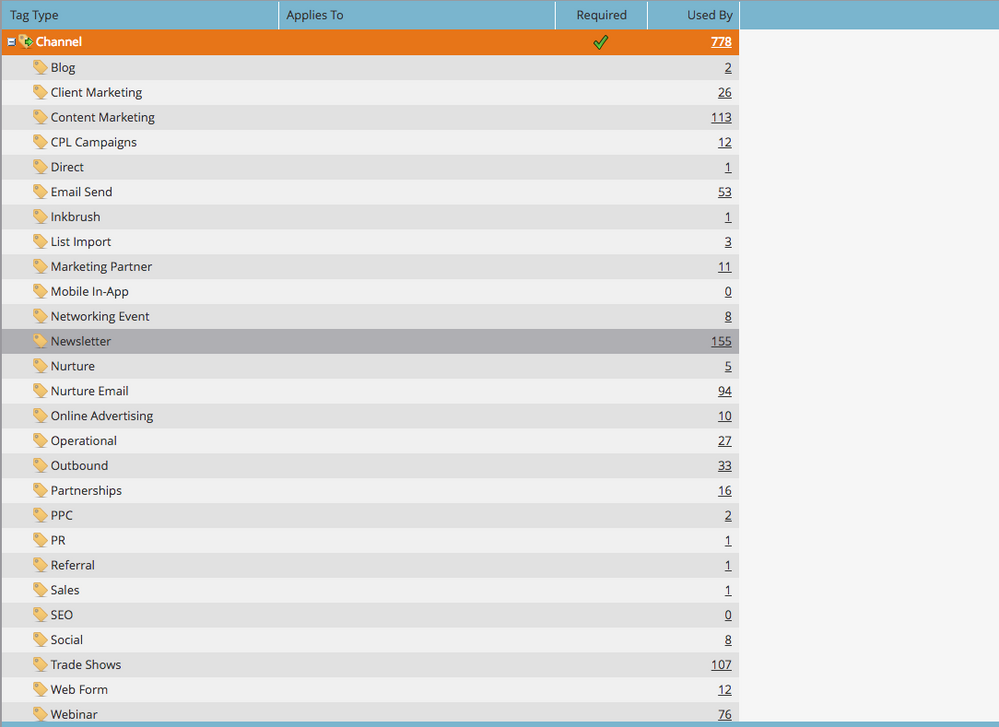
.png)