- Marketing Nation
- :
- Products
- :
- Product Discussions
- :
- Marketo CSV Reports / Number Formatting Issues / P...
Marketo CSV Reports / Number Formatting Issues / Percentages
- Subscribe to RSS Feed
- Mark Topic as New
- Mark Topic as Read
- Float this Topic for Current User
- Bookmark
- Subscribe
- Printer Friendly Page
- Mark as New
- Bookmark
- Subscribe
- Mute
- Subscribe to RSS Feed
- Permalink
- Report Inappropriate Content
Marketo CSV Reports / Number Formatting Issues / Percentages
Hi Everyone,
I have searched high and low, and I can't find the answer to this question. How can I export the data from my Marketo reports without percentages being a "custom" format number field instead of an actual percentage field? How about dates?
Every time I export my email performance reports and I copy/paste the rows into my "Master" excel spreadsheet with all of my different emails in it - all of the number formats get messed up. The long numbers don't have commas when they are in the thousands. Percentages aren't a percentage number format, so I can't sort my percentages... and dates aren't a date format, so I can't sort my date. I have to double click each day to get the field in Excel to turn into a date. All percentages, I have to re-type the percentage because a 99.9% will turn into 999.9% when I click % in the "number formatting" area in Excel.
Screenshots:
Dates are "General" instead of "Date"
Percentages are "Custom" instead of "Percentage"
So, when I click a percentage and change the format to percentage (so I can actually use this field and write formulas, etc..) it changes to this:
Thank you if anyone has any help! I don't mind changing the numbers to have commas and no decimal places. But I don't know how to change these percentages without re-writing all of them.
Thanks!! ![]()
Sarah
- Mark as New
- Bookmark
- Subscribe
- Mute
- Subscribe to RSS Feed
- Permalink
- Report Inappropriate Content
Re: Marketo CSV Reports / Number Formatting Issues / Percentages
For date, change the format from General to Short Date. Once done, copy and paste the data in notepad. You would only see dates without the time stamp. You can paste the data from notepad back in excel.
For Percentage, I recommend using ASAP utilities for Excel. You can download it here: http://www.asap-utilities.com/download-asap-utilities.php
Once installed, you can run a formula on entire range.
- Mark as New
- Bookmark
- Subscribe
- Mute
- Subscribe to RSS Feed
- Permalink
- Report Inappropriate Content
Re: Marketo CSV Reports / Number Formatting Issues / Percentages
Although Alok has some good ideas, this is something that we definitely shouldn't have to do from Marketo reports. I would suggest making this an idea to improve the overall reporting that Marketo provides. I know this is something that they're thinking through now.
- Mark as New
- Bookmark
- Subscribe
- Mute
- Subscribe to RSS Feed
- Permalink
- Report Inappropriate Content
Re: Marketo CSV Reports / Number Formatting Issues / Percentages
Dory, I completely agree. I shouldn't have to copy/paste the dates into Notepad and then back into Excel every single day as I export the new data. I definitely don't want to download and run a utilities tool with a formula just to get my percentages to be actual percentages. This is just very odd to me. In Oracle Responsys, when I exported the CSVs of my email performance data, everything was formatted perfectly and even had adjusted column widths. This just feels very strange to have to do so much manual work to report on such a robust tool.
- Mark as New
- Bookmark
- Subscribe
- Mute
- Subscribe to RSS Feed
- Permalink
- Report Inappropriate Content
Re: Marketo CSV Reports / Number Formatting Issues / Percentages
This is one of the first issues I noticed while configuring some new reports for a client. Why wouldn't numbers be exported as real numbers instead of formatted numbers? Makes me nervous about the potential for false reporting.
- Mark as New
- Bookmark
- Subscribe
- Mute
- Subscribe to RSS Feed
- Permalink
- Report Inappropriate Content
Re: Marketo CSV Reports / Number Formatting Issues / Percentages
Was this issue ever resolved? It seems to be an easy fix on Marketo's part.
UPDATE (9/10/2020): I just opened a support case for this issue. I will make an update after this ticket is resolved/closed.

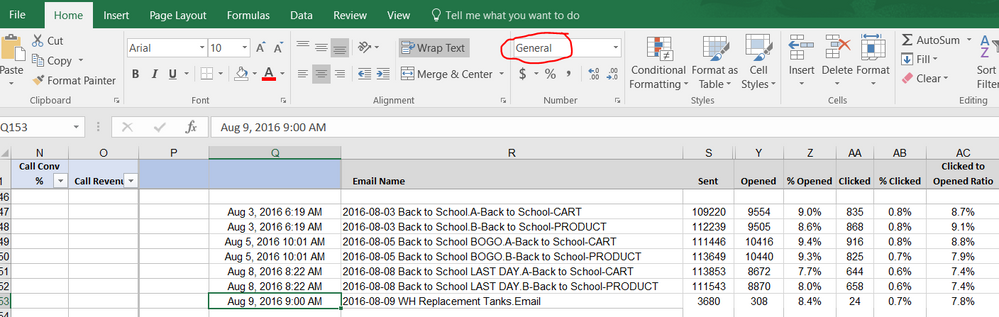

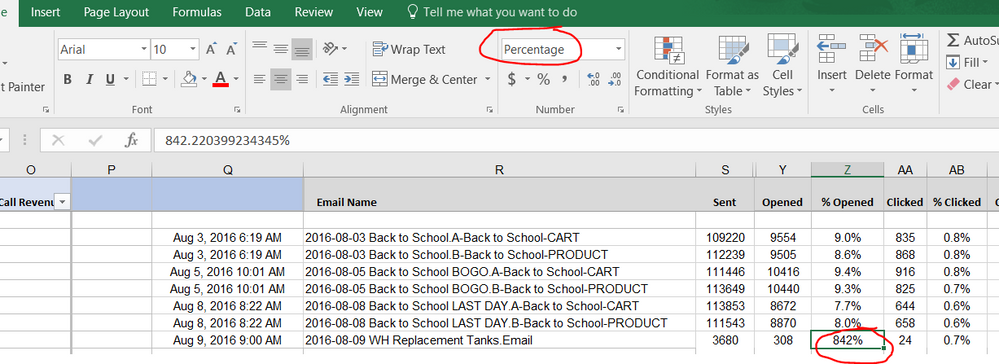
.png)