- Marketing Nation
- :
- Products
- :
- Product Discussions
- :
- Re: Change size and color of title and description...
Re: Change size and color of title and description for RTP Rich Media Recommendations
- Subscribe to RSS Feed
- Mark Topic as New
- Mark Topic as Read
- Float this Topic for Current User
- Bookmark
- Subscribe
- Printer Friendly Page
- Mark as New
- Bookmark
- Subscribe
- Mute
- Subscribe to RSS Feed
- Permalink
- Report Inappropriate Content
Change size and color of title and description for RTP Rich Media Recommendations
I'm setting the configuration properties for the RTP rich media recommendations http://developers.marketo.com/documentation/websites/rtp-rich-media-recommendations-api
Based on the chart on that page, I've successfully changed the background of the template, the color of the button, font size of the main title.
I don't see the configuration vaule for changing the following:
- Color of the Subtitle
- Size of the Subtitle
- Size of the description
How can I change those values?
- Mark as New
- Bookmark
- Subscribe
- Mute
- Subscribe to RSS Feed
- Permalink
- Report Inappropriate Content
Re: Change size and color of title and description for RTP Rich Media Recommendations
I don't see an option for a subtitle
- Mark as New
- Bookmark
- Subscribe
- Mute
- Subscribe to RSS Feed
- Permalink
- Report Inappropriate Content
Re: Change size and color of title and description for RTP Rich Media Recommendations
For the header, the font color is purple. How do I change the color.
- There is also a lot of white space in between the header and the text description (see the 2nd image below...the example from Marketo). It's not happening in the Marketo example
- Also, how do I increase the size of the description text?
- Mark as New
- Bookmark
- Subscribe
- Mute
- Subscribe to RSS Feed
- Permalink
- Report Inappropriate Content
Re: Change size and color of title and description for RTP Rich Media Recommendations
Blake Wetterauer, it looks like if it isn't listed in the marketo documentation, it's currently not possible. I think these customization options are pretty limited and we should be allowed to have full access to the CSS like we do with Forms 2.0.

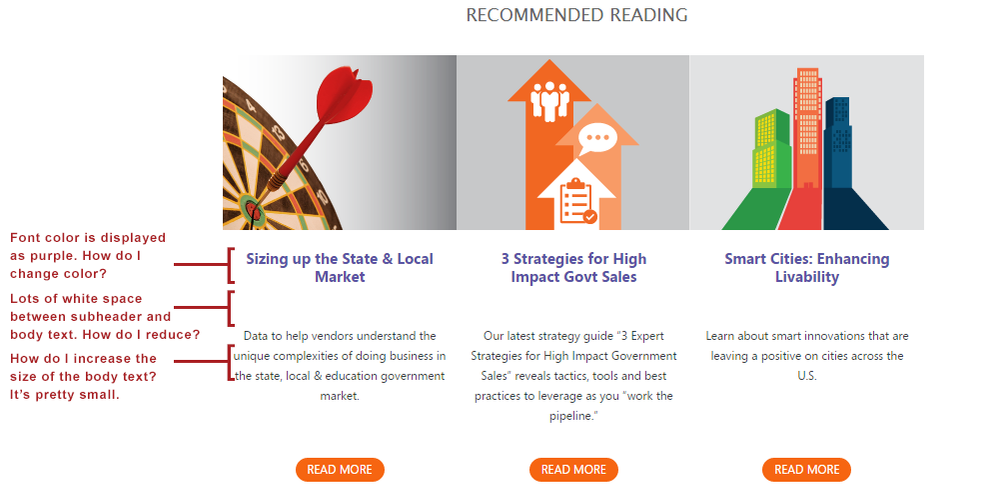
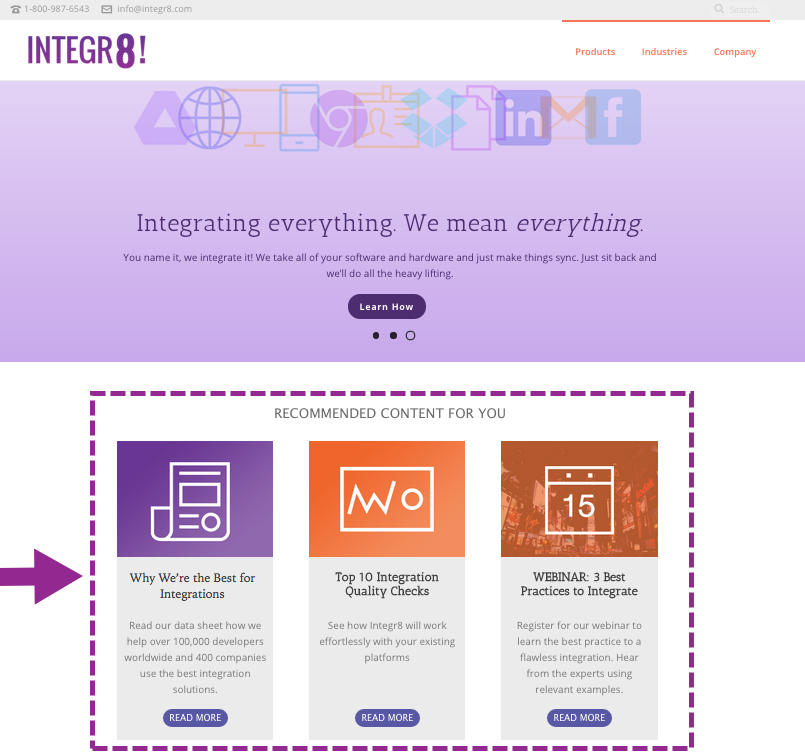
.png)