- Marketing Nation
- :
- Products
- :
- Product Discussions
- :
- Can you filter design studio by image dimensions?
Can you filter design studio by image dimensions?
- Subscribe to RSS Feed
- Mark Topic as New
- Mark Topic as Read
- Float this Topic for Current User
- Bookmark
- Subscribe
- Printer Friendly Page
- Mark as New
- Bookmark
- Subscribe
- Mute
- Subscribe to RSS Feed
- Permalink
- Report Inappropriate Content
Can you filter design studio by image dimensions?
It would be super helpful to be able to identify which of our banner images aren't the correct dimension in an ordered fashion but I can't do this without going into each image individually to view the dimension.
Any way I can do this other than having a solid naming convention in the image title?
Thanks,
Kate
- Mark as New
- Bookmark
- Subscribe
- Mute
- Subscribe to RSS Feed
- Permalink
- Report Inappropriate Content
Re: Can you filter design studio by image dimensions?
I'm afraid not! Dimenstion is not yet one of the column columns that you can add to the images and files view. The query files API endpoint also does not return the dimension value for the image assets.
There's already an idea added in the ideas board of the community, you may upvote it here.
- Mark as New
- Bookmark
- Subscribe
- Mute
- Subscribe to RSS Feed
- Permalink
- Report Inappropriate Content
Re: Can you filter design studio by image dimensions?
Hey Kate,
While there's not a filter built into Marketo to isolate the dimensions of an image, it looks like you've got it baked into the filename which would make it searchable so long as you used a consistent naming convention.
For example, the image you're looking at here:
"10 industries 160x160.png"
... could be filtered out by typing "160x160" into the search bar (Quick Find...) at the bottom of the list of files.
If you click on the main Image/Files folder in Design Studio and typed "160x160" into the Quick Find, you'd get this image and any others that were labeled as 160x160.
It looks like there's also some banner images in there but they are labeled differently:
1200-627-filename.png
My guess would be that these are the 1200x627 banner images so maybe you could instead search for "1200-627" to pull out just the banner images instead of having to click thru each.
--------------------------------------------------------------------------
Here's a few ideas you might try moving forward that might help the next time this comes up:
1) Adopt a naming convention for anything that goes into the Images/Files folder in Design Studio. Maybe choose between the "100x100" or the "100-100" naming convention to keep it consistent moving forward.
2) I noticed there are spaces in some of the file names and you'll want to make sure anything loaded into Design Studio does not have a space in the name -- this can cause some weird display issues downstream. Best practice would be to replace the spaces with "-" or "_" (dashes or underscores).
3) I like to organize the images by "type" in the filename so this sort of thing is easier for my future self -- here's a few examples:
banner-LP-christmas-tree-1200x600.png (search for "banner-LP" for all LP banners, or 1200x600 for a specific size)
banner-EM-christmas-tree-600x300.png (search for "banner-EM" for all EM banners, or 600x300 for a specific size)
logo-mycompanyname-180x40.png (easily find logos by searching for "logo")
icon-calendar-160x160.png (easily find icons by searching for "icons", or "160x160" for specific size)

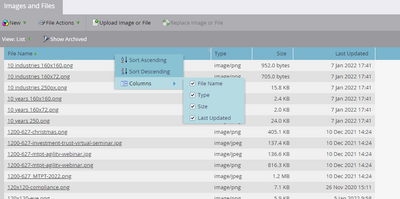
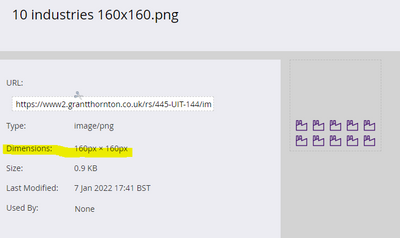
.png)