- Marketing Nation
- :
- Products
- :
- Blogs
- :
- Marketo Whisperer Blogs
- :
- Marketo Measure + Marketo Engage Integration Best ...
Marketo Measure + Marketo Engage Integration Best Practices
- Subscribe to RSS Feed
- Mark as New
- Mark as Read
- Bookmark
- Subscribe
- Printer Friendly Page
- Report Inappropriate Content
- Mark as New
- Bookmark
- Subscribe
- Mute
- Subscribe to RSS Feed
- Permalink
- Report Inappropriate Content
Marketo Measure (fka Bizible) released a 3-part integration with Marketo Engage: People Integration, Programs Integration and Activities Integration. This post seeks to give a quick summary of the functionality (not meant to replace documentation on Experience League) and outline best practices.
Marketo People Integration
This enables you to report on Touchpoint data in Marketo Measure's Discover Dashboard even if the Person only lives in Marketo Engage and hasn’t yet made it into the CRM. For example, maybe you require a certain score to be met before the Person can be pushed to the CRM. More documentation linked here.
Best Practices:
- Whenever possible, a 1:1 sync is recommended with Marketo and Salesforce. Further, using the Sync Campaign functionality is optimal.
- If you don’t have a 1:1 sync with Marketo Engage/SFDC, this integration is recommended as it allows Marketo Measure to create Touchpoints (in Discover only) for people who are still held in Marketo Engage and haven’t made it into SFDC yet.
- In order for Marketo Measure to detect duplicates, make sure your Marketo Engage/Salesforce sync is populating the Lead and Contact Ids on the Marketo Person. If the ID is syncing properly, you should be able to see the CRM ID on the Person record, like this:
- Note: this should happen automatically with the SFDC Sync. However, if the record hasn’t synced to SFDC because it hasn’t been synced through a Smart Campaign or the Sync failed, it won’t be populated.
- Further, if you want to use the Marketo Engage Programs or Activities Integrations, you must have the People Sync Integration enabled as well.
Marketo Programs Integration
This piece of the integration allows customers to generate Touchpoints from Marketo Program Membership. Previously, the only alternative was CRM Campaigns or Activity records. More information linked here.
Best Practices:
- The biggest recommendation is to keep it simple. Don’t feel like you have to use this integration just because it exists – make sure you really know what you’re trying to solve for with it.
- The best use case for this functionality is if you are not using Salesforce or Dynamics Campaigns and thus cannot sync them to Marketo Measure for Touchpoints. Then it would make sense to pull that data from Marketo Engage. On the other hand, we wouldn’t recommend pulling from both CRM Campaigns and Marketo Programs for Touchpoints as that gets messy and risks duplicating Touchpoints for the same effort.
- For example, some clients don’t have a 1:1 sync with Marketo Programs & CRM Campaigns so you wouldn’t be able to pull the offline data from CRM Campaigns. In this case, it would make sense to pull from the Marketo Programs. If you do have the data in CRM Campaigns though, you have the choice to just pull from those CRM Campaigns – you don’t have to use this integration.
- If you do use the integration, a helpful field to use is ‘ProgramMembership.ReachedSuccess” as pictured below. For example, maybe your Program is for a LinkedIn LeadGen Form and you are capturing Program Success when someone fills out the form.
- Typically, Marketo Engage recommends keeping channels broad. This impacts Marketo Measure in that for Touchpoints created by the Programs Integration, the Marketo Channel is the value used to define the MM Channel & Subchannel, and unique MM Subchannels would require unique Marketo Engage Channels.
- Marketo Measure's recommendation is to break up Marketo Engage Channels to have granular MM Channels as needed.
- Ideally if MM and Marketo Engage are purchased/configured at the same time, this would be taken into account initially.
- If not at the same time though, you will need to rebuild your Marketo Channels if you need more granularity with MM Channels/Subchannels.
- When setting up or rebuilding your Marketo Engage Channels, you’ll want to evaluate what level of granularity with MM Channels/Subchannels is “worth it”. You may need to compromise on the granularity with MM as having more Channels in Marketo Engage can increase risk (teammates selecting the wrong channel, too much overhead, etc).
- Pro tips:
- Create formal documentation to record your decisions and the WHY behind them.
- Test, test, test! Remember that you can always change your rule logic and MM will reprocess its Touchpoint data so please test and make sure your rule logic is working the way you expected!
- If you care about more than just the program membership and you want to track when a Lead reaches a specific status, then you'll want to use the Marketo Activities integration.
Marketo Program Sync Rule Examples:
Note: These are just examples, your rule logic will depend entirely on how you have things set up in Marketo Engage
- Example 1: Tracking People who reach Success in a Marketo Nurture Program
- Example 2: Tracking People who reach Success (fill out a form) in a Facebook LeadGen Form
Marketo Activities Integration
Similar to the above, this allows you to create Touchpoints from Marketo Activities. The Activities Integration offers different fields for the rule criteria (and just more fields in general). More information linked here.
Best Practices:
- Remember that Marketo Measure JavaScript is creating Touchpoints automatically for certain digital efforts (form fills and page views that were the last thing before a stage change), so you want to avoid creating Touchpoints for anything the Marketo Measure JS is already tracking.
- Note that Activity Types for Form Fills or Page Views are not available since that is reserved for the JS.
- Again, keep it simple! Make sure you have a valid reason for setting it up and that the effort is significant enough to warrant a Touchpoint. For example, tracking every single link click could create a lot of noise in your reporting and might not make the most sense/be worth it.
- Similarly, we don’t recommend tracking stage transitions such as progression to MQL as a Touchpoint since Touchpoints are meant to represent the Marketing/Sales interaction that occurred. Marketo Measure Custom Stages, on the other hand, are meant to track stage changes.
- If you care about more than just the Program membership and you want to track when a Lead reaches a specific status in that Program, then you'll want to use the Marketo Activities integration.
- Pro tips:
- Create formal documentation to record your decisions and the WHY behind them.
- Test, test, test! Remember that you can always change your rule logic and MM will reprocess its Touchpoint data so please test and make sure your rule logic is working the way you expected!
- Leverage Attribute Mapping! Note though that MM doesn’t allow you to map to ad fields like Campaign Name or Creative ID because those are reserved for our direct ad integrations but it's useful for mapping browser info or geo info, for example.
Marketo Activities Sync Rule Examples:
Note: These are just examples; your rule logic will depend entirely on how you have things set up in Marketo Engage
- Example 1: Tracking Videos watched for at least 75%
- Example 2: Tracking LinkedIn LeadGen Forms (alternate example from Marketo Programs Integration)
I hope this is helpful! If you'd like a "prettier" PDF copy of this, send me a direct message and I'd be happy to send your way. As always, please let me know any questions!
Additional note: Marketo Measure now has an integration with LinkedIn Lead Gen forms so most customers have switched over to that feature instead of pulling from Marketo Engage. More details linked here: https://experienceleague.adobe.com/docs/bizible/using/api-connections/utilizing-bizibles-api-connect...
Last Updated 4/5/2024
You must be a registered user to add a comment. If you've already registered, sign in. Otherwise, register and sign in.

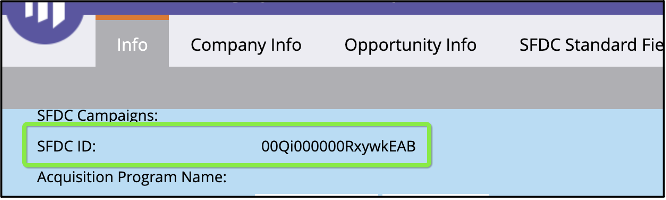
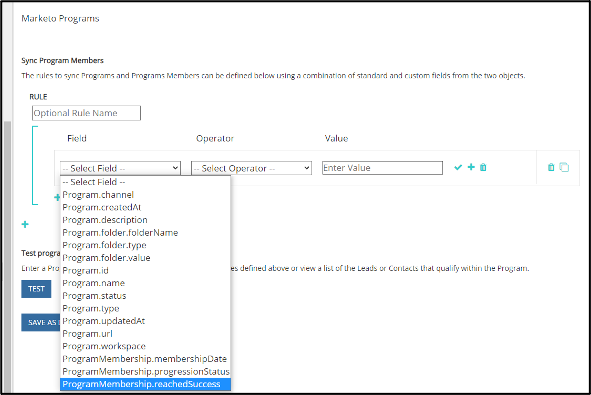
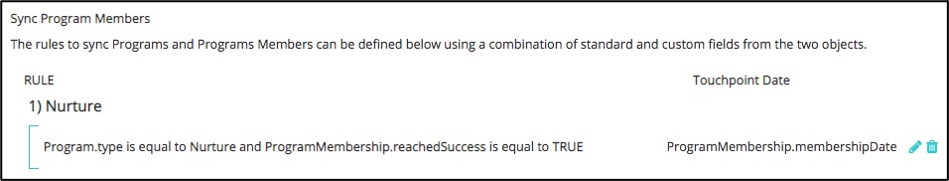
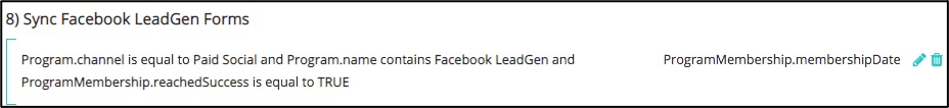
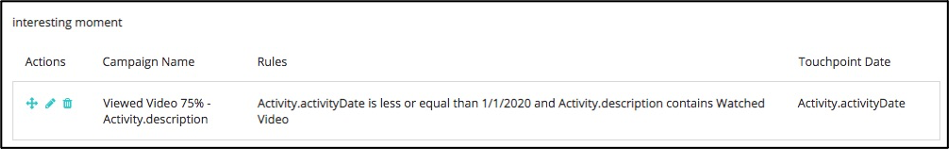
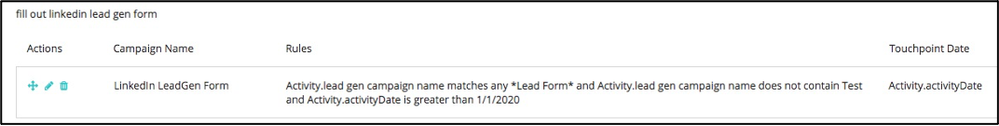
.png)