- Marketing Nation
- :
- Support
- :
- Knowledgebase
- :
- Links in emails not opening correctly when it cont...
Your Achievements
Next /
Sign inSign in to Community to gain points, level up, and earn exciting badges like the new Applaud 5 BadgeLearn more!
View All BadgesSign in to view all badges
Links in emails not opening correctly when it contains a token and special character #
- Mark as New
- Bookmark
- Subscribe
- Mute
- Subscribe to RSS Feed
- Permalink
- Report Inappropriate Content
Issue
Clicking a tracked link in an email either leads to a 404 page or the fallback page.
Environment
- Tracked links
- Tokens
- Specific Characters: "#", "$", unbalanced brackets "{" or "}"
Solution
Do not use the following characters "#", "$", unbalanced brackets "{" or "}" in a link that is tracked when using a token as well.
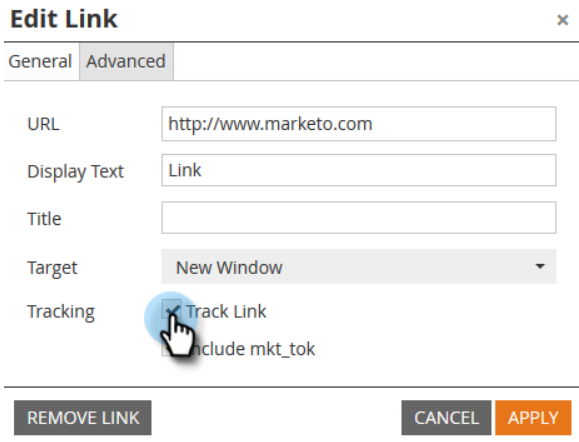
For example: www.google.com/ebook-download.html?ebook={{lead.ebook}}#
This will not work and will either direct to a 404 page or redirect to fallback page.
When hovering over the link you will see that it is not a normal tokenized link, it will contain something along the lines of: $mktEncrypt.encrypt($mkturl2)/<random characters>
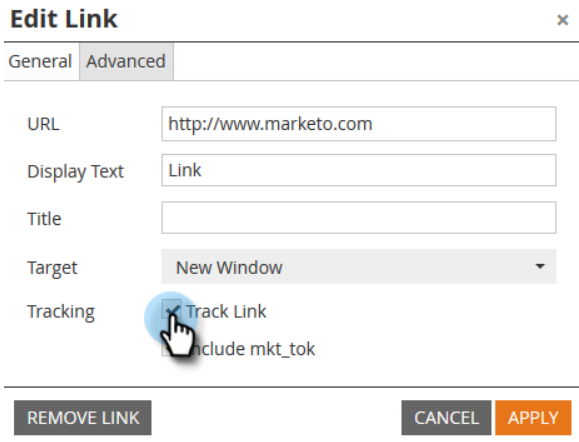
For example: www.google.com/ebook-download.html?ebook={{lead.ebook}}#
This will not work and will either direct to a 404 page or redirect to fallback page.
When hovering over the link you will see that it is not a normal tokenized link, it will contain something along the lines of: $mktEncrypt.encrypt($mkturl2)/<random characters>
Root Cause
When using tokens in the url of a tracked link, the email is processed and the tokens are substituted and populated with the correct information. The engine that assembles this information have some characters reserved for use such as #.
100% helpful
(1/1)

.png)