- Marketing Nation
- :
- Products
- :
- Champion Blog
- :
- Champion Program Blogs
- :
- Bulk Approve landing pages (and Emails) in the des...
Bulk Approve landing pages (and Emails) in the design studio!
- Subscribe to RSS Feed
- Mark as New
- Mark as Read
- Bookmark
- Subscribe
- Printer Friendly Page
- Report Inappropriate Content
- Mark as New
- Bookmark
- Subscribe
- Mute
- Subscribe to RSS Feed
- Permalink
- Report Inappropriate Content
This is something that I don't know everyone realizes can be done; when I mentioned it at my Summit speech I heard a few gasps from the audience. For some of you, this is nothing new but for those who didn't already know, allow me to show you how to quickly and easily bulk approve landing pages.
So, let's say you've made some changes to one of your more popular LP templates and now you have hundreds of landing pages in Draft mode. If you don't know how to bulk approve, this is a serious pain in the tuchas. Right? Wrong.
So mosey on over to the Design Studio and go ahead and click on Landing Pages. From there, you'll want to sort by Approved - Sort Descending.
All those yellow caution triangles mean you have unapproved pages. Click on the top item, then hold shift and click on the last one on the page.
Now, click on Landing Page Actions and select Approve Draft
Let Marketo do it's thing for a moment or two
And BOOM. They're all approved. Now, repeat until all of your pages are approved. I just saved you a lot of time!
This works for Emails too. Just follow the same steps.
Hope this helps. If you like this trick - or any other I've presented - please make a donation to the Mental Health or Animal Rescue charity of your choice.
Laters!
- « Previous
-
- 1
- 2
- Next »
You must be a registered user to add a comment. If you've already registered, sign in. Otherwise, register and sign in.

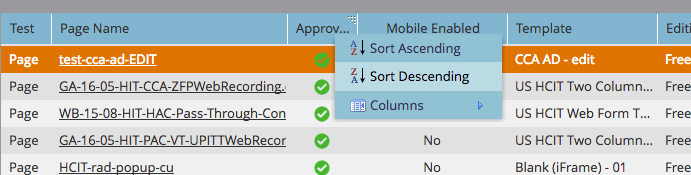
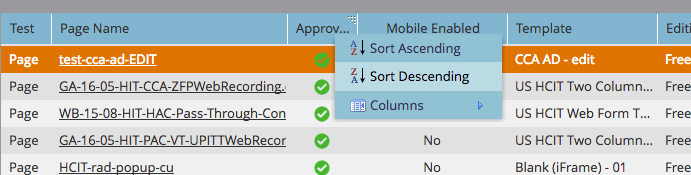

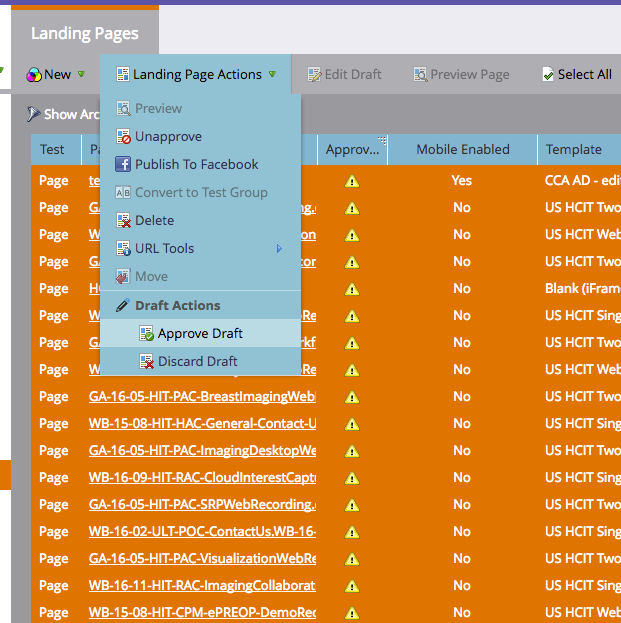
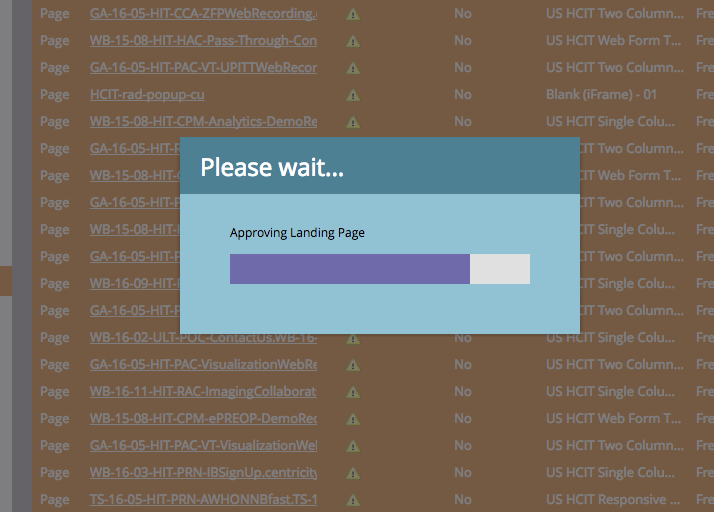
.png)