- Marketing Nation
- :
- Support
- :
- ToutApp Support
- :
- Toutapp Documents
- :
- Why is my Tout It Button Gone from Outlook when I ...
Your Achievements
Next /
Sign inSign in to Community to gain points, level up, and earn exciting badges like the new Applaud 5 BadgeLearn more!
View All BadgesSign in to view all badges
Why is my Tout It Button Gone from Outlook when I hit Reply/Forward?
- Mark as New
- Bookmark
- Subscribe
- Mute
- Subscribe to RSS Feed
- Permalink
- Report Inappropriate Content
If you are in Outlook and do not see the Tout It button appear after clicking reply or forward on an email, it may be because the compose window is not popping out. You will need to change your settings so that replies and forwards are opened in a new compose window.
1) Click File
2) Click Options
3) Click Mail
4) Scroll down to Replies and Forwards
5) Select the check box next to, 'Open replies and forwards in a new window'
Contributors
-
 Anonymous
Anonymous
No ratings

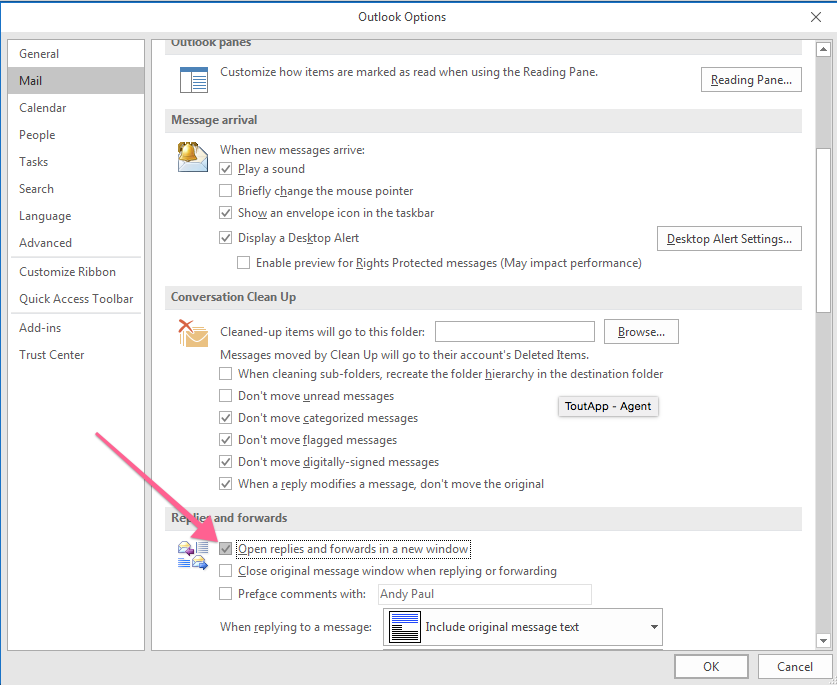
.png)