- Marketing Nation
- :
- Support
- :
- ToutApp Support
- :
- Toutapp Documents
- :
- Why Are My Emails Not BCC'ing To Salesforce?
Why Are My Emails Not BCC'ing To Salesforce?
- Mark as New
- Bookmark
- Subscribe
- Mute
- Subscribe to RSS Feed
- Permalink
- Report Inappropriate Content
Here are a few potential reasons:
1) Your Salesforce BCC needs to be entered into Tout on our Settings page. Please enter it here and check for any errors.
2) You need to be emailing from an email that Salesforce recognizes. Are you getting any sort of kickback messages from them? If so, you'll want to go to Salesforce Setup -> Email -> My Email to Salesforce. Then enter the email address you're using into "Acceptable Email Addresses."
3) Are you emailing a lead that already exists within the system? If not, your email will likely show up in Unresolved Items.
4) Are you sure you have the correct BCC address? Try copying your Salesforce BCC from our Settings page and manually copying it into the BCC field of an email. Don't send it through Tout and see what happens.
Note: If you are still having issues getting your emails logged to salesforce via BCC, then contact ToutApp support for further assistance
-
 Anonymous
Anonymous

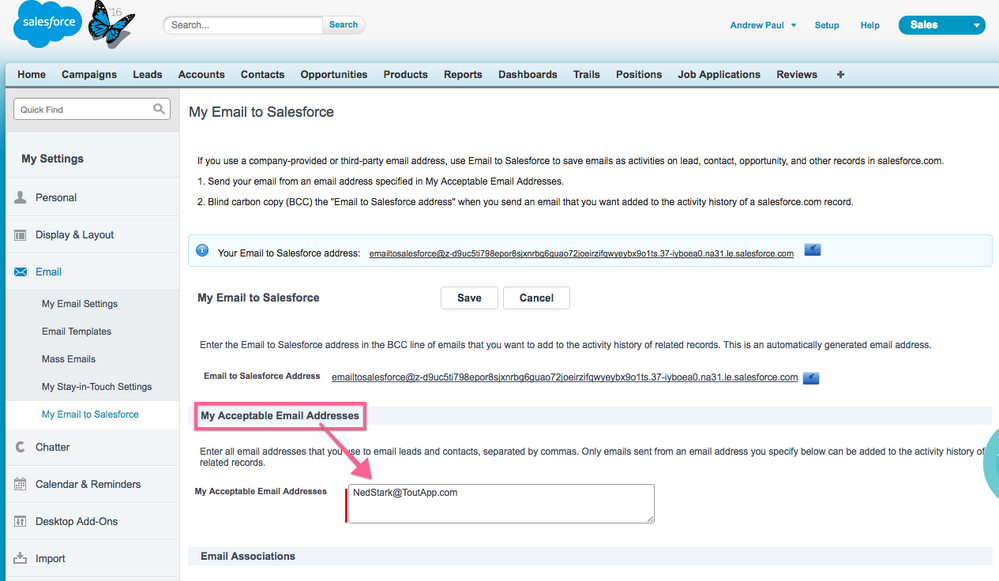
.png)