- Marketing Nation
- :
- Support
- :
- ToutApp Support
- :
- Toutapp Documents
- :
- Invite Team Members
Your Achievements
Next /
Sign inSign in to Community to gain points, level up, and earn exciting badges like the new Applaud 5 BadgeLearn more!
View All BadgesSign in to view all badges
Invite Team Members
- Mark as New
- Bookmark
- Subscribe
- Mute
- Subscribe to RSS Feed
- Permalink
- Report Inappropriate Content
Adding team members is quick and easy!
- Go to Team Management in your Settings
- Click on Invite new member
- Enter the email addresses of the individuals you'd like to add. Select the team or teams that you would like to add the team members to. By default, any individual that is added will be on the "Everyone" team. Click Invite and you're all set!
Out of seats? You can purchase more seats simply by clicking Add more seats:
Choose how many seats you want to add, and it will automatically notify us to adjust your account accordingly!
Contributors
-
 Anonymous
Anonymous
No ratings

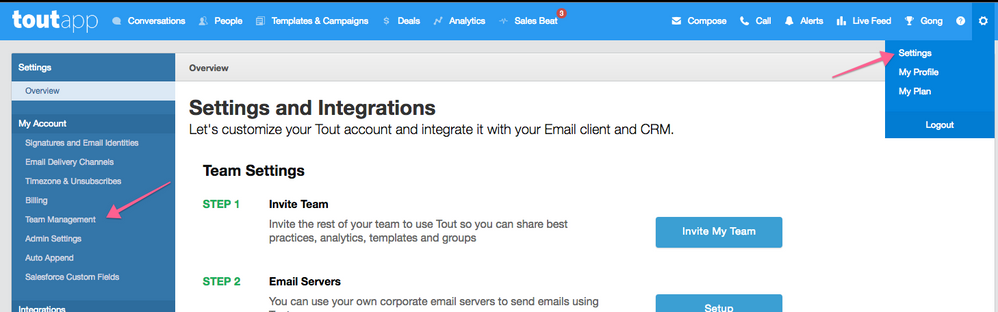
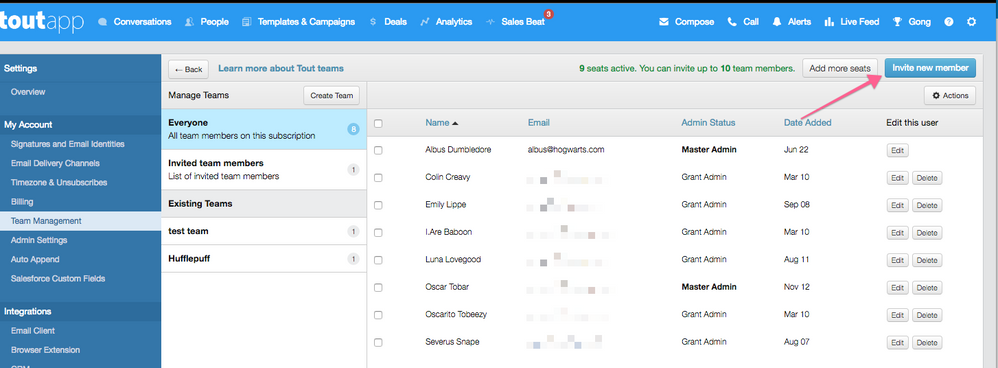
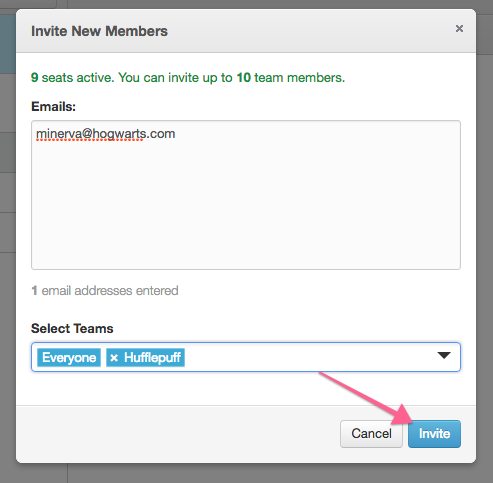
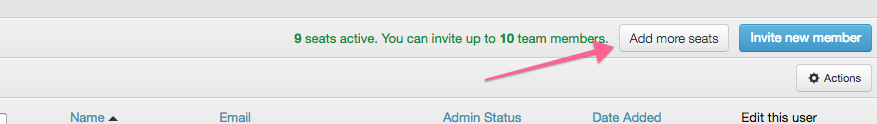
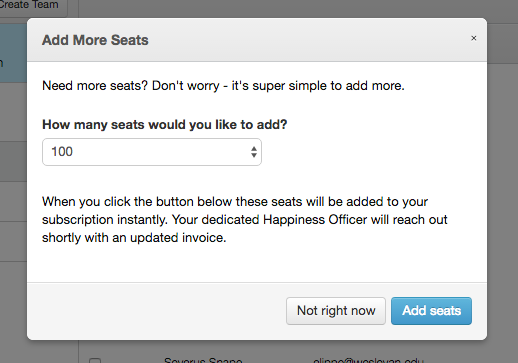
.png)