- Marketing Nation
- :
- Support
- :
- ToutApp Support
- :
- Toutapp Documents
- :
- How to Track your Email Attachments
How to Track your Email Attachments
- Mark as New
- Bookmark
- Subscribe
- Mute
- Subscribe to RSS Feed
- Permalink
- Report Inappropriate Content
ToutApp offers tracking on your attachments (.doc, .ppt and .pdf) so you can see when they've been opened, downloaded, and see what pages your recipient is looking through. We'll allow you to use our trackable attachments feature from both toutapp.com and Gmail or Google Apps.
How to send your first trackable attachment:
(1) Go to compose an email or edit a template, and click the "Content" button.
(2) Upload your attachment and send it out. We support PDF, Word docs, and Powerpoint presentations.
(3) Select "Add to Email"
(4) Hit "Send" and fire up your Live Feed. You'll see your recipients as they open and page through your attachments.
*If you would not like to track an attachment, simply hit "Attach Files" and this attachment will not be tracked!
NOTE: Attachment tracking is only available for our team plans (starting with our g3startup plan)
-
 Anonymous
Anonymous

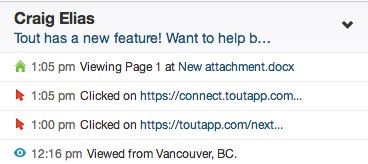
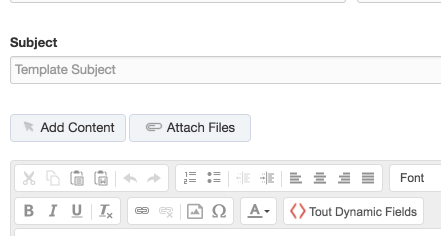
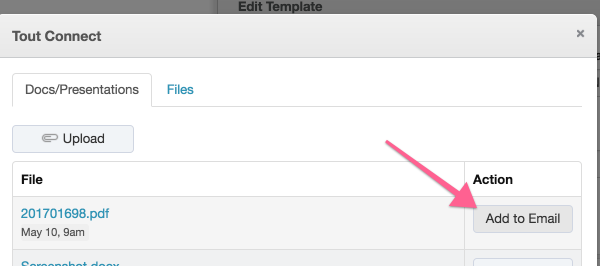
.png)