- Marketing Nation
- :
- Support
- :
- ToutApp Support
- :
- Toutapp Documents
- :
- How to Set Up Custom Domain Tracking for Your Link...
How to Set Up Custom Domain Tracking for Your Links
- Mark as New
- Bookmark
- Subscribe
- Mute
- Subscribe to RSS Feed
- Permalink
- Report Inappropriate Content
We give you the option to Custom Domain Track your links so that when you hover over a link, it will read “go.yourcompany.com” instead of “go.toutapp.com”.
To set this up, you will need your IT administrator to follow the steps listed in the ToutApp Settings page: https://toutapp.com/custom_tracking_domain
One thing to make sure of in step #2 is to ensure that this link takes you to toutapp.com and not Google.
Once you have this set up, any link you have in your email, we will white label this link to appear as “go.yourcompany.com”.
To check it is working properly, you can go to MXToolbox to verify the CNAME is pointing to the right url.
You can enter your custom domain and click CNAME Lookup. If it is setup correctly, it will show that the Canonical Name is go.toutapp.com
If it's not, it will show an error that No Records Exist, and you will need to go back to your IT team and run through those steps again.
-
 Anonymous
Anonymous

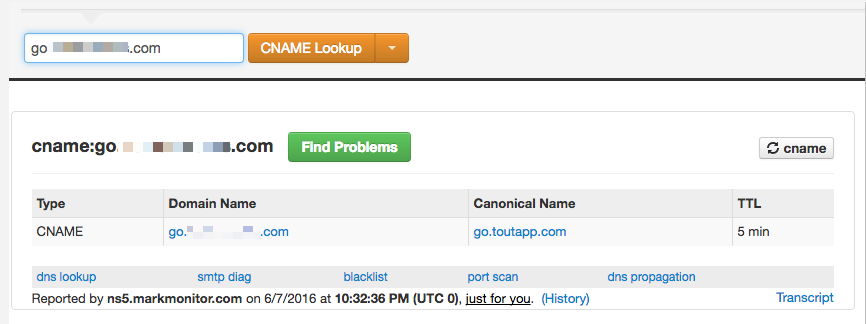
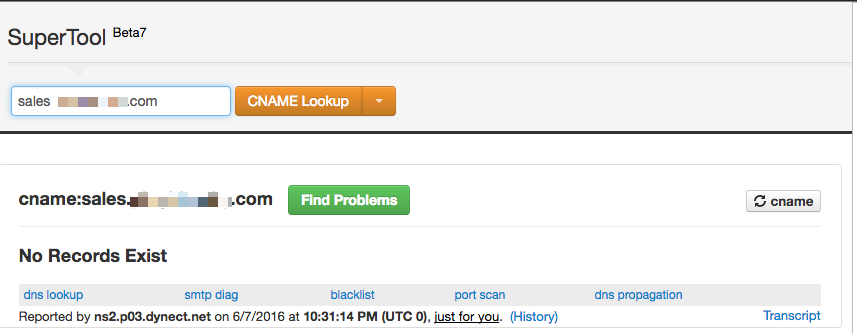
.png)