- Marketing Nation
- :
- Support
- :
- ToutApp Support
- :
- Toutapp Documents
- :
- How To Add An Emailing Identity To Salesforce Sett...
Your Achievements
Next /
Sign inSign in to Community to gain points, level up, and earn exciting badges like the new Applaud 5 BadgeLearn more!
View All BadgesSign in to view all badges
How To Add An Emailing Identity To Salesforce Settings
- Mark as New
- Bookmark
- Subscribe
- Mute
- Subscribe to RSS Feed
- Permalink
- Report Inappropriate Content
You will always want to make sure that each of your email addresses that you use are listed under “Acceptable Email Addresses” in your Salesforce Settings. This makes sure that all emails you are using are authorized within salesforce as a sender. The image below will show you where to check on this within Salesforce:
So, if you are seeing error messages pop up in your inbox saying “you are not authorized as a sender”, you will need to check this Salesforce setting!
Contributors
-
 Anonymous
Anonymous
No ratings

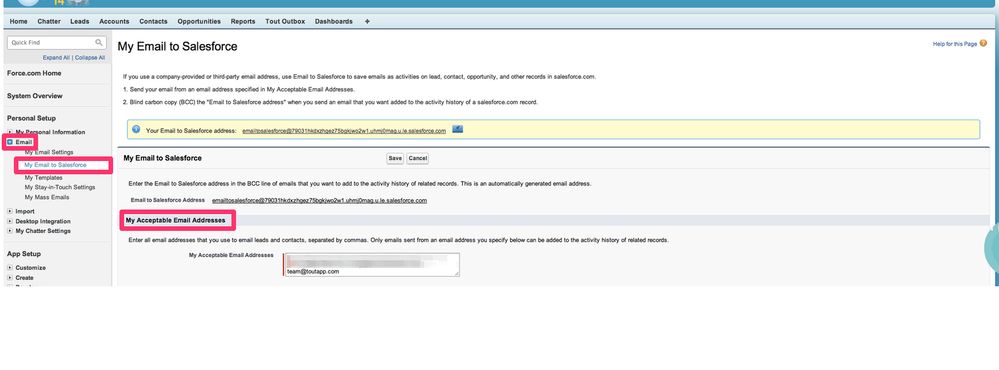
.png)