- Marketing Nation
- :
- Support
- :
- Support Blogs
- :
- Gmail Prefers Their Email Encrypted
Gmail Prefers Their Email Encrypted
- Subscribe to RSS Feed
- Mark as New
- Mark as Read
- Bookmark
- Subscribe
- Printer Friendly Page
- Report Inappropriate Content
- Mark as New
- Bookmark
- Subscribe
- Mute
- Subscribe to RSS Feed
- Permalink
- Report Inappropriate Content
Gmail has started labeling mail that is sent without encryption with a broken lock icon  .
.
Email encryption in transit (TLS)
Gmail supports encryption in transit using Transport Layer Security (TLS), and will automatically encrypt your incoming and outgoing emails if it can. Some other email services don't support TLS, and therefore messages exchanged with these services will not be TLS encrypted.
In Gmail on your computer, you can check that a message you’ve received was sent over TLS by clicking the small down arrow at the top-left of the email and reading the message details.
If you see a red open padlock icon
on a message you’ve received, or on one you're about to send, it means that the message may not be encrypted.
https://support.google.com/mail/answer/6330403?p=tls&hl=en&rd=1
It is understood that Google is likely giving some preferential deliverability scoring to emails sent through encryption.
Good News. Marketo implemented Opportunistic TLS in the middle of 2015 so we are ahead of the ball!
Example of mail sent without encryption
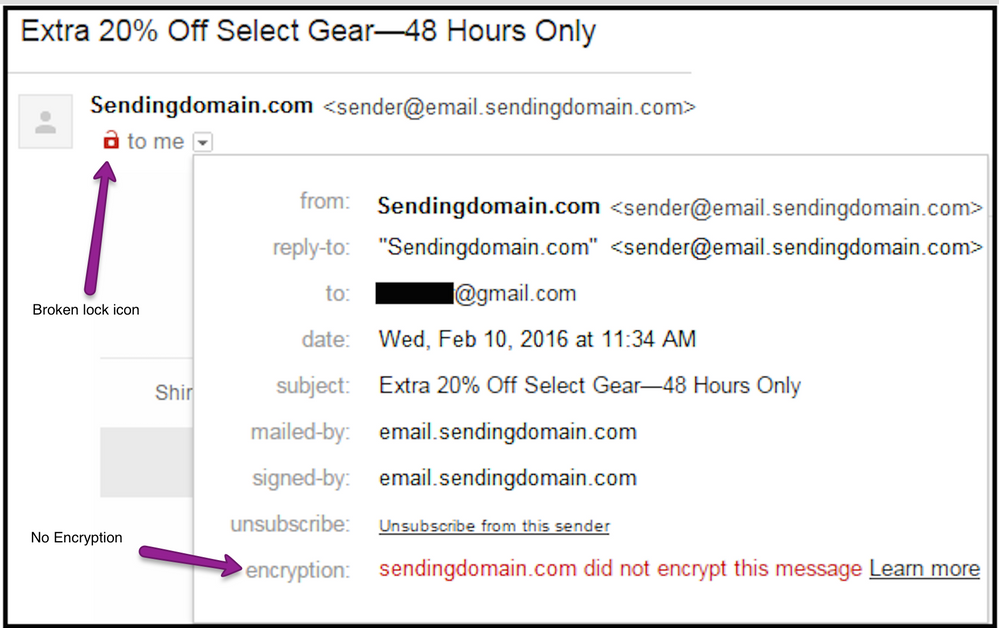
Example of mail sent with encryption
Is this article helpful ?
You must be a registered user to add a comment. If you've already registered, sign in. Otherwise, register and sign in.



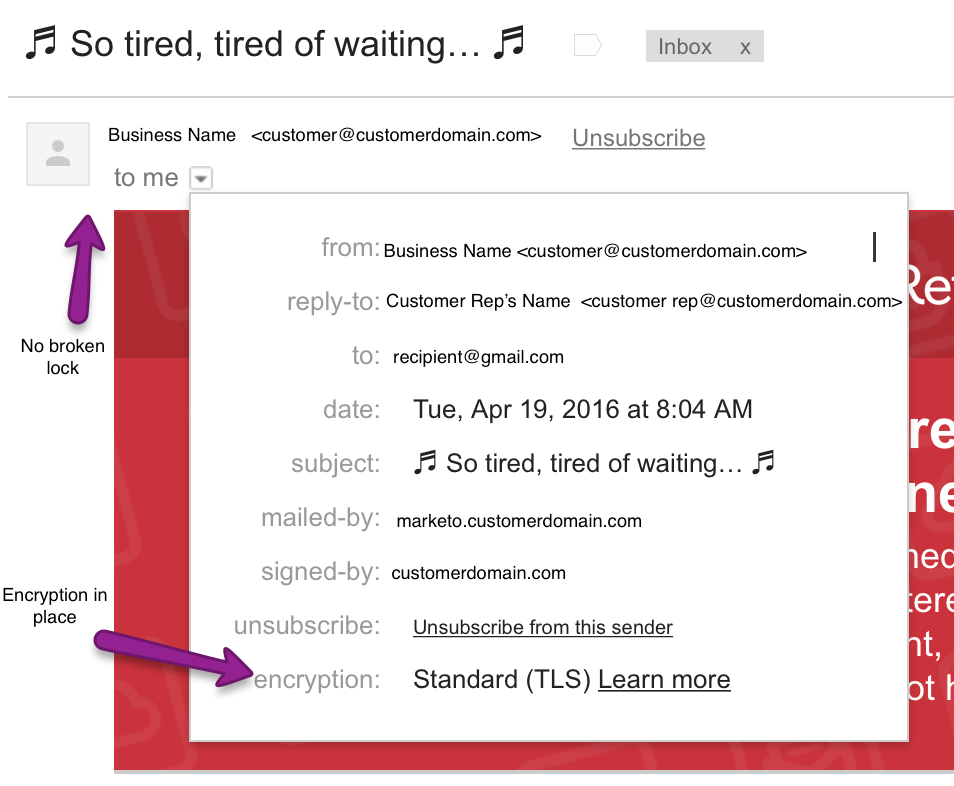
.png)