- Marketing Nation
- :
- Products
- :
- Product Discussions
- :
- "Any Triggers" + 1 Filter
"Any Triggers" + 1 Filter
- Subscribe to RSS Feed
- Mark Topic as New
- Mark Topic as Read
- Float this Topic for Current User
- Bookmark
- Subscribe
- Printer Friendly Page
- Mark as New
- Bookmark
- Subscribe
- Mute
- Subscribe to RSS Feed
- Permalink
- Report Inappropriate Content
I'm trying to create an advanced filter rule (1 or 2) AND 3 for the below smart list.
However, when I try to set it to "Advanced Filter Rules," the option is greyed out for this specific setup.
Can someone explain why and help me understand how I can get it to work the way I want it to?
Solved! Go to Solution.
Accepted Solutions
- Mark as New
- Bookmark
- Subscribe
- Mute
- Subscribe to RSS Feed
- Permalink
- Report Inappropriate Content
Filter logic can only be applied to FILTERS - not TRIGGERS. Your first two are triggers. Triggers are always "or" logic - meaning if either are true, it will continue and evaluate the trigger(s) you've defined. So in essence, your smart list will execute as you intended it to.
- Mark as New
- Bookmark
- Subscribe
- Mute
- Subscribe to RSS Feed
- Permalink
- Report Inappropriate Content
Filter logic can only be applied to FILTERS - not TRIGGERS. Your first two are triggers. Triggers are always "or" logic - meaning if either are true, it will continue and evaluate the trigger(s) you've defined. So in essence, your smart list will execute as you intended it to.
- Mark as New
- Bookmark
- Subscribe
- Mute
- Subscribe to RSS Feed
- Permalink
- Report Inappropriate Content
Re: "Any Triggers" + 1 Filter
Hi Dan,
Thanks for responding. So just to be clear, whether I applied "Apply ALL filters" or "Apply ANY filters", the smart list would still execute as intended?
I personally don't understand why their can't be advanced rules for both triggers and filters.
- Mark as New
- Bookmark
- Subscribe
- Mute
- Subscribe to RSS Feed
- Permalink
- Report Inappropriate Content
Re: "Any Triggers" + 1 Filter
I personally don't understand why their can't be advanced rules for both triggers and filters.
Because a given trigger fires in response to a single activity, as reflected in the Activity Log.
You can't require that the same single activity is both a Filled Out Form and a Person is Created activity at the same time. They have an implicit OR condition.
- Mark as New
- Bookmark
- Subscribe
- Mute
- Subscribe to RSS Feed
- Permalink
- Report Inappropriate Content
Re: "Any Triggers" + 1 Filter
Thank you Sanford, that makes sense.
- Mark as New
- Bookmark
- Subscribe
- Mute
- Subscribe to RSS Feed
- Permalink
- Report Inappropriate Content
Re: "Any Triggers" + 1 Filter
In addition to Sanford's response, you need 2 or more filters to apply ANY/ALL filter logic; and 3 or more filters to apply ADVANCED filter logic. You only have one filter here - so filter logic will not be used here. Either of the triggers must first execute (as a result of real-time activity) and then the lone filter must be true in order for people to qualify in this specific smart campaign.
- Mark as New
- Bookmark
- Subscribe
- Mute
- Subscribe to RSS Feed
- Permalink
- Report Inappropriate Content
Re: "Any Triggers" + 1 Filter
Got it, thanks Dan.
- Mark as New
- Bookmark
- Subscribe
- Mute
- Subscribe to RSS Feed
- Permalink
- Report Inappropriate Content
Re: "Any Triggers" + 1 Filter
@Dan_Stevens_ / All,
Can you clarify/confirm the below conditions? How triggers and filters both are working in smart campaign.
Ex: 1
Smart List: Trigger: Fill Out Form, 1. Filter: SFDC Type is Lead, 2 Filter: Sales Owner First Name is not Marketo, 3: Filter: Email is xxxx
Smart List rule logic: use All filters.
Ex: 2
Smart List: Trigger: Fill Out Form, 1. Filter: SFDC Type is Lead, 2 Filter: Sales Owner First Name is not Marketo, 3: Filter: Email is xxxx
Smart List rule logic: use Any filters.
Ex: 3
Smart List: Trigger: Fill Out Form, (1 or (2 and 3)) and 4)
1. Filter: SFDC Type is Contact 2. Filter: SFDC Type is Lead, 3 Filter: Sales Owner First Name is not Marketo, 4: Filter: Email is xxxx
Smart List rule logic: use Advanced filters.
Please explain these combinations and how these conditions are behaving?
Thanks,

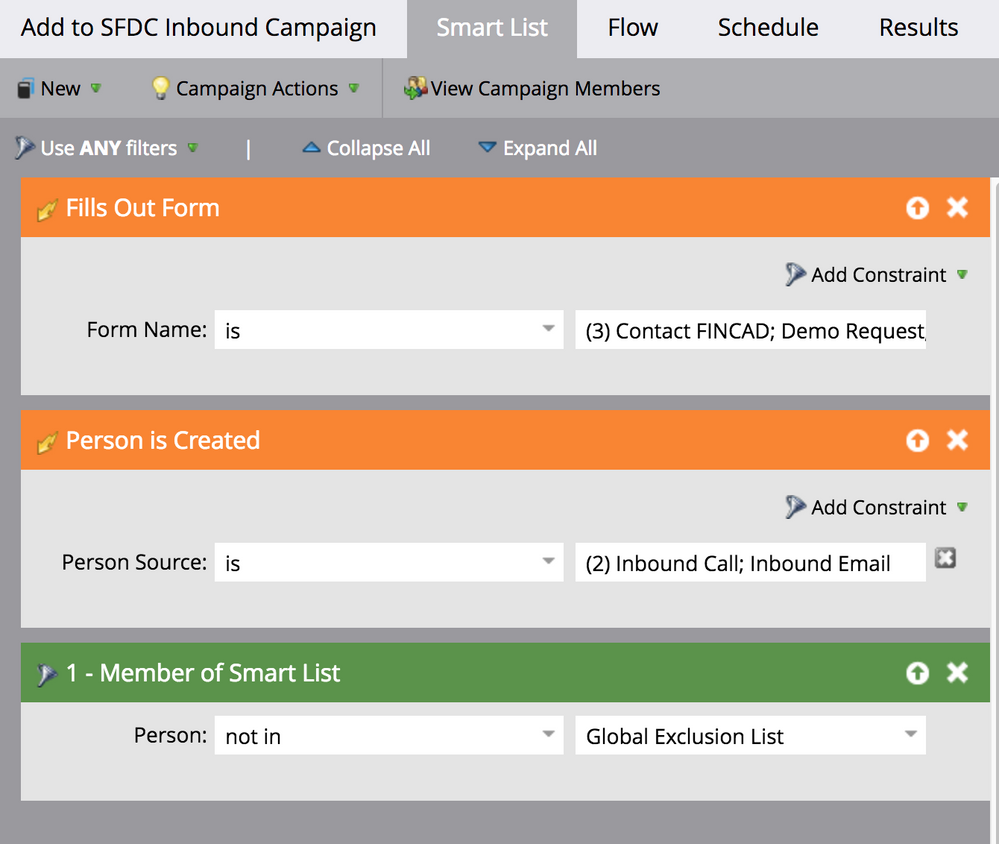
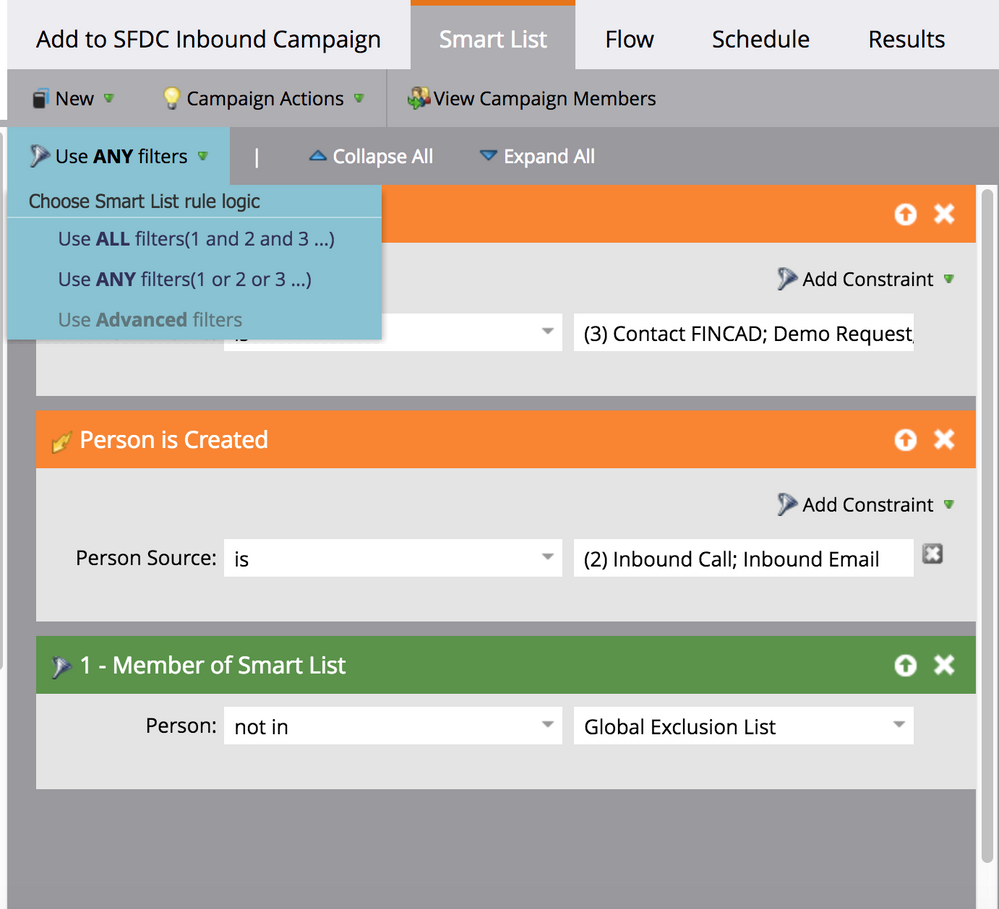
.png)