- Marketing Nation
- :
- Products
- :
- Product Discussions
- :
- outlook mobile app makes styling different
outlook mobile app makes styling different
- Subscribe to RSS Feed
- Mark Topic as New
- Mark Topic as Read
- Float this Topic for Current User
- Bookmark
- Subscribe
- Printer Friendly Page
- Mark as New
- Bookmark
- Subscribe
- Mute
- Subscribe to RSS Feed
- Permalink
- Report Inappropriate Content
outlook mobile app makes styling different
The top image is taken from the marketo editor, it is how I want my title to look. But when I open the sample mail in the outlook app the styling completely changes (see below image). No matter how I change the css the title keeps changing styles. Does anyone know how to fix this?
- Mark as New
- Bookmark
- Subscribe
- Mute
- Subscribe to RSS Feed
- Permalink
- Report Inappropriate Content
Re: outlook mobile app makes styling different
Total guess, there are probably some media queries setup in your CSS, and whatever classes your content are assigned are changing when the screen size shifts to mobile. Pretty impossible to diagnose without the actual code of the email itself.
- Mark as New
- Bookmark
- Subscribe
- Mute
- Subscribe to RSS Feed
- Permalink
- Report Inappropriate Content
Re: outlook mobile app makes styling different
I checked the CSS but there were no media queries. I should add that this problem only occurs on the outlook mobile app, any other apps like the iphone mail app and the gmail app it works fine on. For some reason outlook sees the number "2020" as a phone number, hence the blue color and underline but for some reason the whole title changes.
Thanks for the fast reply Chris!
- Mark as New
- Bookmark
- Subscribe
- Mute
- Subscribe to RSS Feed
- Permalink
- Report Inappropriate Content
Re: outlook mobile app makes styling different
Hmm ok I'm just thinking I wonder if you could put some inline CSS with something like text-decoration:"None" and whether or not that would override the outlook mobile apps auto-detect for what it would expect to be a phone number or not. I'm not an HTML/CSS expect by any means but something where you explicitly code the class/style of those numbers might help to correct? Just an idea!

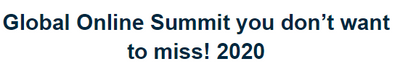
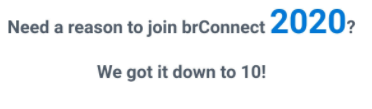
.png)