- Marketing Nation
- :
- Products
- :
- Product Discussions
- :
- Where is the body in a 2.0 form?
Your Achievements
Next /
Sign inSign in to Community to gain points, level up, and earn exciting badges like the new Applaud 5 BadgeLearn more!
View All BadgesSign in to view all badges
Where is the body in a 2.0 form?
Topic Options
- Subscribe to RSS Feed
- Mark Topic as New
- Mark Topic as Read
- Float this Topic for Current User
- Bookmark
- Subscribe
- Printer Friendly Page
- Mark as New
- Bookmark
- Subscribe
- Mute
- Subscribe to RSS Feed
- Permalink
- Report Inappropriate Content
05-23-2014
03:18 AM
05-23-2014
03:18 AM
Where is the body in a 2.0 form?
Hello,
I want to add a javascript in order to be able to add bold font inside a hoover text (see '?' below) inside a rich text field in my 2.0 form... that was long!
I have tried to add the <SCRIPT SRC=http://info.talend.com/rs/talend/images/wz_tooltip.js></SCRIPT> to the rich text but MKTO automatically delete the line. I have tried to add it to an html block inside LP but this hoover text doesn't work.
I know that I need to add the line right after the <body> tag but I cannot find it!
Do you know where I can locate it? Or do you have an idea how can I amend font and add "bold" to the text inside bubble?
Thanks
Cécile
Labels:
7 REPLIES 7
Anonymous
Not applicable
- Mark as New
- Bookmark
- Subscribe
- Mute
- Subscribe to RSS Feed
- Permalink
- Report Inappropriate Content
05-23-2014
04:14 AM
05-23-2014
04:14 AM
Re: Where is the body in a 2.0 form?
I would try dragging a HTML element into the LP, where you'll need something like this:
<SCRIPT SRC=http://info.talend.com/rs/talend/images/wz_tooltip.js></SCRIPT>
<SCRIPT> onmouseover="Tip(FONTWEIGHT, 'bold')"; </SCRIPT>
Then approve the LP, and see if that works. If not, view its source code to try to work out why it's not working. You'll at least be able to see where Marketo is inserting the HTML element this way!
<SCRIPT SRC=http://info.talend.com/rs/talend/images/wz_tooltip.js></SCRIPT>
<SCRIPT> onmouseover="Tip(FONTWEIGHT, 'bold')"; </SCRIPT>
Then approve the LP, and see if that works. If not, view its source code to try to work out why it's not working. You'll at least be able to see where Marketo is inserting the HTML element this way!
- Mark as New
- Bookmark
- Subscribe
- Mute
- Subscribe to RSS Feed
- Permalink
- Report Inappropriate Content
05-23-2014
05:32 AM
05-23-2014
05:32 AM
Re: Where is the body in a 2.0 form?
it doesn't work
Anonymous
Not applicable
- Mark as New
- Bookmark
- Subscribe
- Mute
- Subscribe to RSS Feed
- Permalink
- Report Inappropriate Content
05-23-2014
06:15 AM
05-23-2014
06:15 AM
Re: Where is the body in a 2.0 form?
have you tried tieing it in the form's CSS? Use a CSS hover code similar to this one


Anonymous
Not applicable
- Mark as New
- Bookmark
- Subscribe
- Mute
- Subscribe to RSS Feed
- Permalink
- Report Inappropriate Content
05-23-2014
06:24 AM
05-23-2014
06:24 AM
Re: Where is the body in a 2.0 form?
You'll need to give a bit more information then Cécile, so that the community can help :). Perhaps you could post the LP URL for us to have a look at?
- Mark as New
- Bookmark
- Subscribe
- Mute
- Subscribe to RSS Feed
- Permalink
- Report Inappropriate Content
05-23-2014
06:38 AM
05-23-2014
06:38 AM
Re: Where is the body in a 2.0 form?
ok so let me try to recap. I have created a 2.0 form (see screenshot at beginning of the thread). As form is embedded on a Drupal form and I needed pre-filled fields; I have decided to use an iFrame https://info.talend.com/productevaluationtedi20.html.
So far so good. I first did a very basic .html hover text using <title=>. BUT my product manager wants a tooltip with regular & bold text and space between paragraphs
title
aaaaaaaaaaaaaaaaaaaaaaaaaaaaaaaaaaaaaaaaaaaaaaaaaaaaaaaaaaaaaaaaa
aaaaaaaaaaaaaaaaaaaaaaaaaaaaaaaaaaaaaaaaaaaaaaaaaaaaaaaaaaaaaaaaa
I have been told that I can only achieve this with javascript. I have looked on forums and for instance found script mentioned above but what I have noticed is that MKTO 2.0 form automatically delete any script or html code; I cannot find where the <body> is. I have tried to add script on landing page: didn't work. I have tried to add script on Drupal page: didn't work.
I'm a marketer w/ 0 knowledge in javascript so ideally I would like a model where I just need to replace dummy picture url by mine and dummy text with my content 🙂
Cécile
So far so good. I first did a very basic .html hover text using <title=>. BUT my product manager wants a tooltip with regular & bold text and space between paragraphs
title
aaaaaaaaaaaaaaaaaaaaaaaaaaaaaaaaaaaaaaaaaaaaaaaaaaaaaaaaaaaaaaaaa
aaaaaaaaaaaaaaaaaaaaaaaaaaaaaaaaaaaaaaaaaaaaaaaaaaaaaaaaaaaaaaaaa
I have been told that I can only achieve this with javascript. I have looked on forums and for instance found script mentioned above but what I have noticed is that MKTO 2.0 form automatically delete any script or html code; I cannot find where the <body> is. I have tried to add script on landing page: didn't work. I have tried to add script on Drupal page: didn't work.
I'm a marketer w/ 0 knowledge in javascript so ideally I would like a model where I just need to replace dummy picture url by mine and dummy text with my content 🙂
Cécile
- Mark as New
- Bookmark
- Subscribe
- Mute
- Subscribe to RSS Feed
- Permalink
- Report Inappropriate Content
05-26-2014
02:13 AM
05-26-2014
02:13 AM
Re: Where is the body in a 2.0 form?
ok so I have managed to customize my pop-up using CSS and html only. I'll post my tip in a separate thread in case so people are interested.
Anonymous
Not applicable
- Mark as New
- Bookmark
- Subscribe
- Mute
- Subscribe to RSS Feed
- Permalink
- Report Inappropriate Content
05-27-2014
01:26 AM
05-27-2014
01:26 AM
Re: Where is the body in a 2.0 form?
Good job Cécile! Here is the thread if anyone's interested.

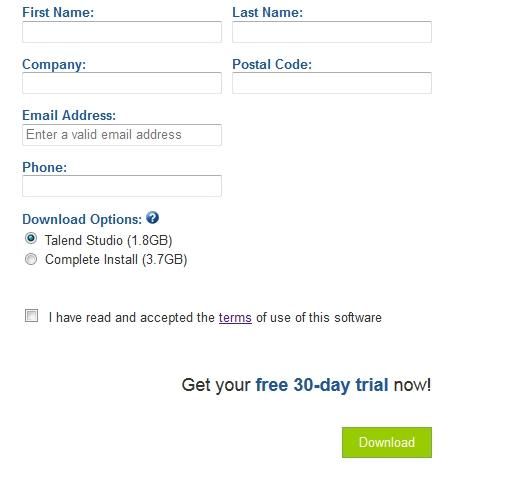
.png)