- Marketing Nation
- :
- Products
- :
- Product Discussions
- :
- Webinar Attended/No Show Status Question
Webinar Attended/No Show Status Question
- Subscribe to RSS Feed
- Mark Topic as New
- Mark Topic as Read
- Float this Topic for Current User
- Bookmark
- Subscribe
- Printer Friendly Page
- Mark as New
- Bookmark
- Subscribe
- Mute
- Subscribe to RSS Feed
- Permalink
- Report Inappropriate Content
Hi Everyone,
We use GoToWebinar to host our webinars and I noticed our most recent one that I set up and completed showed that no one attended or "no-showed" which I know is not the case because of the report that gotowebinar provided to me. I looked at previous webinars that were set-up by someone else in my company and it does show the attended and not attended. Does anyone have any suggestions or thoughts on how to resolve that? Thank you!
Below is what mine looks like:
Below is what a previous one looks like:
Solved! Go to Solution.
Accepted Solutions
- Mark as New
- Bookmark
- Subscribe
- Mute
- Subscribe to RSS Feed
- Permalink
- Report Inappropriate Content
Thank you so much, Sarah! That worked perfectly! I am pretty new to Marketo so still trying to get the hang of things. Much appreciated!
- Mark as New
- Bookmark
- Subscribe
- Mute
- Subscribe to RSS Feed
- Permalink
- Report Inappropriate Content
Re: Webinar Attended/No Show Status Question
You have to connect to the Webinar through Settings to download the data, have you performed this step yet.
- Mark as New
- Bookmark
- Subscribe
- Mute
- Subscribe to RSS Feed
- Permalink
- Report Inappropriate Content
Re: Webinar Attended/No Show Status Question
I know our Marketo account is linked with GoToWebinar already, it pulled the number of people registered, just not attended or that showed. What is the process to connect it through settings?
- Mark as New
- Bookmark
- Subscribe
- Mute
- Subscribe to RSS Feed
- Permalink
- Report Inappropriate Content
Re: Webinar Attended/No Show Status Question
- Verify that the Program is synced to the correct Program still.
- Has it been 24 hours? GTW sometimes takes 10 minutes to 24 hours.
- Did you properly sync the Program to the Webinar at the start? Did you run the entire system through Marketo?
- Mark as New
- Bookmark
- Subscribe
- Mute
- Subscribe to RSS Feed
- Permalink
- Report Inappropriate Content
Re: Webinar Attended/No Show Status Question
I set up the webinar in GoToWebinar first and linked it to the Marketo Program/Event. All emails/registration were sent out through Marketo and I would receive the registration stats from both Marketo and GTW that matched up.
It has actually been a few weeks, and I just happened to notice that when I looked further down the results. I originally pulled the report of no-shows/attended from GoToWebinar.
How can I verify that the program is linked/synced still?
- Mark as New
- Bookmark
- Subscribe
- Mute
- Subscribe to RSS Feed
- Permalink
- Report Inappropriate Content
Re: Webinar Attended/No Show Status Question
at the top of the screenshot you shared, (if you scroll up) is the settings for Event Partner still setup? That's where you'll find all the GTW information that is synced. If not, then that's your problem and you'll most likely have to upload/manage manually.
- Mark as New
- Bookmark
- Subscribe
- Mute
- Subscribe to RSS Feed
- Permalink
- Report Inappropriate Content
Re: Webinar Attended/No Show Status Question
Here is the screenshot for event partner and it says "go to webinar" so I would assume that indicates it is still set up..correct?
- Mark as New
- Bookmark
- Subscribe
- Mute
- Subscribe to RSS Feed
- Permalink
- Report Inappropriate Content
Re: Webinar Attended/No Show Status Question
right below the event login number (in your screenshot) there is an event number. If you confirm that matches your event from GTW (found in the url string of the webinar in your webinar history folder) that will help narrow down the problem. If they do match, then there was likely a sync error and nothing to be prevented -- possibly a support issue at that point.
- Mark as New
- Bookmark
- Subscribe
- Mute
- Subscribe to RSS Feed
- Permalink
- Report Inappropriate Content
Re: Webinar Attended/No Show Status Question
Yes they do match. That is still helpful information so thank you very much. I will reach out to Marketo support. I appreciate it!
- Mark as New
- Bookmark
- Subscribe
- Mute
- Subscribe to RSS Feed
- Permalink
- Report Inappropriate Content
Re: Webinar Attended/No Show Status Question
Hi Erica,
We run into this from time to time. It has typically been a simple solution for me, maybe you could try this if you haven't yet? When this has been the solution for us, it has only taken 5-10 minutes to show proper results.
Go to Event Actions in your webinar Program and click on Refresh from Webinar Provider. (screenshot below)

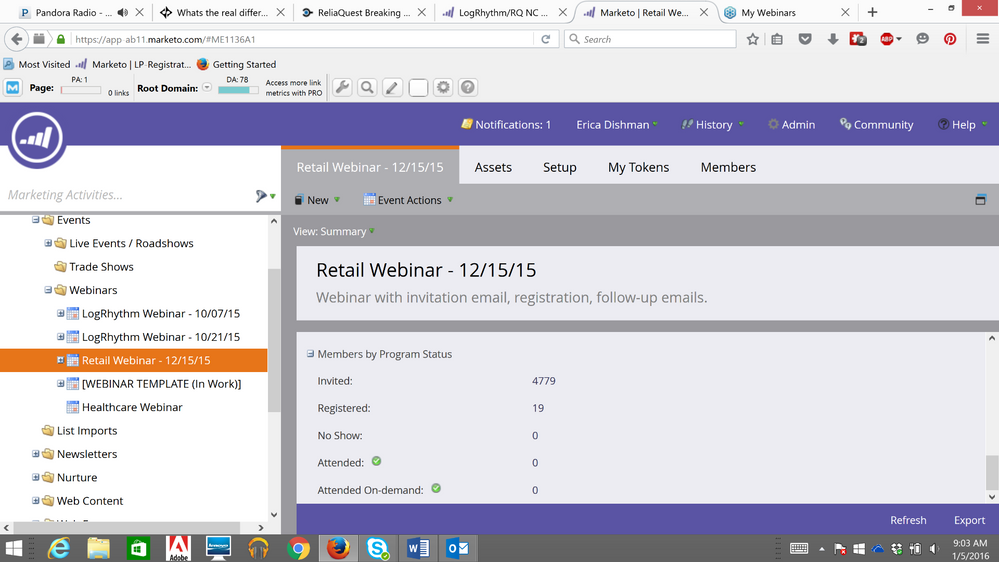
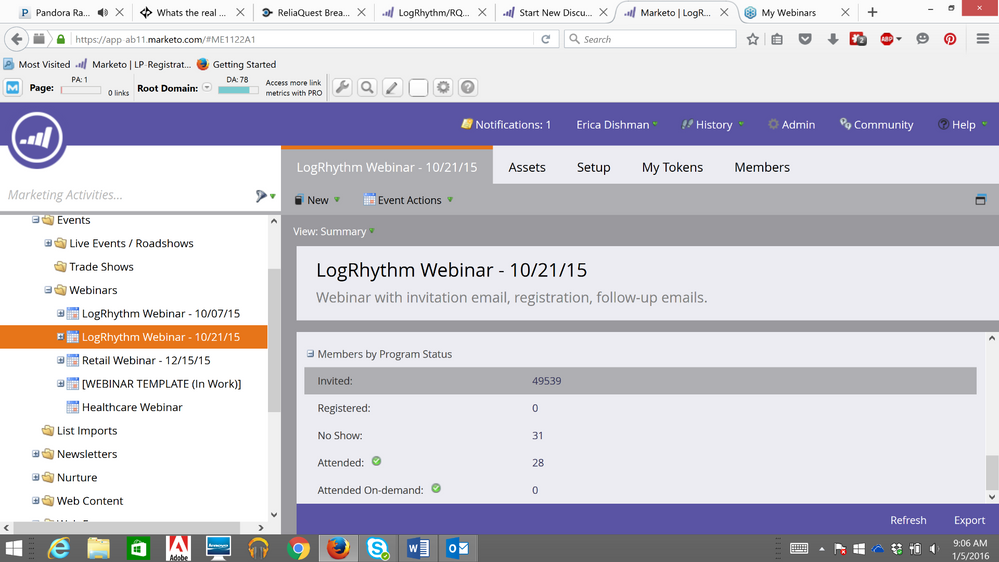
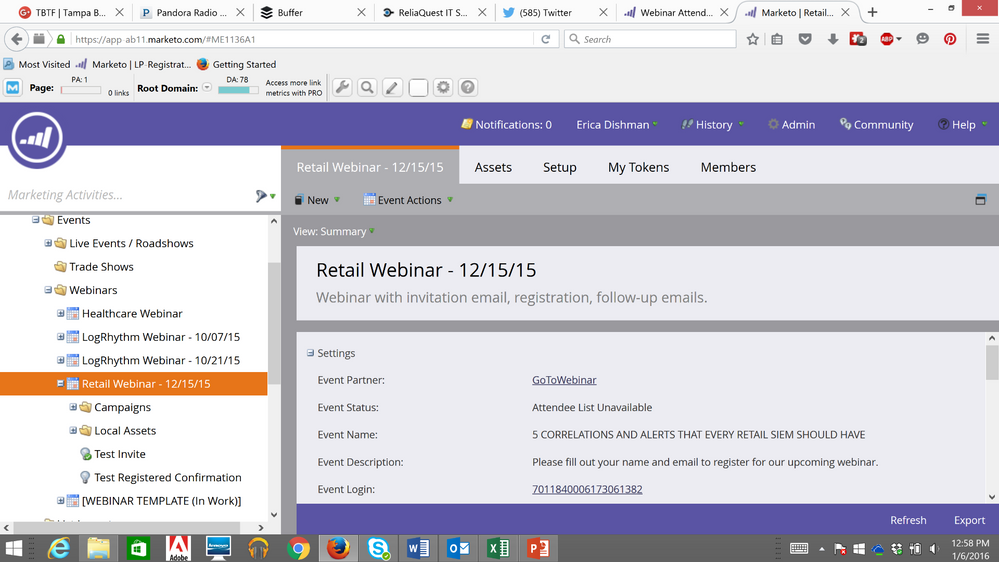
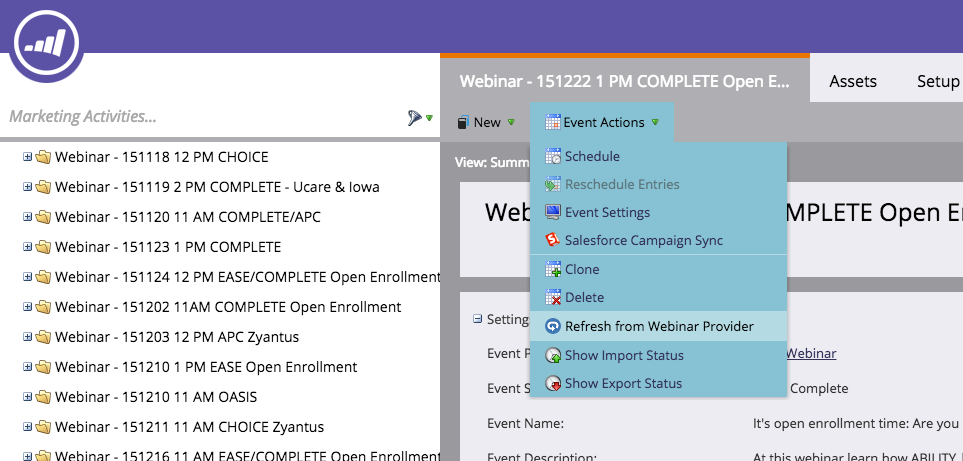
.png)