- Marketing Nation
- :
- Products
- :
- Product Discussions
- :
- Re: Visibility Rule for State based on multiple Co...
Re: Visibility Rule for State based on multiple Country entries
- Subscribe to RSS Feed
- Mark Topic as New
- Mark Topic as Read
- Float this Topic for Current User
- Bookmark
- Subscribe
- Printer Friendly Page
- Mark as New
- Bookmark
- Subscribe
- Mute
- Subscribe to RSS Feed
- Permalink
- Report Inappropriate Content
Re: Visibility Rule for State based on multiple Country entries
Nancy Rosenthal check with your SFDC admin to see what the standardization format is in SFDC. They should also be able to provide you the list.
- Mark as New
- Bookmark
- Subscribe
- Mute
- Subscribe to RSS Feed
- Permalink
- Report Inappropriate Content
Re: Visibility Rule for State based on multiple Country entries
Hi Emily,
I have my form/visibility rules setup just like your image, yet when I preview/input on an LP, none of my values show for State; the only thing that shows is Select.. Have you run into this issue before? MKTO Support is kinda dragging on a response
Thanks
Tom
- Mark as New
- Bookmark
- Subscribe
- Mute
- Subscribe to RSS Feed
- Permalink
- Report Inappropriate Content
Re: Visibility Rule for State based on multiple Country entries
Got a sample URL?
- Mark as New
- Bookmark
- Subscribe
- Mute
- Subscribe to RSS Feed
- Permalink
- Report Inappropriate Content
Re: Visibility Rule for State based on multiple Country entries
Sanford here is a URL for the Form in question http://iot.aylanetworks.com/T6.html
When United States is selected, the State field should appear with States as choices. If China is selected, Province should appear with Provinces as choices.
You can see below how the Visibility Rule has been setup.
- Mark as New
- Bookmark
- Subscribe
- Mute
- Subscribe to RSS Feed
- Permalink
- Report Inappropriate Content
Re: Visibility Rule for State based on multiple Country entries
Can you show an image of the field values as well? I've run into this when I hadn't put the values here first:
- Mark as New
- Bookmark
- Subscribe
- Mute
- Subscribe to RSS Feed
- Permalink
- Report Inappropriate Content
Re: Visibility Rule for State based on multiple Country entries
Hi Emily,
I added them there as well and it did not fix the issue. Fortunately I was able to get it to work by removing spaces from the values so instead of "USA I USA" it is now "USAIUSA" and seems to work fine.
- Mark as New
- Bookmark
- Subscribe
- Mute
- Subscribe to RSS Feed
- Permalink
- Report Inappropriate Content
Re: Visibility Rule for State based on multiple Country entries
Excellent, good to hear you got this resolved ![]()
- « Previous
-
- 1
- 2
- Next »

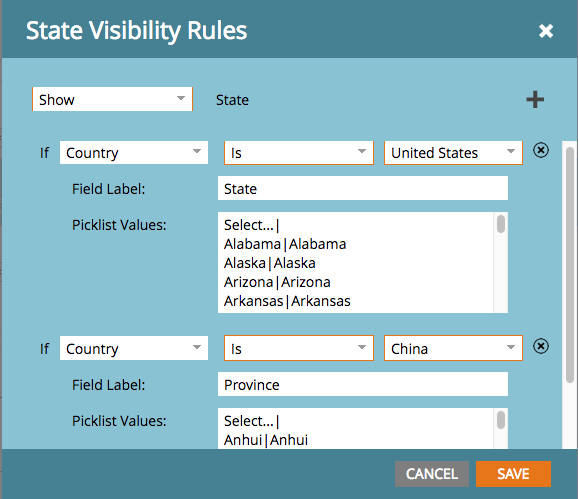
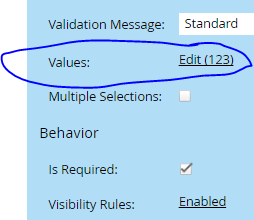
.png)