- Marketing Nation
- :
- Products
- :
- Product Discussions
- :
- Upload list to Marketo with existing members - Dup...
Upload list to Marketo with existing members - Duplicate or Update?
- Subscribe to RSS Feed
- Mark Topic as New
- Mark Topic as Read
- Float this Topic for Current User
- Bookmark
- Subscribe
- Printer Friendly Page
- Mark as New
- Bookmark
- Subscribe
- Mute
- Subscribe to RSS Feed
- Permalink
- Report Inappropriate Content
Hi,
When I'm uploading a CSV list into Marketo and in the list I have a few members that already exist in the system (Marketo/SF), Marketo create a new member or update the existing member (can be lead or contact)?
In addition to that, how Marketo define new members? By email address/First Name or something else?
And how can I edit it?
Thanks in advance!
Hadar
Solved! Go to Solution.
Accepted Solutions
- Mark as New
- Bookmark
- Subscribe
- Mute
- Subscribe to RSS Feed
- Permalink
- Report Inappropriate Content
Hi Hadar,
Marketo will not create a duplicate lead. The only required field for a lead is "email address", because this is the key field. As long as the email is the same, a new record will not be created. It will update other field values, like name, etc., unless during the import you tell it to ignore a column from your import in the field mapping step. This will ignore the column for all records.
Import a List of People - Marketo Docs - Product Documentation
- Mark as New
- Bookmark
- Subscribe
- Mute
- Subscribe to RSS Feed
- Permalink
- Report Inappropriate Content
Fields are overwritten completely, not appended, when you import.
If you want to append to a history field, then have that field be separate from the import. Include another custom field, MostRecentPersonNote in the import. Then use the Flow step Change Data Value to append the most recent value.
You can search here for "history field" and get more pointers.
- Mark as New
- Bookmark
- Subscribe
- Mute
- Subscribe to RSS Feed
- Permalink
- Report Inappropriate Content
@ayaspan, Do you by any chance have custom dedupe criteria (e.g., email address + other field/partition ID, etc.) enabled in your instance (especially for the list import as an input source)?
- Mark as New
- Bookmark
- Subscribe
- Mute
- Subscribe to RSS Feed
- Permalink
- Report Inappropriate Content
Hi Hadar,
Marketo will not create a duplicate lead. The only required field for a lead is "email address", because this is the key field. As long as the email is the same, a new record will not be created. It will update other field values, like name, etc., unless during the import you tell it to ignore a column from your import in the field mapping step. This will ignore the column for all records.
Import a List of People - Marketo Docs - Product Documentation
- Mark as New
- Bookmark
- Subscribe
- Mute
- Subscribe to RSS Feed
- Permalink
- Report Inappropriate Content
Re: Upload list to Marketo with existing members - Duplicate or Update?
Thank you Blane!!
One more question:
If I import a list with new text in the Person Note field, the new text will be added to the existing one wihch appear in the field or will replace it?
Thanks!
- Mark as New
- Bookmark
- Subscribe
- Mute
- Subscribe to RSS Feed
- Permalink
- Report Inappropriate Content
Fields are overwritten completely, not appended, when you import.
If you want to append to a history field, then have that field be separate from the import. Include another custom field, MostRecentPersonNote in the import. Then use the Flow step Change Data Value to append the most recent value.
You can search here for "history field" and get more pointers.
- Mark as New
- Bookmark
- Subscribe
- Mute
- Subscribe to RSS Feed
- Permalink
- Report Inappropriate Content
Re: Upload list to Marketo with existing members - Duplicate or Update?
this doesn't work for me. Tried to update existing records with the country and company name - email is existing and marketo created all new records!
- Mark as New
- Bookmark
- Subscribe
- Mute
- Subscribe to RSS Feed
- Permalink
- Report Inappropriate Content
Re: Upload list to Marketo with existing members - Duplicate or Update?
That shouldn't be the case. Just verify once and search lead with email address in lead database and check how many leads you have with same email address and verify the created date. Marketo must have updated existing record only.
- Mark as New
- Bookmark
- Subscribe
- Mute
- Subscribe to RSS Feed
- Permalink
- Report Inappropriate Content
Re: Upload list to Marketo with existing members - Duplicate or Update?
Are you sure you didn't already have duplicates? You can look at a record's create date and also look at the Original Source Type value, which will show you how the record entered the database.
Marketo Champion & Adobe Community Advisor
- Mark as New
- Bookmark
- Subscribe
- Mute
- Subscribe to RSS Feed
- Permalink
- Report Inappropriate Content
Re: Upload list to Marketo with existing members - Duplicate or Update?
So what does it mean when... Marketo totally creates duplicate leads with identical email addresses?
- Mark as New
- Bookmark
- Subscribe
- Mute
- Subscribe to RSS Feed
- Permalink
- Report Inappropriate Content
Re: Upload list to Marketo with existing members - Duplicate or Update?
Nope, Marketo won't create duplicate records via the list import. When an email address is included in a list, it attaches to the most recently updated record in Marketo, in case you already have duplicate records in your system.
Additionally, Marketo also has 2 list import modes: "Default" and "Skip new people and updates," the former being the regular list import mode where people will get updated if already in the database, whereas new people in the list would get created; however, with the latter mode, you will not impact existing person records or log any activities. Selecting this mode will:
- Skip new person creation
- Skip person field updates
- Skip activity logging
Hope this clarifies your question! Let us know if you have further questions.
- Mark as New
- Bookmark
- Subscribe
- Mute
- Subscribe to RSS Feed
- Permalink
- Report Inappropriate Content
Re: Upload list to Marketo with existing members - Duplicate or Update?
Seeing is believing:

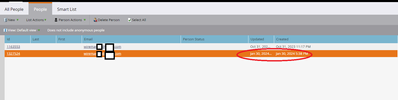
.png)