- Marketing Nation
- :
- Products
- :
- Product Discussions
- :
- Re: Understanding email performance for reccuring ...
Re: Understanding email performance for reccuring batch campaign
- Subscribe to RSS Feed
- Mark Topic as New
- Mark Topic as Read
- Float this Topic for Current User
- Bookmark
- Subscribe
- Printer Friendly Page
- Mark as New
- Bookmark
- Subscribe
- Mute
- Subscribe to RSS Feed
- Permalink
- Report Inappropriate Content
Understanding email performance for reccuring batch campaign
We have an automated service that sends emails from our product blog via email.
Every time new post is posted, marketo campaign is requested and email sent to blog subscribers.
It saves us a ton of time and energy but i've realized that the is an issue with reporting that i'm unable to solve.
When the same campaign is used to send email and email itself is just a blank template with a token {{my.email content}} all email performance stats are being accumulated under this one campaign and when i try to extract email perfomance stats for individual post i get strange results
For example. I have a monthly digest sent to aprox. 5k ppl. The audience is the same and gets this digest once every month.
The rates for this digest sent via individual campaign are fantastic (60%), the audience is egnaged, etc.,etc
but then i'm asked to compare these %% with the previous post from last month sent via reccuring campaign and i get this
when the "run history" tab tells me this
moreover, if i'm trying to retrieve this data from smart lists, i get a number 4600 (which i can understand, bc it's closer to 5k i have + leads can be deleted) BUT
when i try to get open results i get 117! 117 people out of 5k opened an email, that same audience that showed 60% open rate for the same type of email
i understand there can be vacations, flashy subject lines and so on, but somehow i don't believe this is the case
and i'm struggling to understand how Marketo calculates these email stats and what should i do get correct data (or at least close to it)
- Mark as New
- Bookmark
- Subscribe
- Mute
- Subscribe to RSS Feed
- Permalink
- Report Inappropriate Content
Re: Understanding email performance for reccuring batch campaign
Looks like we have two things we're trying to solve. 1, why are the numbers so different, and 2, how do you report month by month when using the same email asset.
For #1, can you post screenshots of the smart list and flow of that smart campaign? Can you also post a screenshot of the "Email" tab in the smart campaign
Also worth checking to see how many people in your 5k are unsubscribed, invalid, etc. It probably isn't 90%+ but could account for some.
For #2, the solution will partially depend on the answer to #1 and we can answer it a few different ways. Do you have Marketo's ARB/RCE tool? Not necessary, but it will help highlight the different numbers we are seeing.
- Mark as New
- Bookmark
- Subscribe
- Mute
- Subscribe to RSS Feed
- Permalink
- Report Inappropriate Content
Re: Understanding email performance for reccuring batch campaign
Hi, Rachel, thank you for you answer
here's a "smart list" tab
this email is sent every month to the list of direct subscribers. The numbers are pretty much the same every month since the audience is the same
i've tried to send email manually to this audience once (the same email, but the sendout was done manually). I got the same audience and great open/click rates
the problem is in these cumulative stats
the 10k email performance report you see of the screen above is, basically, a 2 years worth of accumulated email performance stats.
WE've been sending this email via automated service since 2017 under the same smart campaign
i assume this all of it is stored under a signle smart campaign, it's impossible to extract correct email performance for a single sendout
Unfortunately, we do not have RCA/ ARB, but we now realized we need this data and we want to build our own reports by sending marketo data to out internal reporting service
that's why i need to understand how it's working, so i can explain to my developers what data i'm sending to them
my first approach was to send them campaign activity logs via API (webhooks) and build a simple email performace report inside our own system
but after playing with this data i realized email acitity logs are also inaccurate. and i need another plan now
- Mark as New
- Bookmark
- Subscribe
- Mute
- Subscribe to RSS Feed
- Permalink
- Report Inappropriate Content
Re: Understanding email performance for reccuring batch campaign
Thanks for your response! You have a few different ways you can tackle this. First, what are your communication limits? Is it possible the majority of that list received a different email earlier that day or week, so that they were processed via the smart campaign but weren't actually sent the email?
If you're up for it, you can export the results tab of your smart campaign and, in Excel, filter down to your date range and see how many emails the smart campaign attempted to deploy. If it's over 5000, you may want to contact support to see why the email performance report isn't showing them all. If it's closer to 100, there probably was something else going on that prevented Marketo from sending it to the majority of the list, even though they qualified for the smart campaign.
For your reporting purposes, if this really is only a once-per-month send, it might be worth building separate emails each time to give you that easy reporting.

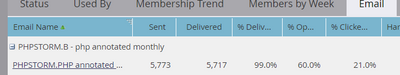
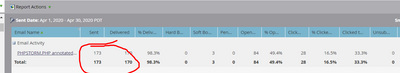
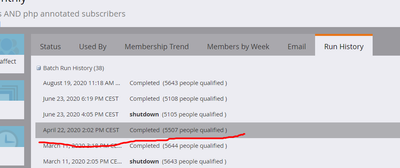
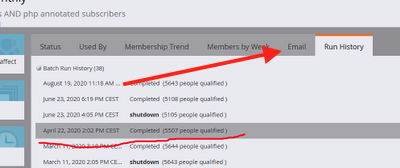
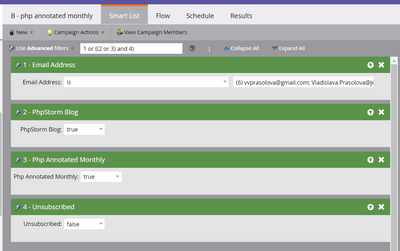

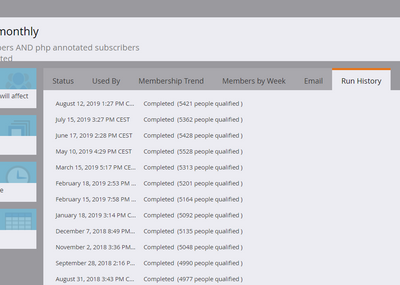
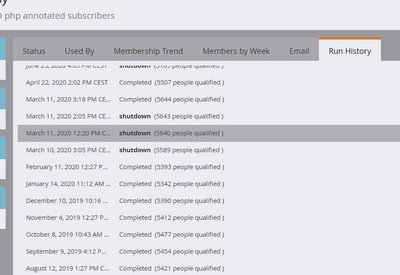
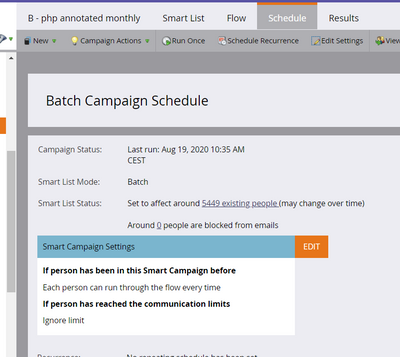
.png)