- Marketing Nation
- :
- Products
- :
- Product Discussions
- :
- Trigger off of "campaign is requested"
Your Achievements
Next /
Sign inSign in to Community to gain points, level up, and earn exciting badges like the new Applaud 5 BadgeLearn more!
View All BadgesSign in to view all badges
Trigger off of "campaign is requested"
Topic Options
- Subscribe to RSS Feed
- Mark Topic as New
- Mark Topic as Read
- Float this Topic for Current User
- Bookmark
- Subscribe
- Printer Friendly Page
Anonymous
Not applicable
- Mark as New
- Bookmark
- Subscribe
- Mute
- Subscribe to RSS Feed
- Permalink
- Report Inappropriate Content
06-09-2013
11:05 AM
06-09-2013
11:05 AM
Trigger off of "campaign is requested"
I'm trying to setup a simple data management campaign, where if a certain campaign is requested, change data value of a custom field. But when I try and set that trigger, it does not give me the option to tell it which campaign. Only options are for source.
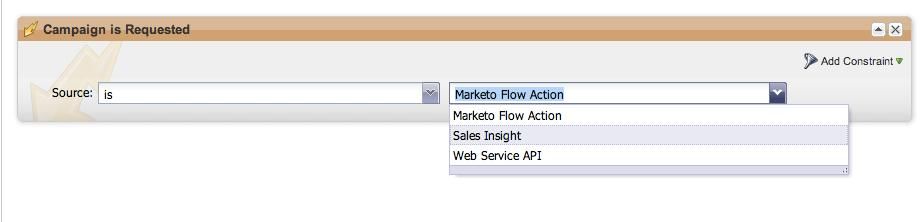
If I use the filter "campaign was requested" and not the trigger "campaign is requested", that allows me to specify which campaign, but that's not waking up to new people who have the campaign requested.
Any suggestions for achieving this trigger campaign:
If campaign x is requested, change data value y.
Thanks.
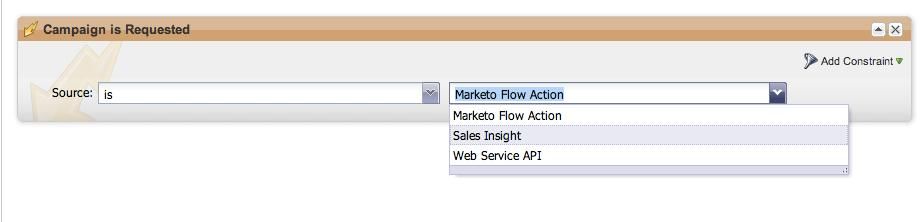
If I use the filter "campaign was requested" and not the trigger "campaign is requested", that allows me to specify which campaign, but that's not waking up to new people who have the campaign requested.
Any suggestions for achieving this trigger campaign:
If campaign x is requested, change data value y.
Thanks.
Labels:
3 REPLIES 3
Anonymous
Not applicable
- Mark as New
- Bookmark
- Subscribe
- Mute
- Subscribe to RSS Feed
- Permalink
- Report Inappropriate Content
06-10-2013
12:07 AM
06-10-2013
12:07 AM
Re: Trigger off of "campaign is requested"
Use two triggered campaigns. have the first campaign trigger off of a set of details, like industry or country changed. Then at the very end of the flow steps on that campaign, add "Request Campaign" then in this campaign you can add your Campaign is requested.
Does that make sense or work for your situation? Slightly different thinking from where you are right now.
Does that make sense or work for your situation? Slightly different thinking from where you are right now.
Anonymous
Not applicable
- Mark as New
- Bookmark
- Subscribe
- Mute
- Subscribe to RSS Feed
- Permalink
- Report Inappropriate Content
04-29-2014
06:17 AM
04-29-2014
06:17 AM
Re: Trigger off of "campaign is requested"
Have you tried creating a smart list of people who have had that particular campaign requested using the "Campaign was requested" filter then using that filter in the campaign to change the data value if they are a member of that smart list?
That way the smart list is continiously up to date and anyone who joins it - by having the campaign requested - will get their data value changed. We use these all the time as data amending campaigns.
Hope this helps!
That way the smart list is continiously up to date and anyone who joins it - by having the campaign requested - will get their data value changed. We use these all the time as data amending campaigns.
Hope this helps!
Anonymous
Not applicable
- Mark as New
- Bookmark
- Subscribe
- Mute
- Subscribe to RSS Feed
- Permalink
- Report Inappropriate Content
05-28-2014
10:34 AM
05-28-2014
10:34 AM
Re: Trigger off of "campaign is requested"
These are both good suggestions, but they don't quite solve the problem Ari posed. I have been wanting additional functionality in the Campaign is Requested trigger as well, so I just created this idea: https://community.marketo.com/MarketoIdeaDetail?id=08750000000Jp7rAAC. Vote it up!

.png)