- Marketing Nation
- :
- Products
- :
- Product Discussions
- :
- Re: [Shared Blog]: I Want to Believe, But: Your Em...
Re: [Shared Blog]: I Want to Believe, But: Your Email Link Clicks Aren’t Real
- Subscribe to RSS Feed
- Mark Topic as New
- Mark Topic as Read
- Float this Topic for Current User
- Bookmark
- Subscribe
- Printer Friendly Page
- Mark as New
- Bookmark
- Subscribe
- Mute
- Subscribe to RSS Feed
- Permalink
- Report Inappropriate Content
Re: [Shared Blog]: I Want to Believe, But: Your Email Link Clicks Aren’t Real
Thanks for keeping us in suspense! Looking forward to learn more about this "TrueTrack" approach that you're teasing us with. Although, if it's indeed an approach that all of us can use to ensure click activity is legit, you might want to sell the technology to Marketo first. But maybe not - Marketo may then offer it as a paid add-on! 😉
- Mark as New
- Bookmark
- Subscribe
- Mute
- Subscribe to RSS Feed
- Permalink
- Report Inappropriate Content
Re: [Shared Blog]: I Want to Believe, But: Your Email Link Clicks Aren’t Real
I'm not sure about "ensure" ![]() but it'll help you avoid the Wait Step/Email Delivered guesswork.
but it'll help you avoid the Wait Step/Email Delivered guesswork.
You have my email, so let me know and I'll set you up w/a quick test.
- Mark as New
- Bookmark
- Subscribe
- Mute
- Subscribe to RSS Feed
- Permalink
- Report Inappropriate Content
Re: [Shared Blog]: I Want to Believe, But: Your Email Link Clicks Aren’t Real
Talk to support. Tell them about this feature*, and see if they can turn it on if it's a real problem for you:
My client turned it on recently and the results have been much more sensible than before.
*just don't ask me what it does exactly and if it actually has any impact on reporting metrics.
- Mark as New
- Bookmark
- Subscribe
- Mute
- Subscribe to RSS Feed
- Permalink
- Report Inappropriate Content
Re: [Shared Blog]: I Want to Believe, But: Your Email Link Clicks Aren’t Real
Nicholas - what portion of the UI is your screenshot from?
BTW, we had this enabled a while ago and really didn’t see a difference. Good to hear that’s it’s working for some customers.
- Mark as New
- Bookmark
- Subscribe
- Mute
- Subscribe to RSS Feed
- Permalink
- Report Inappropriate Content
Re: [Shared Blog]: I Want to Believe, But: Your Email Link Clicks Aren’t Real
I'm a Marketo employee so I get a little extra view of the feature manager.
- Mark as New
- Bookmark
- Subscribe
- Mute
- Subscribe to RSS Feed
- Permalink
- Report Inappropriate Content
Re: [Shared Blog]: I Want to Believe, But: Your Email Link Clicks Aren’t Real
Do you have any advice for how to enable this as a non-Marketo employee? What does it look like on the reporting end/what types of automation do you have set up on this trigger? Thanks!
- Mark as New
- Bookmark
- Subscribe
- Mute
- Subscribe to RSS Feed
- Permalink
- Report Inappropriate Content
Re: [Shared Blog]: I Want to Believe, But: Your Email Link Clicks Aren’t Real
err... thanks, I guess? any other nifty surprises in that feature manager we consultants should know of?
- Mark as New
- Bookmark
- Subscribe
- Mute
- Subscribe to RSS Feed
- Permalink
- Report Inappropriate Content
Re: [Shared Blog]: I Want to Believe, But: Your Email Link Clicks Aren’t Real
Hey All,
I just wanted to chime in with another solution that's been working for us for a while. We, too, noticed a large uptick in the number of false clicks about two years ago. One of the reasons behind this was that when I first started here I worked with IT to have the SPF and DKIM set up properly, which had a positive impact on our delivery (~97% up from ~70%), but because we were able to 'hit' more companies now, we were also encountering more spam filtering software. As machine learning continues to grow and expand, we knew we needed to draw a hard line under how we track our emails.
We now use the "Visited Web Page" trigger, with Querystring Parameter Constraints built in every time. We utilize special UTM parameters (UTM_source, UTM_medium, UTM_campaign, etc.) to delineate visitors to the page who came from the email. It's important to set these Querystring constraints to use "contains" and NOT "equals". This is because the string will not only contain the UTM, but also the user's munchkin code, etc. and you don't want to lose data. See screenshot below for an example.
To make sure that we're not double-processing or double-scoring any lead, we also exclude the email's UTM from the overall web campaign that's tracking the asset on it's own (see screenshot below).
Overall this is a bit easier to track once it's set up, and a huge benefit is that it keeps you from having to rely on long wait steps, which can also push your campaigns further down the campaign queue in priority and can lead to race condition errors.
I hope this was useful!
Thanks,
Abby
- Mark as New
- Bookmark
- Subscribe
- Mute
- Subscribe to RSS Feed
- Permalink
- Report Inappropriate Content
Re: [Shared Blog]: I Want to Believe, But: Your Email Link Clicks Aren’t Real
... but that doesn't refer directly to links in emails (I mentioned above that if you can UTM-tag all your links, this can be a near-substitute for click tracking, but it can't be complete).
- Mark as New
- Bookmark
- Subscribe
- Mute
- Subscribe to RSS Feed
- Permalink
- Report Inappropriate Content
Re: [Shared Blog]: I Want to Believe, But: Your Email Link Clicks Aren’t Real
Gotcha - sorry Sanford. This works for our purposes, but obviously not for all.


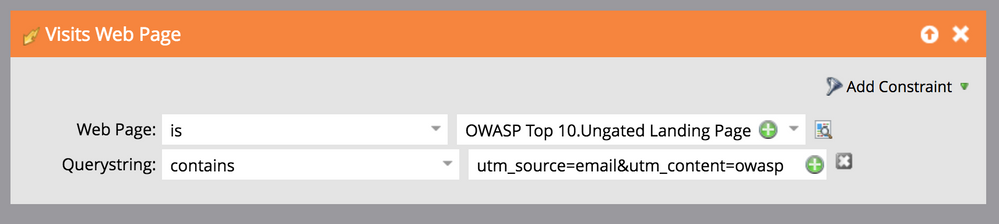
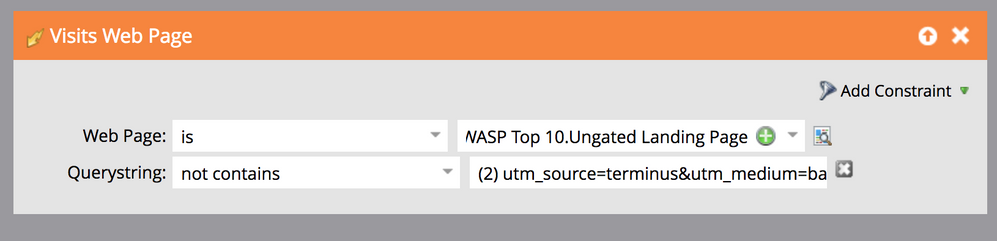
.png)