- Marketing Nation
- :
- Products
- :
- Product Discussions
- :
- Setting Up an Interesting Moment Notification when...
Setting Up an Interesting Moment Notification when someone clicks a specific link
- Subscribe to RSS Feed
- Mark Topic as New
- Mark Topic as Read
- Float this Topic for Current User
- Bookmark
- Subscribe
- Printer Friendly Page
- Mark as New
- Bookmark
- Subscribe
- Mute
- Subscribe to RSS Feed
- Permalink
- Report Inappropriate Content
Okay, so let me try and explain this as best as possible...
I want to set up an Interesting Moment smart campaign, which, when triggered, will create an interesting moment that captures the clicked link detail.
Currently, my Smart List is set up with the trigger "Clicks Link on Web Page", with Link Name contains: "/resource/example".
The flow step is as follows:
1. Interesting Moment: Type: Web : Description: {{trigger.Link}}
However, when I hover over the trigger, it is telling me "Token key not found". I use this same trigger for link clicks within an email and it provides the detail of the link clicked, but in this case, it just comes back with an error (Skipped Choice seen below)
When I run a test and I click the link I am trying to get the details for, it shows up in my activity history under "activity type" and "detail" (See below). How do I get that detail to trigger in my smart campaign?
Thanks,
Nick
Solved! Go to Solution.
Accepted Solutions
- Mark as New
- Bookmark
- Subscribe
- Mute
- Subscribe to RSS Feed
- Permalink
- Report Inappropriate Content
I believe what you're looking for is {{trigger.Name}}. This should draw in the actual asset that triggered the campaign. Since the click link is the asset that triggers it, it will bring out the URL.
- Mark as New
- Bookmark
- Subscribe
- Mute
- Subscribe to RSS Feed
- Permalink
- Report Inappropriate Content
Re: Setting Up an Interesting Moment Notification when someone clicks a specific link
Thats weird,
Does the trigger link only work for email links maybe?
I would have guessed
Clicked Link in Webpage: {{trigger.Web Page}} | Link: {{trigger.link}}
- Mark as New
- Bookmark
- Subscribe
- Mute
- Subscribe to RSS Feed
- Permalink
- Report Inappropriate Content
I believe what you're looking for is {{trigger.Name}}. This should draw in the actual asset that triggered the campaign. Since the click link is the asset that triggers it, it will bring out the URL.
- Mark as New
- Bookmark
- Subscribe
- Mute
- Subscribe to RSS Feed
- Permalink
- Report Inappropriate Content
Re: Setting Up an Interesting Moment Notification when someone clicks a specific link
Thanks Jim! This seems to be working now.

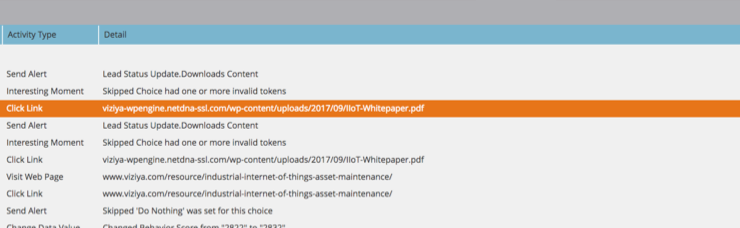
.png)