- Marketing Nation
- :
- Products
- :
- Product Discussions
- :
- Series of Event Invite Emails - how should wait st...
Series of Event Invite Emails - how should wait steps work?
- Subscribe to RSS Feed
- Mark Topic as New
- Mark Topic as Read
- Float this Topic for Current User
- Bookmark
- Subscribe
- Printer Friendly Page
- Mark as New
- Bookmark
- Subscribe
- Mute
- Subscribe to RSS Feed
- Permalink
- Report Inappropriate Content
I'm setting up an event program, which has a series of email invites. I'm using a token and wait steps to set up a campaign or campaigns that sends out invite #1 three weeks before the event, #2 two weeks before the event and #3 a week before the event.
I thought I could use the a trigger campaign (Program Status is Changed to Invited) plus a Date Token Wait Step ({{my.Event_Date}} Minus 21 days etc) to set this up. The problem I'm having is that if someone is added less than a week before the event, they will get all three emails at once.
I know that I could do a batch campaign with a specific send date for the emails to go out, but I was hoping through use of trigger campaigns/tokens I could set it up in such a way that I could clone the whole program without having to then manually select the dates for each email to go out. What I'm trying to achieve is "Run Once on {{my.Event_Date}} Minus 21 days". Is this possible?
My Friday afternoon brain is officially frazzled, so I'm hoping someone can help!
Thanks,
James
Solved! Go to Solution.
Accepted Solutions
- Mark as New
- Bookmark
- Subscribe
- Mute
- Subscribe to RSS Feed
- Permalink
- Report Inappropriate Content
Then add an exclusion to invites #2 and #3 to say don't send if invites # 1 or 2 have been sent in the past x days or weeks.
This will let you throttle the messages and prevent them from all going out at once for someone who is added late in the game.
Example of the controller campaign I use below -- I use it for reminders and not for invites but the logic could work the same.
Controller Campaign
SMART LIST
Program Status is Changed in [your event]
New status [your triggering status, in my case, registered]
FLOW
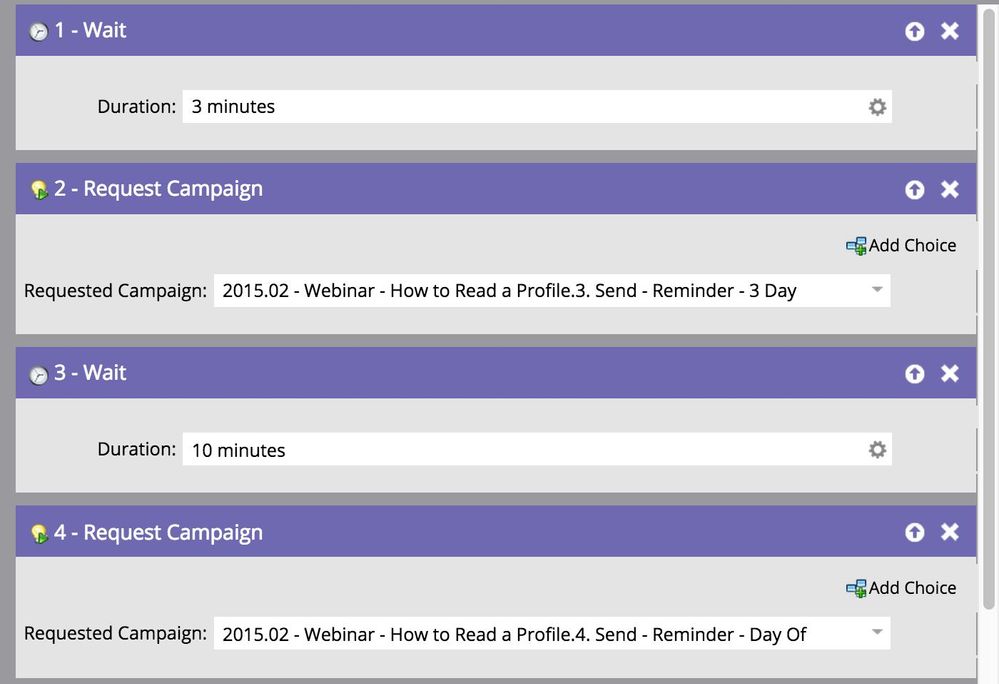
A short wait to allow data to synch back and forth from the webinar provider, then request the first reminder campaign, another longer wait, then the second reminder campaign.
Reminder Campaigns
Both reminder campaigns have a similar wait step using tokens - wait until 3 days before webinar date, or wait until day of the webinar date. In both cases, if the date has passed, the email will send immediately.
However, the second campaign has an additional filter in the smart list to prevent the email sending if the other reminder email has sent in the past hour:
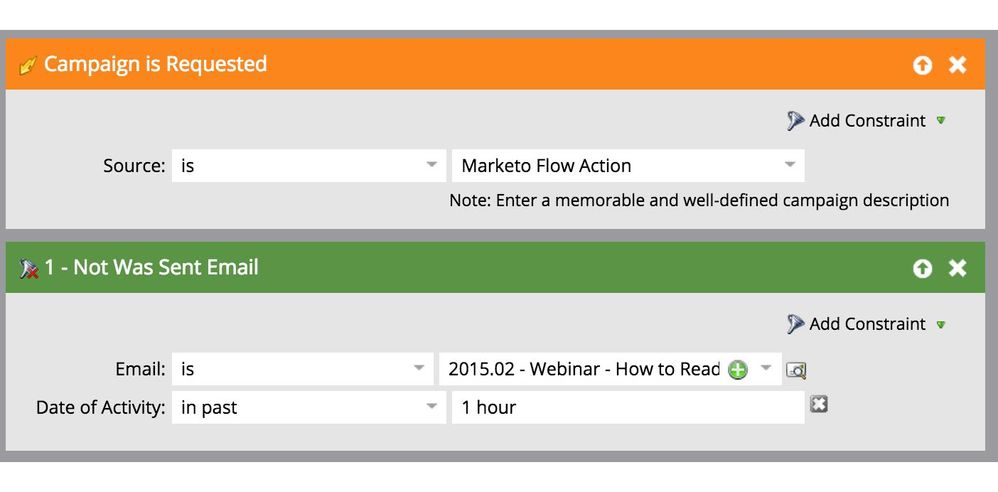
The outcome is -- if registers on 3 days prior or earlier, campaigns execute as intended.
If registers 2 or 1 days prior, will get an immediate reminder, then one the next day. Not ideal but I can live with it.
If registers same day, will get the first email and be blocked for the second.
- Mark as New
- Bookmark
- Subscribe
- Mute
- Subscribe to RSS Feed
- Permalink
- Report Inappropriate Content
Then add an exclusion to invites #2 and #3 to say don't send if invites # 1 or 2 have been sent in the past x days or weeks.
This will let you throttle the messages and prevent them from all going out at once for someone who is added late in the game.
Example of the controller campaign I use below -- I use it for reminders and not for invites but the logic could work the same.
Controller Campaign
SMART LIST
Program Status is Changed in [your event]
New status [your triggering status, in my case, registered]
FLOW
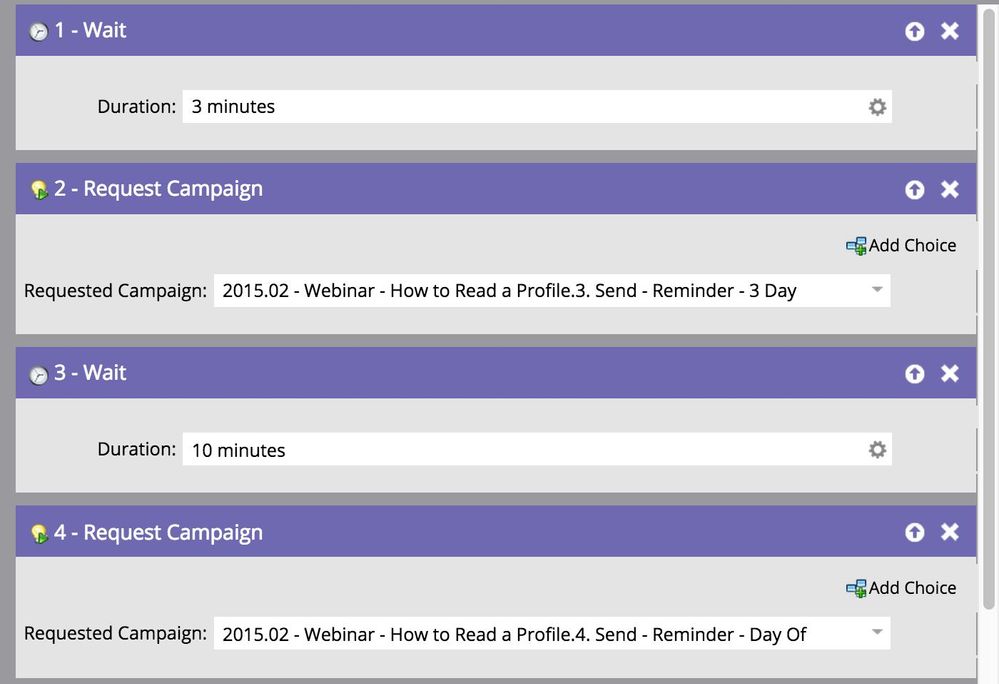
A short wait to allow data to synch back and forth from the webinar provider, then request the first reminder campaign, another longer wait, then the second reminder campaign.
Reminder Campaigns
Both reminder campaigns have a similar wait step using tokens - wait until 3 days before webinar date, or wait until day of the webinar date. In both cases, if the date has passed, the email will send immediately.
However, the second campaign has an additional filter in the smart list to prevent the email sending if the other reminder email has sent in the past hour:
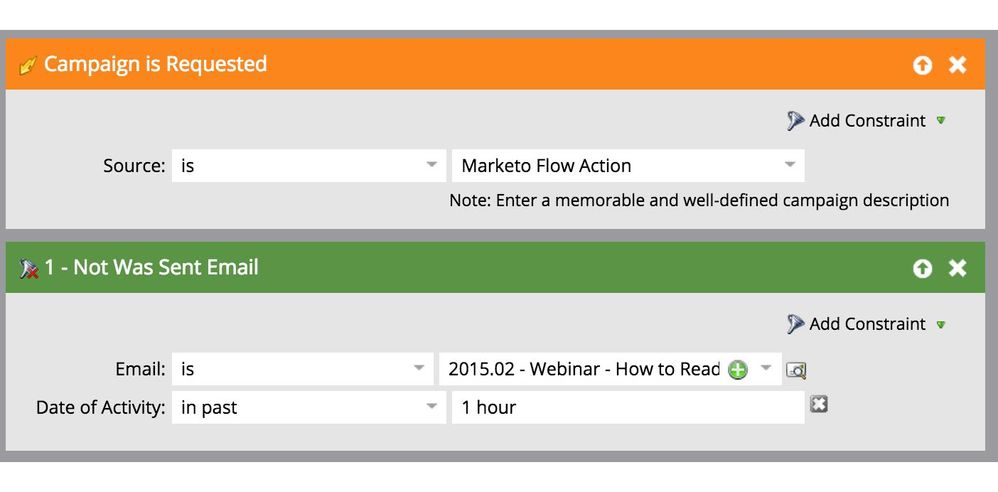
The outcome is -- if registers on 3 days prior or earlier, campaigns execute as intended.
If registers 2 or 1 days prior, will get an immediate reminder, then one the next day. Not ideal but I can live with it.
If registers same day, will get the first email and be blocked for the second.
- Mark as New
- Bookmark
- Subscribe
- Mute
- Subscribe to RSS Feed
- Permalink
- Report Inappropriate Content
Re: Series of Event Invite Emails - how should wait steps work?
I have a follow up question. The final piece of our event program is an email that goes out to all registered leads on the day before the event saying "See you tomorrow!". Is there any way of tokenising an email send to go out on a specific date? What I'm trying to avoid is people who register on the day of the event getting a 'see you tomorrow' message.
I promise that's my last question...for now!
James
- Mark as New
- Bookmark
- Subscribe
- Mute
- Subscribe to RSS Feed
- Permalink
- Report Inappropriate Content
Re: Series of Event Invite Emails - how should wait steps work?
The challenge is you'd need to compare tokens to each other in the smart list -- e.g., if {{system.date}} is less than 1 day before {{my.webinar date}} send, otherwise do nothing.
Marketo can't handle that type of logic yet.
There probably is a way and if you discover it let me know 🙂
- Mark as New
- Bookmark
- Subscribe
- Mute
- Subscribe to RSS Feed
- Permalink
- Report Inappropriate Content
Re: Series of Event Invite Emails - how should wait steps work?
Thanks Justin!
- Mark as New
- Bookmark
- Subscribe
- Mute
- Subscribe to RSS Feed
- Permalink
- Report Inappropriate Content
Re: Series of Event Invite Emails - how should wait steps work?
I'm looking into this as well and the steps outlined above are EXTREMELY helpful, so thank you. I am also looking into the "see you tomorrow" issue, and will let you know if I come up with anything on my end.
My question: is there any way to schedule an email an hour before the event? I have a token for my event date, but that doesn't take the time into consideration, which is (I think) the only way it would be possible).

.png)