- Marketing Nation
- :
- Products
- :
- Product Discussions
- :
- Removing individual 'selected values'
Your Achievements
Next /
Sign inSign in to Community to gain points, level up, and earn exciting badges like the new Applaud 5 BadgeLearn more!
View All BadgesSign in to view all badges
SOLVED
Removing individual 'selected values'
Go to solution
Topic Options
- Subscribe to RSS Feed
- Mark Topic as New
- Mark Topic as Read
- Float this Topic for Current User
- Bookmark
- Subscribe
- Printer Friendly Page
- Mark as New
- Bookmark
- Subscribe
- Mute
- Subscribe to RSS Feed
- Permalink
- Report Inappropriate Content
05-06-2016
03:04 AM
05-06-2016
03:04 AM
Possibly a very simple question - but is there a way to easily remove individual 'selected values' when you have multiple without having to start the filter again? Presuming there must be a way but I can't see how!
Solved! Go to Solution.
1 ACCEPTED SOLUTION
Accepted Solutions
- Mark as New
- Bookmark
- Subscribe
- Mute
- Subscribe to RSS Feed
- Permalink
- Report Inappropriate Content
05-06-2016
03:57 AM
05-06-2016
03:57 AM
Yes, in this dialog box, just underline the value you want to remove and delete it ![]()
This dialog works a little as a very simple text editor. You can type, cut, paste, ...
-Greg
2 REPLIES 2
- Mark as New
- Bookmark
- Subscribe
- Mute
- Subscribe to RSS Feed
- Permalink
- Report Inappropriate Content
05-06-2016
03:57 AM
- Mark as New
- Bookmark
- Subscribe
- Mute
- Subscribe to RSS Feed
- Permalink
- Report Inappropriate Content
05-06-2016
04:07 AM
05-06-2016
04:07 AM
Re: Removing individual 'selected values'
Perfect - thank you, knew there must be a simple solution! ![]()

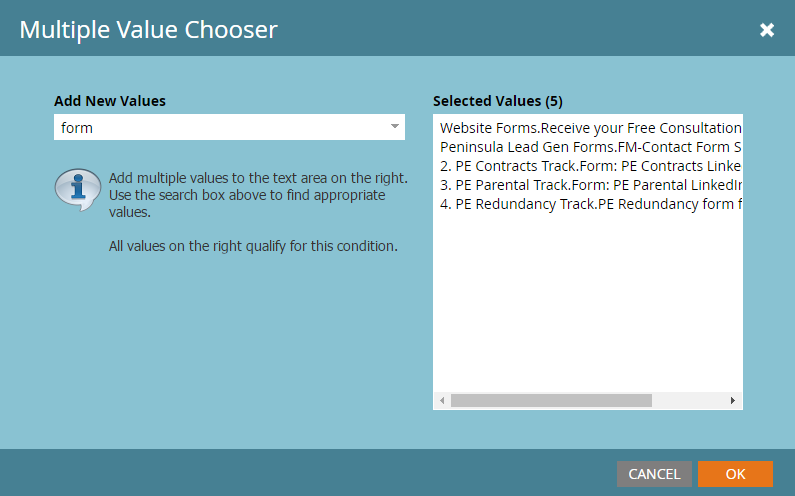
.png)