- Marketing Nation
- :
- Products
- :
- Product Discussions
- :
- Problem with shared folder for landing page templa...
Problem with shared folder for landing page templates
- Subscribe to RSS Feed
- Mark Topic as New
- Mark Topic as Read
- Float this Topic for Current User
- Bookmark
- Subscribe
- Printer Friendly Page
- Mark as New
- Bookmark
- Subscribe
- Mute
- Subscribe to RSS Feed
- Permalink
- Report Inappropriate Content
Problem with shared folder for landing page templates
Hi Guys,
We are using workspaces here and I am having troubles sharing landing page templates.
I read all available documentation and discussion around the topic.
I have created a folder that I shared in the Corporate Landing page template folder "SH_TO BE SHARED"
Once I added some template in it, it is impossible:
- to delete any template
- or rename the folder
- or remove ar change the sharing (the menu item "sahre folder" doesn't appear any more)
(I have an admin role with all the rights)
The behaviour seems quite different from the shared folders for email templates where thoses actions are possible.
Do you have any insights on this?
thanks a lot in advance,
Sylvain
SunTseu
- Mark as New
- Bookmark
- Subscribe
- Mute
- Subscribe to RSS Feed
- Permalink
- Report Inappropriate Content
Re: Problem with shared folder for landing page templates
Looking on that screen shot you have shared the folder from a different workspace. You can only delete/rename etc. in the workspace where the folder originally sits. You can tell this by the lock symbol on the folder - the original folder will have a green arrow showing that its shared. This will be sat in another of the workspaces.
Hope this helps.
Juli
- Mark as New
- Bookmark
- Subscribe
- Mute
- Subscribe to RSS Feed
- Permalink
- Report Inappropriate Content
Re: Problem with shared folder for landing page templates
Thanks Juli, you are totally right.![]()
Sylvain

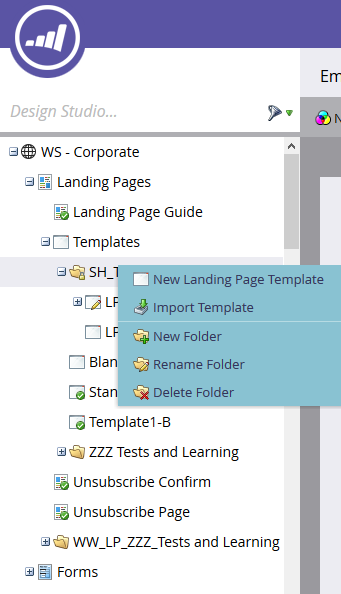
.png)