- Marketing Nation
- :
- Products
- :
- Product Discussions
- :
- Re: Picking from 2 Different Webinar Times in 1 Fo...
Re: Picking from 2 Different Webinar Times in 1 Form
- Subscribe to RSS Feed
- Mark Topic as New
- Mark Topic as Read
- Float this Topic for Current User
- Bookmark
- Subscribe
- Printer Friendly Page
- Mark as New
- Bookmark
- Subscribe
- Mute
- Subscribe to RSS Feed
- Permalink
- Report Inappropriate Content
Picking from 2 Different Webinar Times in 1 Form
We typically hosts 2 of the same webinars in 1 week. But we don't want to create a click-click issue meaning too many clicks. So How can create an option in a form to allow people to select which day and time they want in the registration form. Please note we use GoToWebinar and want this to be seamlessly synced.
- Mark as New
- Bookmark
- Subscribe
- Mute
- Subscribe to RSS Feed
- Permalink
- Report Inappropriate Content
Re: Picking from 2 Different Webinar Times in 1 Form
Why doesn't a radio button set work? Please be exact in what you expect the form field results to be from each permutation.
- Mark as New
- Bookmark
- Subscribe
- Mute
- Subscribe to RSS Feed
- Permalink
- Report Inappropriate Content
Re: Picking from 2 Different Webinar Times in 1 Form
Hi Alexis,
We also host a webinar multiple times but with one landing page. In order to just use one form/landing page to keep track of these webinars we do the following:
- When someone fills out the form and chooses a date, it updates a field we have called "Mobile Webinar Registration Date".
- When that field value changes, it triggers a smart campaign that changes the person's status in the webinar program for the respective date or time they've chosen to "registered". We've created separate webinar programs for each demo date/time and synced them individually to GTW.
It is a bit tedious because you continually have to update the dates or times, but it works for us.
Hope that helps!
- Mark as New
- Bookmark
- Subscribe
- Mute
- Subscribe to RSS Feed
- Permalink
- Report Inappropriate Content
Re: Picking from 2 Different Webinar Times in 1 Form
Do you sync this to SFDC? And if so do you use separate per date/time campaigns?
I need to create a landing page webinar registration form with the option of 2 locations (NAM, EMEA), i'm trying to figure out how to capture the form fills.
- Mark as New
- Bookmark
- Subscribe
- Mute
- Subscribe to RSS Feed
- Permalink
- Report Inappropriate Content
Re: Picking from 2 Different Webinar Times in 1 Form
Hi Purvika,
There's atleast 2 different ways of doing this -
- Option 1 -
- Based on Wintha's approach above, you can sync your Program to a corresponding SFDC campaign (global sync).
- If you want to do selective syncing of leads, you can sync using "Change Status in SFDC Campaign" in Flow Step. If the lead doesn't exist in SFDC campaign, it will add them as well with the corresponding status. Hence you can avoid using "Add to SFDC Campaign".
- Option 2 -
- Set up separate Events (3 of them) - 1 Master which hosts the LP and Form, 2nd which caters to logic when someone selects NAM & 3rd which caters when someone selects EMEA.
- You have to use "Campaign is requested" for Smart Campaigns in child events (2 & 3).
- Hence when someone fills out NAM, Master Smart Campaign will push them into corresponding NAM Event and similar thing will happen when someone fills out form for EMEA.
- For each of these NAM and EMEA child events, you can sync them globally to corresponding SFDC campaign OR can sync selectively as outlined in steps #2 in Option #1 above.
Hope this helps in what you are looking for!!
Maruti.
- Mark as New
- Bookmark
- Subscribe
- Mute
- Subscribe to RSS Feed
- Permalink
- Report Inappropriate Content
Re: Picking from 2 Different Webinar Times in 1 Form
Please see more details on how Wintha did that here:
How to Setup Recurring Webinars in MarketoMarketing Rockstar Guides
hopefully some of the links back to the old community still work.

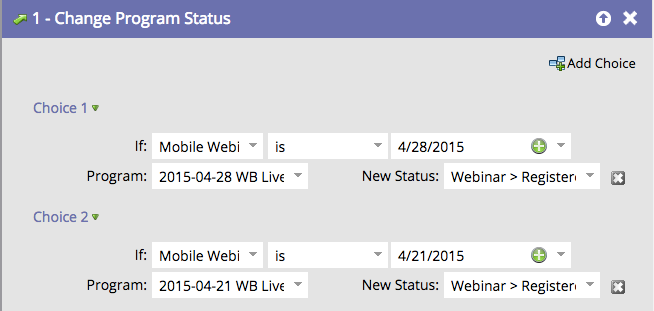
.png)