- Marketing Nation
- :
- Products
- :
- Product Discussions
- :
- Re: Multiple Form Fills w/o Skipped Status Unchang...
Re: Multiple Form Fills w/o Skipped Status Unchanged
- Subscribe to RSS Feed
- Mark Topic as New
- Mark Topic as Read
- Float this Topic for Current User
- Bookmark
- Subscribe
- Printer Friendly Page
- Mark as New
- Bookmark
- Subscribe
- Mute
- Subscribe to RSS Feed
- Permalink
- Report Inappropriate Content
Multiple Form Fills w/o Skipped Status Unchanged
We currently have a web program set up to filter demo/free trial form fill. If a lead fills out a free trial form, they are only counted for it once (the first time they fill out the form). If the lead were to fill out the "free trial form" a month later we would not be made aware of that action in SFDC because mkto would skip changing their status because their status in the "free trial" campaign is already "Free Trial > Request".
Screen shots of the smart campaign:
Setup:
Smart List:
Flow:
Schedule:
Results:
We need the record to sync to SFDC upon every free trial form completion, regardless if it is the leads second, third, or forth time. We have missed a few who have filled out a free trial form in the month of March because their status is not updating in SFDC.
Does anyone know how to have the status continually update with each lead action? Is there a better way to record this information?
Free Trial form fills are marked as an interesting moment - so the request is not entirely missed. But if the lead/contact requests a trial multiple times it is not recorded in the sfdc campaign.
I have though about creating multiple statuses for free trials, like "Free Trial > Request 1, Free Trial > Request 2..." and so on. That way if a lead's status is already "Free Trial > Request 1" upon second completion, I could update to "Free Trial > Request 2". If there is no other way around it I may go this route.
- Mark as New
- Bookmark
- Subscribe
- Mute
- Subscribe to RSS Feed
- Permalink
- Report Inappropriate Content
Re: Multiple Form Fills w/o Skipped Status Unchanged
Ande Kempf FYI. Moved your post to Products Good question
- Mark as New
- Bookmark
- Subscribe
- Mute
- Subscribe to RSS Feed
- Permalink
- Report Inappropriate Content
Re: Multiple Form Fills w/o Skipped Status Unchanged
Hello Ande,
What about setting up an Interesting Moment triggered by the form fillout activity on the Free Trial form - would that work for you?
- Mark as New
- Bookmark
- Subscribe
- Mute
- Subscribe to RSS Feed
- Permalink
- Report Inappropriate Content
Re: Multiple Form Fills w/o Skipped Status Unchanged
Hi Roxann McGlumphy
We actually have that set up already when free trial forms are filled out! I am coming to the conclusion that if we want to continue this set up we will have to create multiple statuses within the program so the sfdc campaign program can keep up with a records multiple form fills.
For example:
- Mark as New
- Bookmark
- Subscribe
- Mute
- Subscribe to RSS Feed
- Permalink
- Report Inappropriate Content
Re: Multiple Form Fills w/o Skipped Status Unchanged
Interesting idea.
I think we're missing some steps from your business process:
- What happens in SFDC when Lead Status=MQL?
- How do you flag this to Sales?
- How do they want to receive multiple requests from the same person?
Normally I post an alert for SFDC Leads and a Task for Contacts (or customers). You can have that alert run every time, once a day, etc.
- Mark as New
- Bookmark
- Subscribe
- Mute
- Subscribe to RSS Feed
- Permalink
- Report Inappropriate Content
Re: Multiple Form Fills w/o Skipped Status Unchanged
Hi Ande,
I would create a "Number of trial requests" field in SFDC and have it sync to Marketo, type Number (3,0). I would probably add also another date field "Date of last trial request".
Once the field "Number of trial requests" is synced to Marketo, I would change it's type to "score" in Marketo.
In the Smart campaign I would add 2 flow steps:
- Change score. Score field: number of trial requests, Score change: +1
- Change data value: attribute: Date of last trial request, new value: {{system.date}}
-Greg
- Mark as New
- Bookmark
- Subscribe
- Mute
- Subscribe to RSS Feed
- Permalink
- Report Inappropriate Content
Re: Multiple Form Fills w/o Skipped Status Unchanged
Hi Ande Kempf,
Channel tags are tricky because a lead cannot move backwards in the order of progression.
One way my team gets around this is specific parameters/fields that we set up on forms that map to custom fields in Marketo/SFDC.
One such hidden field covers this in the effect of "Last Lead Source" and another hidden field in "Last Content Offer".
Each of these are set on the forms themselves, but we also have JS code that will check the querystring parameters if a user were to come to the landing page (form embedded on our CMS) that overwrites these two (as well as others if present) values.
An example would be that my form has hidden values of
- Lead Source = "Request-a-demo" (only written to on first interaction, and has been set so that subsequent form fills cannot replace the value)
- Last Lead Source = "Request-a-demo"
In this way, you could see the date of the value change for Last Lead Source to "Request-a-demo" and the value in the Last Lead Source field on the lead.
Another thing we do is track our offer download dates, more so on content offers (PDF, etc), but this could also be a viable option, as you could update the date value of the interaction with this demo offer.
Happy to answer any other questions regarding this!
-Geoff


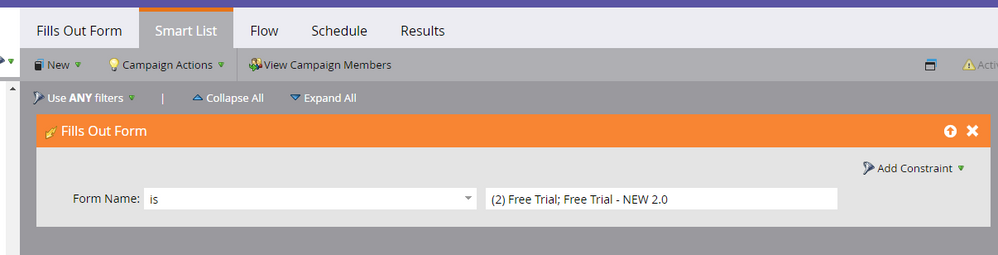
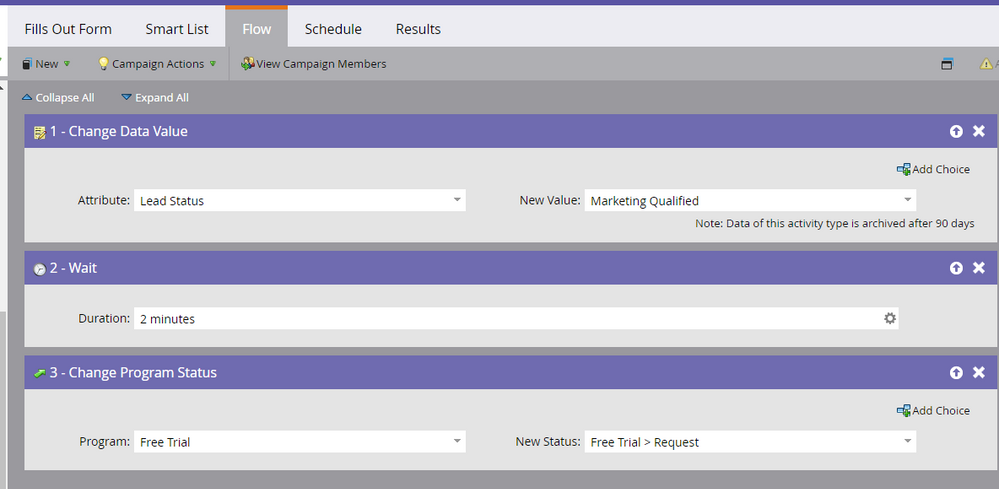
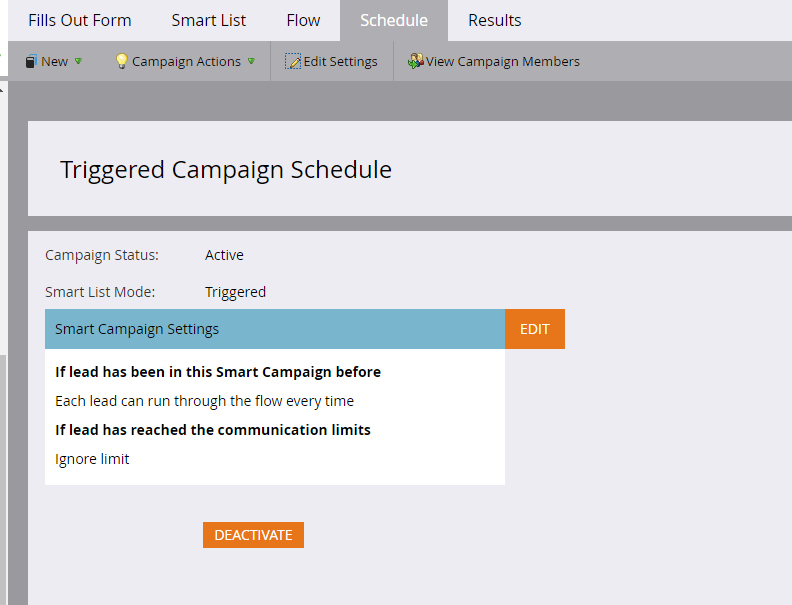
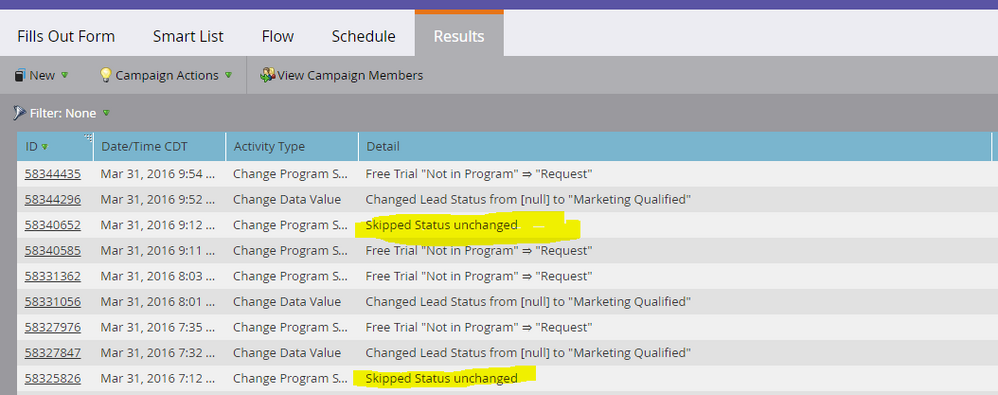
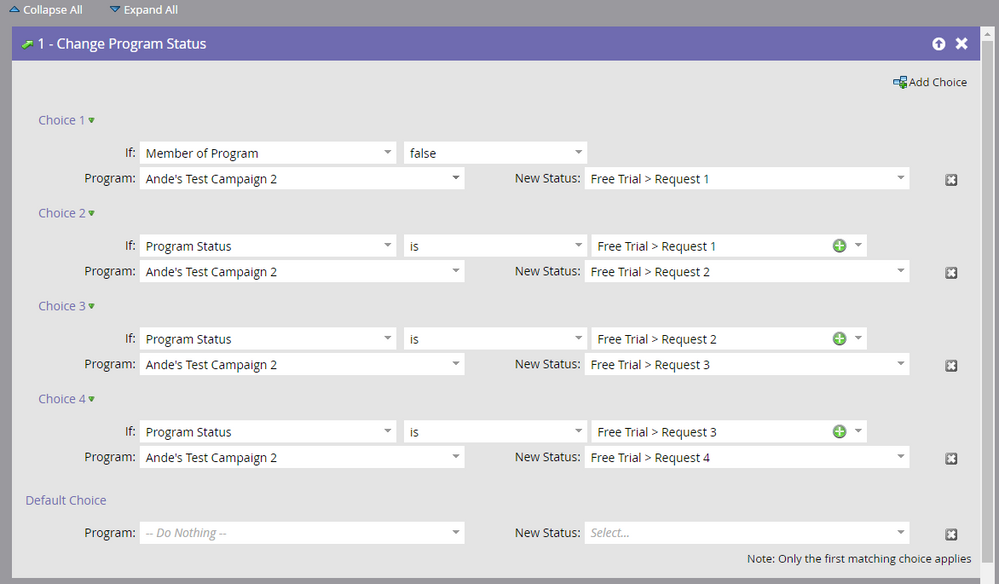
.png)