- Marketing Nation
- :
- Products
- :
- Product Discussions
- :
- Merge Lists
Your Achievements
Next /
Sign inSign in to Community to gain points, level up, and earn exciting badges like the new Applaud 5 BadgeLearn more!
View All BadgesSign in to view all badges
SOLVED
Merge Lists
Go to solution
Topic Options
- Subscribe to RSS Feed
- Mark Topic as New
- Mark Topic as Read
- Float this Topic for Current User
- Bookmark
- Subscribe
- Printer Friendly Page
Anonymous
Not applicable
- Mark as New
- Bookmark
- Subscribe
- Mute
- Subscribe to RSS Feed
- Permalink
- Report Inappropriate Content
02-07-2013
10:00 AM
02-07-2013
10:00 AM
How do I merge two existing lists?
I have lists in Marketo that periodically need to be synced up with lists generated off-line, and the easiest way would be to import directly into an existing list and have Marketo figure out what the changes should be. That doesn't seem to be possible, so the next best thing would be to be able to import the new leads into their own list and then combine it with the existing list.
Do I really have to export the current Marketo List, merge off line, then upload the results and delete the old list? That seems like an error prone and needlessly labor intensive process. And building a smart list that just keeps getting new individual updates added to it in the form of an endless series of short static update lists doesn't seem like a good idea either.
What am I missing?
I have lists in Marketo that periodically need to be synced up with lists generated off-line, and the easiest way would be to import directly into an existing list and have Marketo figure out what the changes should be. That doesn't seem to be possible, so the next best thing would be to be able to import the new leads into their own list and then combine it with the existing list.
Do I really have to export the current Marketo List, merge off line, then upload the results and delete the old list? That seems like an error prone and needlessly labor intensive process. And building a smart list that just keeps getting new individual updates added to it in the form of an endless series of short static update lists doesn't seem like a good idea either.
What am I missing?
Solved! Go to Solution.
Labels:
1 ACCEPTED SOLUTION
Accepted Solutions
Anonymous
Not applicable
- Mark as New
- Bookmark
- Subscribe
- Mute
- Subscribe to RSS Feed
- Permalink
- Report Inappropriate Content
02-07-2013
11:53 AM
02-07-2013
11:53 AM
Yeah, you could do that. Either clearing out the whole thing, or just uploading the "To be removed" list.
12 REPLIES 12
Anonymous
Not applicable
- Mark as New
- Bookmark
- Subscribe
- Mute
- Subscribe to RSS Feed
- Permalink
- Report Inappropriate Content
02-07-2013
10:41 AM
02-07-2013
10:41 AM
Re: Merge Lists
Wait, why can't you just upload into the existing Marketo list? It should update the leads as needed, deduplicate, and the list should be the combined set.
Do you run into a problem when that happens?
Do you run into a problem when that happens?
Anonymous
Not applicable
- Mark as New
- Bookmark
- Subscribe
- Mute
- Subscribe to RSS Feed
- Permalink
- Report Inappropriate Content
02-07-2013
11:21 AM
02-07-2013
11:21 AM
Re: Merge Lists
I would love to do that! But every time I select "import" I end up creating a new list. If there's a way to import INTO an existing list, that would be ideal, and if you could point out what dumb thing I'm missing, you would make my day 😉
Anonymous
Not applicable
- Mark as New
- Bookmark
- Subscribe
- Mute
- Subscribe to RSS Feed
- Permalink
- Report Inappropriate Content
02-07-2013
11:34 AM
02-07-2013
11:34 AM
Re: Merge Lists
You start the import normally, and then at the end pick an existing list in the dropdown:
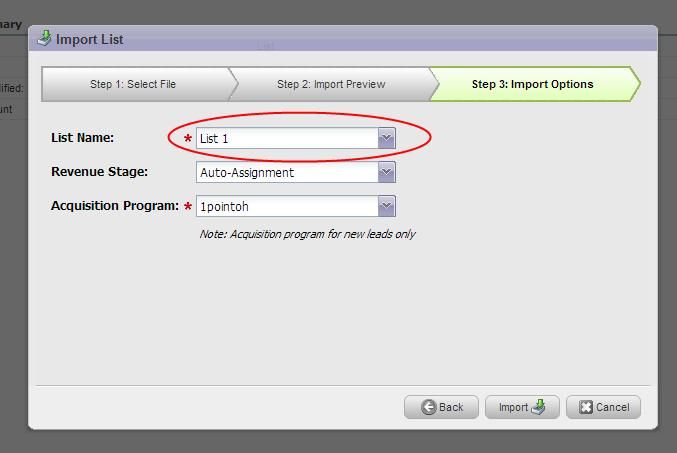
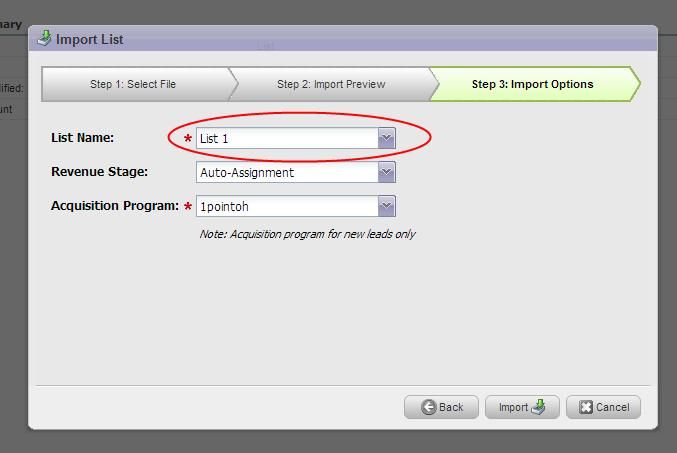
Anonymous
Not applicable
- Mark as New
- Bookmark
- Subscribe
- Mute
- Subscribe to RSS Feed
- Permalink
- Report Inappropriate Content
02-07-2013
11:41 AM
02-07-2013
11:41 AM
Re: Merge Lists
Seriously, how did I never notice that before in a month of importing lists into Marketo? Thanks muchly for my "d'oh!" moment of the day.
That is exactly what I need to add a batch of new leads to an existing list!
In the case where I need to sync the marketo list to an off-line list, however, that won't remove names that have been dropped from the off-line list, correct? is there an easy way to do that that I'm missing too?
That is exactly what I need to add a batch of new leads to an existing list!
In the case where I need to sync the marketo list to an off-line list, however, that won't remove names that have been dropped from the off-line list, correct? is there an easy way to do that that I'm missing too?
Anonymous
Not applicable
- Mark as New
- Bookmark
- Subscribe
- Mute
- Subscribe to RSS Feed
- Permalink
- Report Inappropriate Content
02-07-2013
11:42 AM
02-07-2013
11:42 AM
Re: Merge Lists
Glad to help.
It won't drop the names that have been dropped. In that case, I think you want to delete your list and make a new one.
-Erik
It won't drop the names that have been dropped. In that case, I think you want to delete your list and make a new one.
-Erik
Anonymous
Not applicable
- Mark as New
- Bookmark
- Subscribe
- Mute
- Subscribe to RSS Feed
- Permalink
- Report Inappropriate Content
02-07-2013
11:46 AM
02-07-2013
11:46 AM
Re: Merge Lists
Makes sense. But if I delete the list, and then re-create a new list with exactly the same name, will any smart lists that use that list still reference it correctly? or would I have to go back into the smart lists and re-point them at the new version? Deleting lists makes me nervous...
Anonymous
Not applicable
- Mark as New
- Bookmark
- Subscribe
- Mute
- Subscribe to RSS Feed
- Permalink
- Report Inappropriate Content
02-07-2013
11:47 AM
02-07-2013
11:47 AM
Re: Merge Lists
You actually won't be able to delete it if it is in use. Maybe make a new one and repoint?
Alternatively, you could run a batch campaign to remove all the leads from the list.
Alternatively, you could run a batch campaign to remove all the leads from the list.
Anonymous
Not applicable
- Mark as New
- Bookmark
- Subscribe
- Mute
- Subscribe to RSS Feed
- Permalink
- Report Inappropriate Content
02-07-2013
11:51 AM
02-07-2013
11:51 AM
Re: Merge Lists
Hmm, haven't done much with batch campaigns yet. Would it be possible to upload a new list containing the leads to be removed, and then use that list in a batch campaign to delete leads from the master list that were also found in the "needs to be removed" list?
We usually have a lot more additions than removals, so manual deletion would be an option, but it would be nice to know I could do a big batch if needed...
We usually have a lot more additions than removals, so manual deletion would be an option, but it would be nice to know I could do a big batch if needed...
Anonymous
Not applicable
- Mark as New
- Bookmark
- Subscribe
- Mute
- Subscribe to RSS Feed
- Permalink
- Report Inappropriate Content
02-07-2013
11:53 AM

.png)