- Marketing Nation
- :
- Products
- :
- Product Discussions
- :
- Limiting send flow of smart campaign
Limiting send flow of smart campaign
- Subscribe to RSS Feed
- Mark Topic as New
- Mark Topic as Read
- Float this Topic for Current User
- Bookmark
- Subscribe
- Printer Friendly Page
- Mark as New
- Bookmark
- Subscribe
- Mute
- Subscribe to RSS Feed
- Permalink
- Report Inappropriate Content
Newly minted MCE in need of help.
Created program w/smart list of 866 leads, owned by 9 different sellers. Want to limit the number of leads that are sent an email to 20 percent every 24 hours (or a preset number of XX leads per 24 hours). Trying to keep sellers from immediately being inundated with out of office auto-replies and client questions, so sellers have ample opportunity to effectively manage inquiries from buyers.
Is it possible to set a flow step or harness the random sample filter to limit the campaign so it only sends to a certain percentage [or certain number] of the total leads every 24 hours?
I don’t want the smart campaign to send the e-mail immediately to all 866 leads; it should be a drip over 5 days.
Ideally I don’t want to separate list of leads in to multiple smart campaigns or group lists if I don’t have to (trying to figure out most efficient process).
Appreciate the assistance.
Scott
Solved! Go to Solution.
Accepted Solutions
- Mark as New
- Bookmark
- Subscribe
- Mute
- Subscribe to RSS Feed
- Permalink
- Report Inappropriate Content
Hi Scott,
For the sample to be equivalent in size, you will have to une 1 unique flow step to divide it in 5 buckets, and store this in lists. But you can do it with 1 unique smart campaign. The flow will be like this:
- Add to list, with 4 choices using random of 20% and a default of 20%. Each choice and the default will add the leads to list1 to list 5, respectively.
- send email. choice : if member of list 1, send email, default, do nothing
- wait 1 day
- send email. choice : if member of list 2, send email, default, do nothing
- wait 1 day
- send email. choice : if member of list 3, send email, default, do nothing
- wait 1 day
- send email. choice : if member of list 4, send email, default, do nothing
- wait 1 day
- send email. choice : if member of list 5, send email, default, do nothing
Instead of using lists, you may use a field as proposed above, but frankly, you should better use lists than augmenting your data schema for this (remember fields cannot be deleted, only hidden).
-Greg
- Mark as New
- Bookmark
- Subscribe
- Mute
- Subscribe to RSS Feed
- Permalink
- Report Inappropriate Content
Re: Limiting send flow of smart campaign
One way to do this is using two smart campaigns.
Campaign 1 sets the group value.
Smart List is member of list
Flow is: Change data value Step with 5 choices
If Random Sample is 20
Group value is A
If Random Sample is 20
Group Value is B
.... through Group E
The Choice will assign the first 20% to Group A, the second 20% to B.....
Then in you Second Campaign send the emails.
If Group = A Send Email
Wait 1 Week
If Group = B Send Email
Wait 1 Week etc...
- Mark as New
- Bookmark
- Subscribe
- Mute
- Subscribe to RSS Feed
- Permalink
- Report Inappropriate Content
Re: Limiting send flow of smart campaign
Really appreciate the help. Can you confirm the exact format for the Change Data Value; what attribute is "Group Value"?
- Mark as New
- Bookmark
- Subscribe
- Mute
- Subscribe to RSS Feed
- Permalink
- Report Inappropriate Content
Hi Scott,
For the sample to be equivalent in size, you will have to une 1 unique flow step to divide it in 5 buckets, and store this in lists. But you can do it with 1 unique smart campaign. The flow will be like this:
- Add to list, with 4 choices using random of 20% and a default of 20%. Each choice and the default will add the leads to list1 to list 5, respectively.
- send email. choice : if member of list 1, send email, default, do nothing
- wait 1 day
- send email. choice : if member of list 2, send email, default, do nothing
- wait 1 day
- send email. choice : if member of list 3, send email, default, do nothing
- wait 1 day
- send email. choice : if member of list 4, send email, default, do nothing
- wait 1 day
- send email. choice : if member of list 5, send email, default, do nothing
Instead of using lists, you may use a field as proposed above, but frankly, you should better use lists than augmenting your data schema for this (remember fields cannot be deleted, only hidden).
-Greg
- Mark as New
- Bookmark
- Subscribe
- Mute
- Subscribe to RSS Feed
- Permalink
- Report Inappropriate Content
Re: Limiting send flow of smart campaign
Thank you! Learning a lot. To confirm, the lists (1 - 5) will be static lists, and list 5 leads will be added to the list by being selected as the default choice after Choices 1 - 4 are segmented by the Random Sample rules?
Can you provide additional clarification why it's better to avoid using fields vs static lists?
- Mark as New
- Bookmark
- Subscribe
- Mute
- Subscribe to RSS Feed
- Permalink
- Report Inappropriate Content
Re: Limiting send flow of smart campaign
Hi Scott;
1/ This is correct. Use list 5 for default.
2/ Using lists is better because this is a issue that is campaign or program related and does not span you whole database. Furthermore, you only need that info for a few hours and do not need it to persist forever. So you can create the lists inside the program and if one day you want to get rid of this program, you can delete or archive it all and you not have to leave with it forever.
UNLESS you would want to apply this to all of your campaigns, in which case using a field and setting it once then reusing it on every smart campaign would make sense. But in this case also, you could create 5 global lists in your leads database and use them.
My experience after 6 years of consultancy around Marketo is that People tend to add too many fields for purpose of storing some temporary information. Then after a couple of years, people change and no one remembers what this set of fields are supposed to be used for.
-Greg
- Mark as New
- Bookmark
- Subscribe
- Mute
- Subscribe to RSS Feed
- Permalink
- Report Inappropriate Content
Re: Limiting send flow of smart campaign
Ah, makes sense. I have been guilty of adding fields as opposed to lists in past one-off campaigns I've built (maybe that's why our instance is laggy at times ![]() ). Really appreciate the insight. Always learning.
). Really appreciate the insight. Always learning.

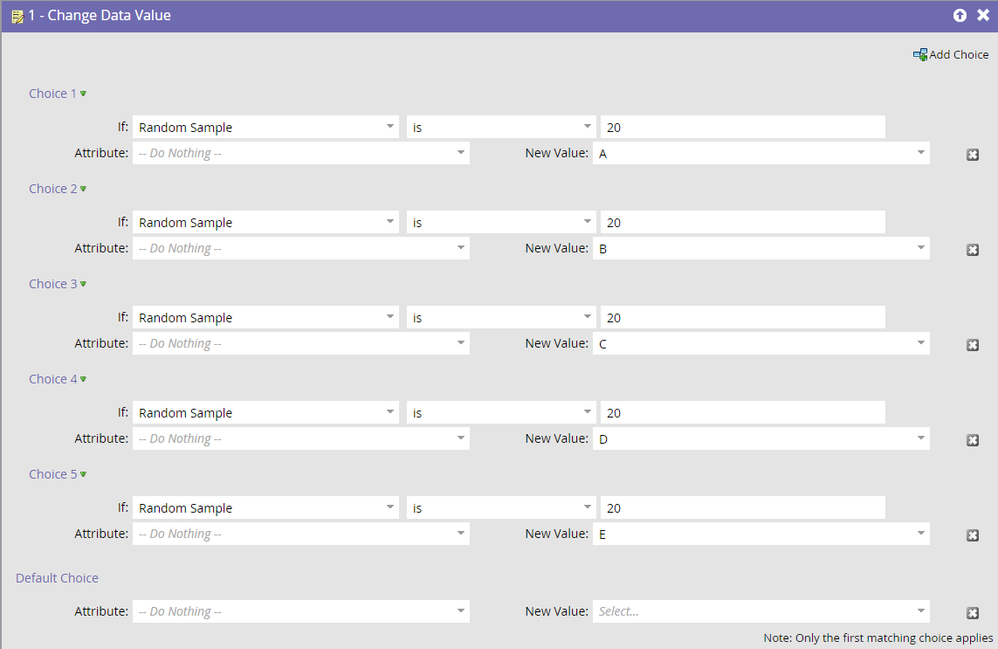
.png)