- Marketing Nation
- :
- Products
- :
- Product Discussions
- :
- Re: How to add Lead status
Re: How to add Lead status
- Subscribe to RSS Feed
- Mark Topic as New
- Mark Topic as Read
- Float this Topic for Current User
- Bookmark
- Subscribe
- Printer Friendly Page
- Mark as New
- Bookmark
- Subscribe
- Mute
- Subscribe to RSS Feed
- Permalink
- Report Inappropriate Content
I have been trying to find this answer. I have found Change Data Value - Marketo Docs - Product Documentation but it doesn't tell me how to get to Change Data Value. I am trying to ad Lead Status so I can update Leads. How do I get to the Change Data Value page?
Thanks
Solved! Go to Solution.
Accepted Solutions
- Mark as New
- Bookmark
- Subscribe
- Mute
- Subscribe to RSS Feed
- Permalink
- Report Inappropriate Content
Hi Atul,
Change Data Value is not a page, it's a flow step that you can add to a smart campaign. See the screenshot below:
First you must create a smart campaign, then navigate to the Flow tab of the smart campaign. In the box on the right hand side, you will see a few different options and the change data value option lives there as well. Just drag the change data value flow step into the gray box to the left and that should get you what you need. Hope this helps!
- Mark as New
- Bookmark
- Subscribe
- Mute
- Subscribe to RSS Feed
- Permalink
- Report Inappropriate Content
Hi Atul,
Change Data Value is not a page, it's a flow step that you can add to a smart campaign. See the screenshot below:
First you must create a smart campaign, then navigate to the Flow tab of the smart campaign. In the box on the right hand side, you will see a few different options and the change data value option lives there as well. Just drag the change data value flow step into the gray box to the left and that should get you what you need. Hope this helps!

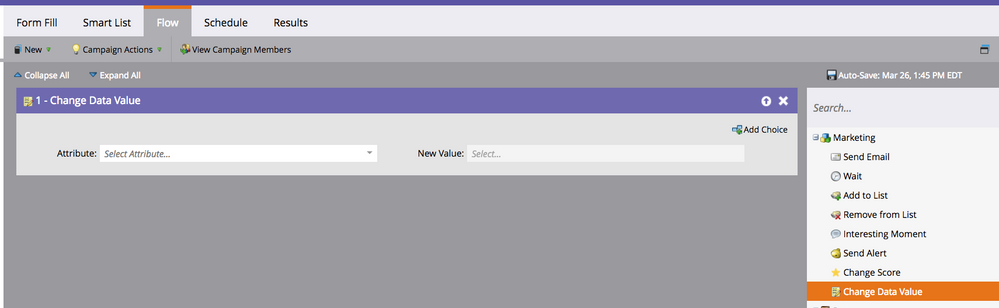
.png)