- Marketing Nation
- :
- Products
- :
- Product Discussions
- :
- How do I create "headings" for section of checkbox...
How do I create "headings" for section of checkboxes without them becoming field values?
- Subscribe to RSS Feed
- Mark Topic as New
- Mark Topic as Read
- Float this Topic for Current User
- Bookmark
- Subscribe
- Printer Friendly Page
- Mark as New
- Bookmark
- Subscribe
- Mute
- Subscribe to RSS Feed
- Permalink
- Report Inappropriate Content
Re: How do I create "headings" for section of checkboxes without them becoming field values?
I really appreciate all of you trying to help. I tried setting up field sets, but Marketo only allows one field per field set. I set up one field set called "Instruments" and dragged the instruments checkboxes for "Product of Interest" into it. Then I tried to create another field set, but it would not let me use the "Product of Interest" field anymore.
This is such a simple thing request. There must be many people who want to "categorize" their checkboxes with headers. I don't understand why this has become such a nightmare.
- Mark as New
- Bookmark
- Subscribe
- Mute
- Subscribe to RSS Feed
- Permalink
- Report Inappropriate Content
Re: How do I create "headings" for section of checkboxes without them becoming field values?
I would like to reiterate my question. And thanks to all of you for taking the time to help.
All I want to do (see screenshot attached) is to have the first item " --Instruments-- " to NOT have that dang checkbox beside it. Thats it! That's ALLLLLLLL I need. If I could do that, then I could list the other section headings as --Software--, --Upgrades-- etc. and I would be done! Is there any hope to be able to accomplish this in Marketo?
Don't get me wrong, I love Marketo. When it works, it is fantastic. But when it doesn't...OH MY! It's a nightmare!
- Mark as New
- Bookmark
- Subscribe
- Mute
- Subscribe to RSS Feed
- Permalink
- Report Inappropriate Content
Re: How do I create "headings" for section of checkboxes without them becoming field values?
Very simple. CSS only, no JS:
MktoForms2 :: Checkboxes with Sections - JSFiddle
Mark up the value list like so:
- Mark as New
- Bookmark
- Subscribe
- Mute
- Subscribe to RSS Feed
- Permalink
- Report Inappropriate Content
Re: How do I create "headings" for section of checkboxes without them becoming field values?
Where do I put the css? Is there somewhere in the form that allows me to put this css in there?
.mktoForm INPUT[type="checkbox"][value="[Section]"] {
display: none;
}
Thanks,
Matt
- Mark as New
- Bookmark
- Subscribe
- Mute
- Subscribe to RSS Feed
- Permalink
- Report Inappropriate Content
Re: How do I create "headings" for section of checkboxes without them becoming field values?
Under Form Settings >> Form Theme, click the gear icon on the right.
- Mark as New
- Bookmark
- Subscribe
- Mute
- Subscribe to RSS Feed
- Permalink
- Report Inappropriate Content
Re: How do I create "headings" for section of checkboxes without them becoming field values?
LOL NVM. Of course we put the css in the LP Template. Sorry, must be I haven't had my coffee yet!
OK Thanks everyone. It works perfectly.GO MARKETO!
- Mark as New
- Bookmark
- Subscribe
- Mute
- Subscribe to RSS Feed
- Permalink
- Report Inappropriate Content
Re: How do I create "headings" for section of checkboxes without them becoming field values?
Please mark my post as Correct to close out the thread. Thanks!
- « Previous
-
- 1
- 2
- Next »

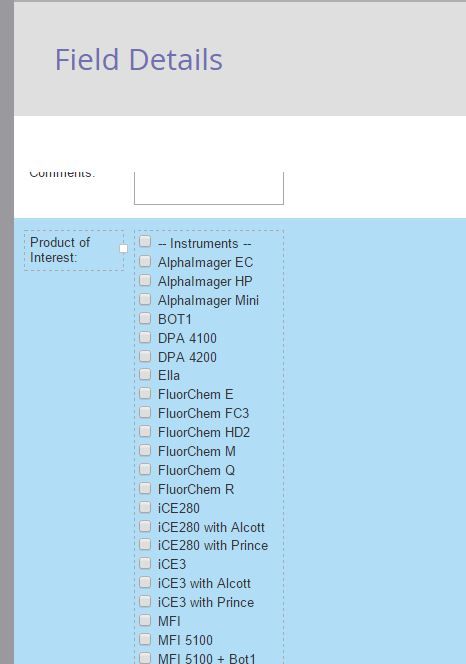
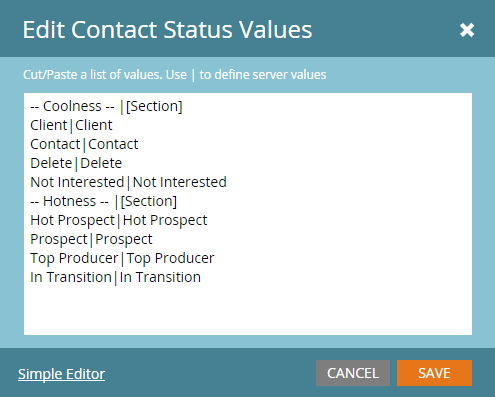
.png)