- Marketing Nation
- :
- Products
- :
- Product Discussions
- :
- Help: How do I add fields after sync with Salesfor...
Your Achievements
Next /
Sign inSign in to Community to gain points, level up, and earn exciting badges like the new Applaud 5 BadgeLearn more!
View All BadgesSign in to view all badges
Help: How do I add fields after sync with Salesforce?
Topic Options
- Subscribe to RSS Feed
- Mark Topic as New
- Mark Topic as Read
- Float this Topic for Current User
- Bookmark
- Subscribe
- Printer Friendly Page
Anonymous
Not applicable
- Mark as New
- Bookmark
- Subscribe
- Mute
- Subscribe to RSS Feed
- Permalink
- Report Inappropriate Content
02-28-2014
08:15 AM
02-28-2014
08:15 AM
Help: How do I add fields after sync with Salesforce?
This may be a newbie question... But now that I connected my instance to Salesforce, when I go to Admin --> Field Management it is somehow permanently stuck on the Field Mapping tab. The sub-tabs are Finish Mappins, Reset Schema and Break Mapping. But how do I add a custom field to Marketo? Do I need to unlink Salesforce somehow?
Help! thank you in advance,
- dmitry
Help! thank you in advance,
- dmitry
3 REPLIES 3
- Mark as New
- Bookmark
- Subscribe
- Mute
- Subscribe to RSS Feed
- Permalink
- Report Inappropriate Content
02-28-2014
08:20 AM
02-28-2014
08:20 AM
Re: Help: How do I add fields after sync with Salesforce?
Hey Dmitry,
You have two options for creating new custom fields. If you need the field to be synched with SFDC, you'll need to create these on the SFDC side by creating them on both Lead and Contact objects with the same friendly name and API name. These will then appear in MArketo after the next sync cycle completes. If you do not need these in SFDC, you can simply go to Admin>Field Management>Create Custom Field.
You have two options for creating new custom fields. If you need the field to be synched with SFDC, you'll need to create these on the SFDC side by creating them on both Lead and Contact objects with the same friendly name and API name. These will then appear in MArketo after the next sync cycle completes. If you do not need these in SFDC, you can simply go to Admin>Field Management>Create Custom Field.
Anonymous
Not applicable
- Mark as New
- Bookmark
- Subscribe
- Mute
- Subscribe to RSS Feed
- Permalink
- Report Inappropriate Content
02-28-2014
08:33 AM
02-28-2014
08:33 AM
Re: Help: How do I add fields after sync with Salesforce?
thanks Kenny... but as I said - it is stuck on the Step 3: "Field Mapping tab" and I do NOT see Create Custom Field (see picture attache). It appears to be stuck mid-configuration of Salesforce. How do I unlink Salesforce?!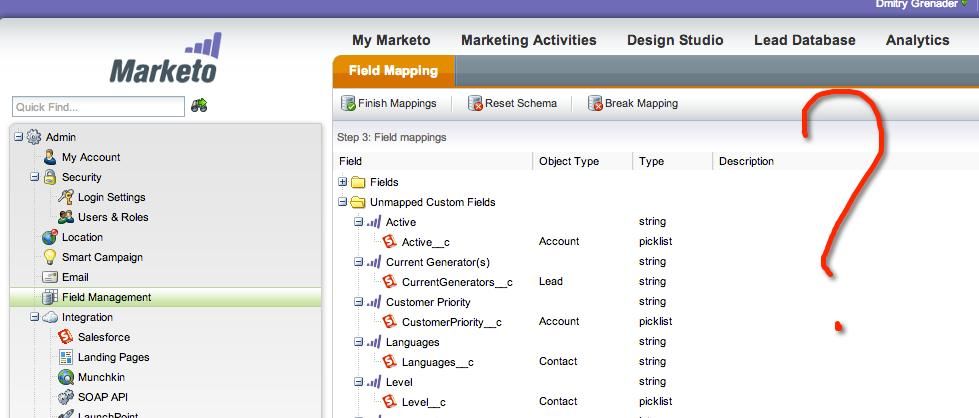
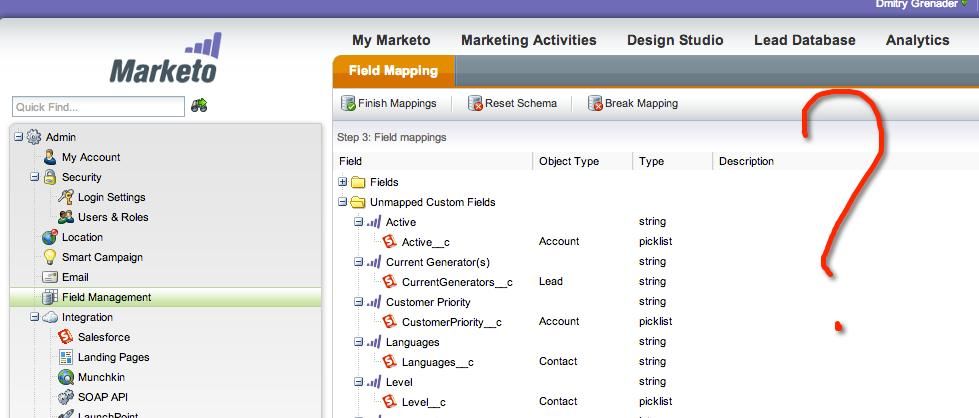
Anonymous
Not applicable
- Mark as New
- Bookmark
- Subscribe
- Mute
- Subscribe to RSS Feed
- Permalink
- Report Inappropriate Content
05-05-2014
01:15 PM
05-05-2014
01:15 PM
Re: Help: How do I add fields after sync with Salesforce?
Hi Dmitry,
I'm new with Marketo and I have the same problem. How did you fix the problem? Your answer would be very appreciated.
Thanks!
Michaela
I'm new with Marketo and I have the same problem. How did you fix the problem? Your answer would be very appreciated.
Thanks!
Michaela

.png)